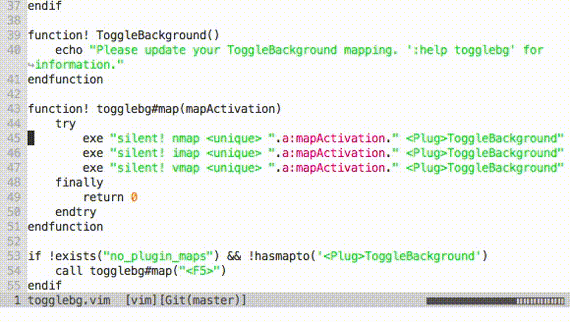Noscrollbar is a scrollbar-like widget for the vim statusline that provides a visual feedback of what part of a buffer is currently shown on screen.
The "no" in noscrollbar refers to the fact that the gripper cannot be really gripped and dragged, i.e., the scrollbar cannot be used to scroll the window with the mouse.
I recommend installing pathogen.vim, and then simply copy and paste:
cd ~/.vim/bundle
git clone https://github.com/gcavallanti/vim-noscrollbar.git
Once help tags have been generated, you can view the manual with
:help noscrollbar.
Simply add %{noscrollbar#statusline()} to the statusline option and you are
done. Example:
set statusline=%<%f\ %h%m%r%=%-14.(%l,%c%V%)\ %{noscrollbar#statusline()}
The default behavior returns a string of length 20 where the dash character '-'
is used to render the track of the scrollbar and the hash character '#' is used
to render the gripper. The scrollbar look can be customized by passing the
length, the track character and the gripper character. For example the default
look is set by calling %{noscrollbar#statusline(20,'-','#')}.
NoscrollBar comes with an high resolution mode. Check :help noscrollbar
for details.
Like noscrollbar? Follow and/or star the repository. You might also want to follow me on GitHub.
Copyright (c) Giovanni Cavallanti. Distributed under the same terms as Vim itself.
See :help license.