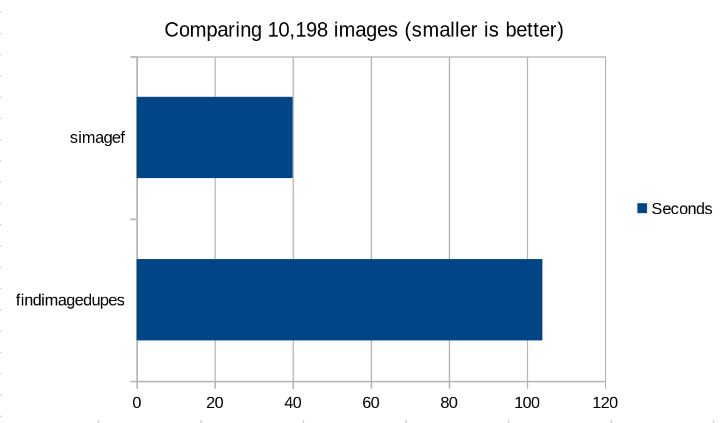simagef is a CLI tool for finding similar images. It takes a list of image paths and returns either groups or pairs of images that are similar.
It uses the image-match crate to generate signatures for images and compare them. An option to match images using pixel comparisons via the image-compare crate is also available with the pixel feature flag.
simagef is faster than the findimagedupes Perl script, but might not produce identical results - not even across the signature/pixel modes, and is not designed to be a drop-in replacement.
Comparing 10,198 small to medium sized images, simagef takes 40 seconds while findimagedupes takes 1 minute 44 seconds.
Install via cargo on most platforms:
cargo install simagef
or with the pixel feature:
cargo install simagef --features pixel
Install on Arch Linux:
yay simagef-bin
To compare a set of images:
simagef a.png b.png c.png
You can set the threshold of similarity with the -t or --threshold options:
simagef -t 50 a.png b.png c.png
You can additionally read filenames from stdin if - appears in the filenames list. For example using it with the fd command for finding files:
fd . ~/my_images | simagef base.png base2.png -
You can use the (slower) pixel-based algorithm with the -m or --pixels flag.
If you want only the pairs of images without the groupings, use the -p or --pairs flag.
You can specify an external image viewer for comparing groups of images using -e or --exec. You can also provide command line arguments:
simagef -e "gwenview -s" ~/Pictures/*
This will launch the executable with the groups (or pairs) of filenames as arguments. It will launch the executable again for the next group once the previous executable exits.
-
The
crossbeamchannels used in the code are unbounded, which I consider to be a bug. -
The groups are created using a recursive graph algorithm.