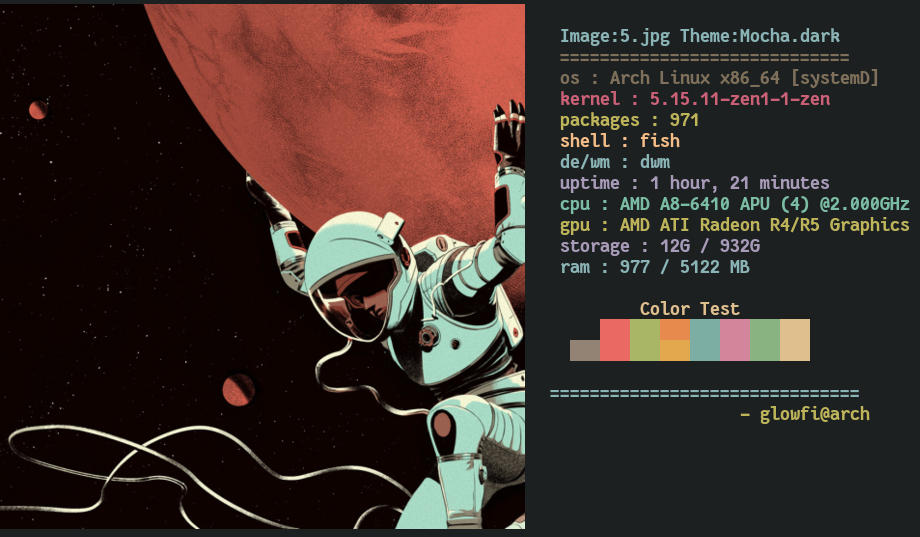Exhibit your ASCII art and system specs
Works on any linux based distro.
Note : Important
Must add ~/.local/bin/ in the PATH Variable
POSIX based shell (bash,zsh,dash,....)
Change bashrc to your repective shell's rc
echo 'export PATH=~/.local/bin:$PATH' >> $HOME/.bashrc
Fish shell
echo 'set PATH ~/.local/bin/ $PATH' >> $HOME/.config/fish/config.fish
pip install xhibit
For Ascii art only
- python 3.5+
For Image display
- kitty terminal or ueberzug
- xorg-xdpyinfo
- xdotool
- xorg-xprop
- xorg-xwininfo
usage: xhibit [-h] [-v] [-lcs LCS] [-cs CS] [-rcs RCS] [-ccs CCS] [-cn CN] [-rcn RCN] [-cpu CPU] [-gpu GPU] [-img IMG] [-imb IMB] [-crop CROP]
options:
-h, --help show this help message and exit
-v Prints version.
-lcs LCS List all colorschemes available [Pass 'all' as argument like this -> xhibit -lcs 'all']
-cs CS Colorscheme to display.
-rcs RCS Randomize Colorschemes [t or f].
-ccs CCS Give custom colorschemem of 8 colors like this "#BF616A,#A3BE8C,#EBCB8B,#81A1C1,#B48EAD,#88C0D0,#E5E9F0,#B48EAD".
-cn CN Specify Character name [monalisa,egyptian,fairy,casper,dragon].
-rcn RCN Randomize Characters [t or f].
-cpu CPU Mention Cpu [Custom Cpu name].
-gpu GPU Mention Gpu [Custom Gpu name].
-img IMG Image path.
-imb IMB Mention Image backend [kitty or ueberzug].
-crop CROP Mention crop type [fit or fill].
ASCII Characters available
- monalisa
- egyptian
- casper
- fairy
- dragon
Colorscheme available
- 212 colorschemes present
- See the commands below on how to list all colorschemes present.
To Choose gruvbox Colorscheme and casper
xhibit -cs gruvbox -cn casperTo Choose dracula Colorscheme and fairy
xhibit -cs dracula -cn fairyTo randomize colorscheme and character
xhibit -rcs t -rcn tCheck Colorscheme list
List all colorschemes available
xhibit -lcs 'all'Picking a colorscheme
xhibit -cs "Eighties.dark" -cn dragonTo give custom user colors
You can give custom user colors to xhibit to display text. Must give all the 8 colors in hex format seperated by a comma just as shown below.Nord Colorscheme colors are used below as example.
xhibit -ccs "#BF616A,#A3BE8C,#EBCB8B,#81A1C1,#B48EAD,#88C0D0,#E5E9F0,#B48EAD"The original ueberzug project has been abandoned by its original author.
But there are some people who are continuing its legacy.
You can install ueberzug by using the below commands.
I know projects like ueberzugpp exists but for now
my project supports only kitty and ueberzug backend
to display images.
git clone https://github.com/ueber-devel/ueberzug;
cd ueberzug/
pip install .
cd ..
rm -rf ueberzugImage support with ueberzug or kitty terminal.
xhibit -img "path/to/image/file" -imb "kitty"
or
xhibit -img "path/to/image/file" -imb "ueberzug"
Image crop fit or fill
xhibit -img "path/to/image/file" -imb "kitty" -crop "fit"
xhibit -img "path/to/image/file" -imb "kitty" -crop "fill"
or
xhibit -img "path/to/image/file" -imb "ueberzug" -crop "fit"
xhibit -img "path/to/image/file" -imb "ueberzug" -crop "fill"