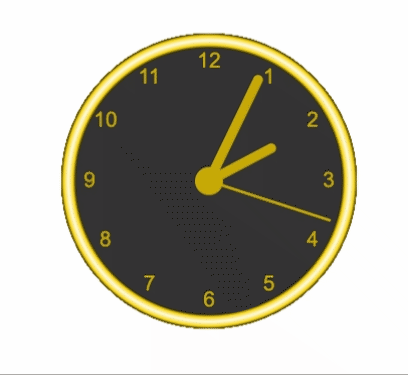- Download the file - https://github.com/harshit-sinha-developer/jq-clock/blob/master/dist/bundle.min.js
- Include it in your scripts
<script src="dist/bundle.min.js"></script>
Using ES2015 modules along with webpack
npm install js-easy-clock --save
Import
import * as ClockWidget from "js-easy-clock";
- Make a div in html
<div id="myClock"></div>
- Pass the div to ClockWidget initialisation
const config = {
width: 500,
height: 500,
radius: 200,
watchFace: 'FACE_3'
}
let clock = new ClockWidget.ClockApp(document.getElementById('myClock'), config);
Pass configurations to the widget while initialization
const config = { width: 500, height: 500, radius: 200, watchFace: 'FACE_3' };
let clock = new ClockWidget.ClockApp(document.getElementById('myClock'), config);
Alternatively configuration can also be done using configure function
const config = { width: 500, height: 500, radius: 200, watchFace: 'FACE_3' };
let clock = new ClockWidget.ClockApp(document.getElementById('myClock'));
clock.configure(config);
| Property Name | Description | Default | Supported Values |
|---|---|---|---|
| width | Width of the clock canvas in pixel | 300 | Number |
| height | Height of the clock canvas in pixel | 300 | Number |
| radius | Clock Radius | Math.min(this._canvasWidth, this._canvasHeight) / 2 - 10 | Number |
| watchFace | Watch Face selected from a list of predefined watchFaces | FACE_1 | Mentioned below |
| faceConfig | Custom Watch faceconfig | Empty | Mentioned below |
| displayTime | Time to display on the clock initially | Current time | Date Object |
| displayConstantTime | When set to true displays a constant time on the watch (displayTime) | false | boolean |
The watch can be configured using the config property - faceConfg Sample Face Config -
const faceConfig = {
"isFrameGradient": true,
"frameGradientColorList": ['#333', '#FFFFFF', '#333'],
"hingeColor": '#333',
"handColor": "#333"
}
let clock = new ClockWidget.ClockApp(document.getElementById('myClock'), { width: 500, height: 500, radius: 200, faceConfig: faceConfig });
Additionally there are some predefined watch faces as which can be used using property - watchFace
const config = {
width: 500,
height: 500,
radius: 200,
watchFace: 'FACE_3' // supported values ['FACE_0', 'FACE_1', 'FACE_2', 'FACE_3', 'FACE_4']
}
let clock = new ClockWidget.ClockApp(document.getElementById('myClock'), config);
- FACE_0
Examples - Refer
| Property Name | Description | Default | Supported Values |
|---|---|---|---|
| fillColor | Clock Background color | #FFFFFF | color hexcode |
| isFrameGradient | Specifies if clock's frame should have a color gradient pattern | false | boolean |
| frameGradientColorList | Specifies gradient color points list, this list is used to generate gradient | ['#333', '#FFFFFF', '#333'] | list of color hexcodes |
| hingeColor | color of central hinge of the clock | #333 | color hexcode |
| handColor | color of hands of the clock | #333 | color hexcode |
| frameColor | color of frame of the clock | #333 | color hexcode |
| isBorderFilled | specifies if the frame of the clock is filled with frame color or empty | true | boolean |
| numberColors | a map where key is the number displayed on the clock and value is color of the that number | empty - all colors set to #333 | map |
- Node.js is a prerequisite refer
- Make sure webpack is installed
npm install webpack -g
-
npm - The package manager user
-
Local Build -
npm start
- Production Build
npm run build
- Run Local Server
npm run start:server
We use SemVer for versioning. For the versions available, see the tags on this repository.
- Harshit Sinha - Initial work - Github
This project is licensed under the MIT License