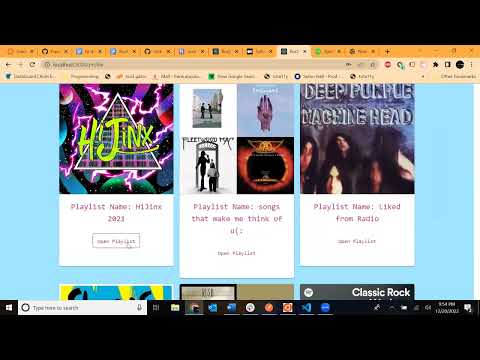Rock Buddy is a comprehensive web application built with React, Redux, Express, and Firebase that allows users to seamlessly search and delve into rock music. Here are the salient features:
- Search and view details for rock artists, albums, and tracks.
- Integrated Spotify for song previews and user authentication.
- Real-time chat functionality.
- Event search via Ticketmaster API.
- Secure user profiles with Firebase.
The frontend leverages the power of React and Redux, while the backend is powered by Node/Express, which interfaces with the Spotify API and Firebase. Performance is amped up with data caching via Redis.
Now, both the backend and frontend are hosted together on Vercel at https://rock-buddy.vercel.app/.
Watch a live demo of the project in the video below:
To set up Rock Buddy on your local environment:
After cloning the repo:
-
In the root directory, run ‘npm i’ to install the node modules for the client (react).
-
cd (change directory) to the /api folder. Run ‘npm i’ to install the node modules for our server (express.js).
-
While you are in the /api folder, place the .env file in the root level of the folder (where the package.json is).
-
Install Graphics Magick CLI (NOT IMAGE MAGICK) on your machine
- Follow the install instructions based on your OS here http://www.graphicsmagick.org/README.html
-
Install Redis CLI
- https://redis.io/docs/getting-started/
- Start redis in terminal
- Confirm it is running with
redis-cli
-
Run the command ‘npm start’ while in the /api folder to start the server.
-
Now to view the client, there are two options:
a) Run the client locally
- In the root directory, run ‘npm run build’ and build the app
- In the root directory, run the command ‘npm start’ to boot the react app
b) Access the hosted react app on Vercel via https://rock-buddy.vercel.app/
- You MUST have the API running locally when using this link
- Disable experimental features in Chrome to avoid CORS errors
-
Core functionality like searching and viewing events/songs/artists does not require an account.
-
Register an account to access:
- User profile
- Direct messaging
- Spotify integration
-
Logged in Spotify features:
- Play songs from playlists
- Add songs to your playlists
- Can only add to playlists you own
- Requires Spotify premium account
The React-based frontend code resides in the src directory.
App: Main application hub.Home: The welcoming page.Navbar: Navigation bar.Search: Music search utility.ArtistPage,AlbumPage,TrackPage: Detailed views for artists, albums, and tracks respectively.Events: Upcoming rock events.EventSearch: Event finder.Profile: User dashboard.SignIn: Authentication gateway.Chat: Live chatroom.
State management is done using Redux. The main configuration can be found in src/store/index.js. Reducers for each state component are present in src/store/features.
- React
- React Router
- Redux Toolkit
- React Bootstrap
- Material UI
- Firebase
- Axios
All Node/Express backend operations are in the api directory.
Routes to different resources are within api/routes:
home.js: Home route.search.js: Music searches.info.js: Data fetchers for entities.events.js: Event-related routes.users.js: User data routes.
Data extraction from external APIs is handled by modules in api/data:
search.js: Spotify API searcher.info.js: Spotify API data fetcher.events.js: Ticketmaster API interface.
Cached data is stored in Redis to ensure faster access.
- Express
- Nodemon
- Dotenv
- Axios
- Redis
- Spotify API
- Ticketmaster API
- GraphicsMagick (GM)
For additional details or queries regarding the application, please refer to the official documentation or get in touch with the development team.