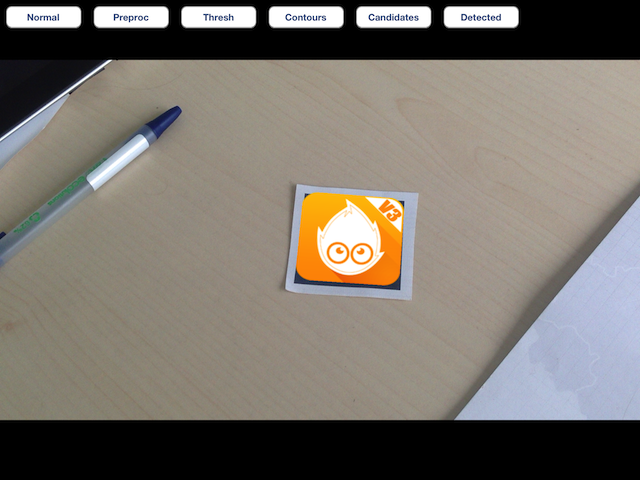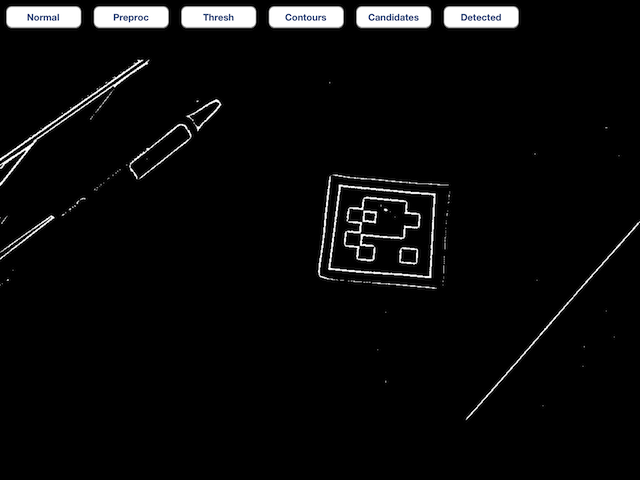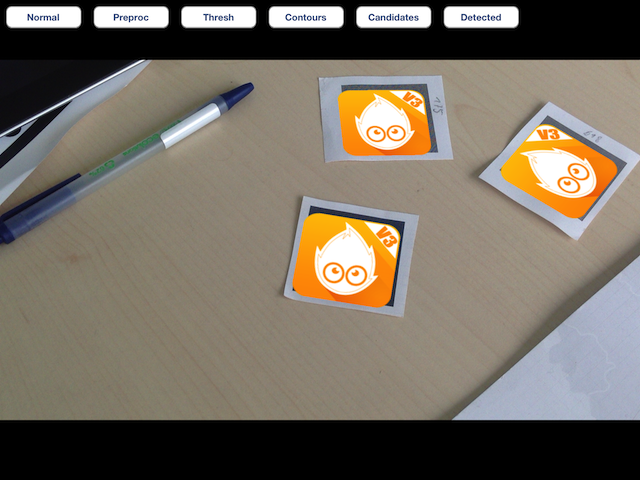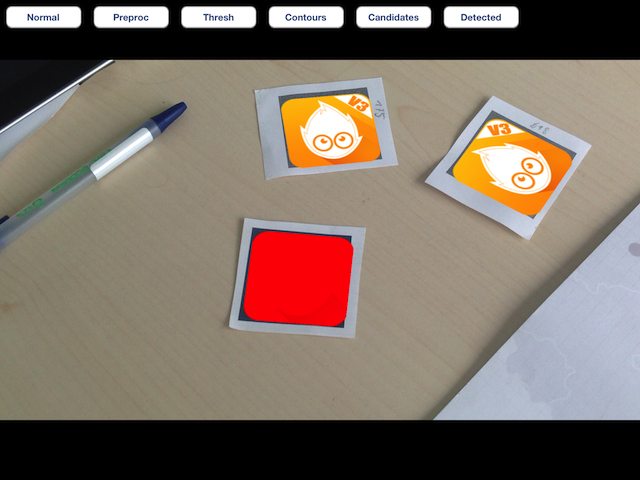Markus Konrad konrad@htw-berlin.de, August 2014
INKA Research Group / Project MINERVA, HTW Berlin - http://inka.htw-berlin.de/inka/projekte/minerva/
ocv_ar-cocos2d represents a lightweight mobile marker-based augmented reality framework for iOS based on Cocos2D for 3D visualization and user interaction, and ocv_ar for marker recognition and 3D pose estimation.
- rebust marker recognition
- marker tracking with marker pose interpolation for smooth marker motions
- easy visualization via graphical marker overlays with features provided by Cocos2D such as sprites and effects
- built-in user interaction -- overlay objects in 3D scene can be selected via touch
- easy integration with Cocos2D -- no customization of Cocos2D's original source code necessary
- easy setup -- an XCode project of a showcase application is provided as basis for your application
- example project allows to see the results of the intermediate marker detection steps
- iOS 6, iOS 7
- iPad 2, iPad 3
Please note that all needed libraries (besides OpenCV) are included as submodules in this repository. Therefore, the following command needs to be used to clone the repo:
git clone --recursive git@github.com:htw-inka/ocv_ar-examples.git
This repository contains a basic example application that can be compiled using the provided XCode project file.
Important: It is necessary to download OpenCV for iOS and copy opencv2.framework to the directory OcvARCocos2D/Libraries/opencv2-ios/. Otherwise, the project will not compile!
The ocv_ar tracker can be configured in ARCtrl.h. The setting is important MARKER_REAL_SIZE_M as it describes the side length of one physical marker in meters.
The provided source code is well documented so that you can easily use this project as basis for your own AR application.
By default, ArUco-style 7x7 code markers are supported. An image with some markers can be downloaded from the ocv_ar-examples repository. You can set up ocv_ar to use custom (binary) markers via template matching.
- ocv_ar
- OpenCV (tested with v2.4.9)
- Cocos2D (submodule currently points to v3.1.1)
- Chipmunk
- ObjectAL
A camera view is displayed beneath Cocos2D's OpenGL view that is used as graphics overlay. An OpenGL projection matrix is calculated by ocv_ar (based on the device camera properties) and is used as custom projection matrix in Cocos2D. The estimanted 3D transformations from ocv_ar for the found markers are used by Cocos2D class extensions (mainly CCNode and CCSprite extensions) for proper 3D display.
For user interaction, OpenGL picking via ray tracing has been implemented so that the correct object in the 3D scene is selected upon touch.