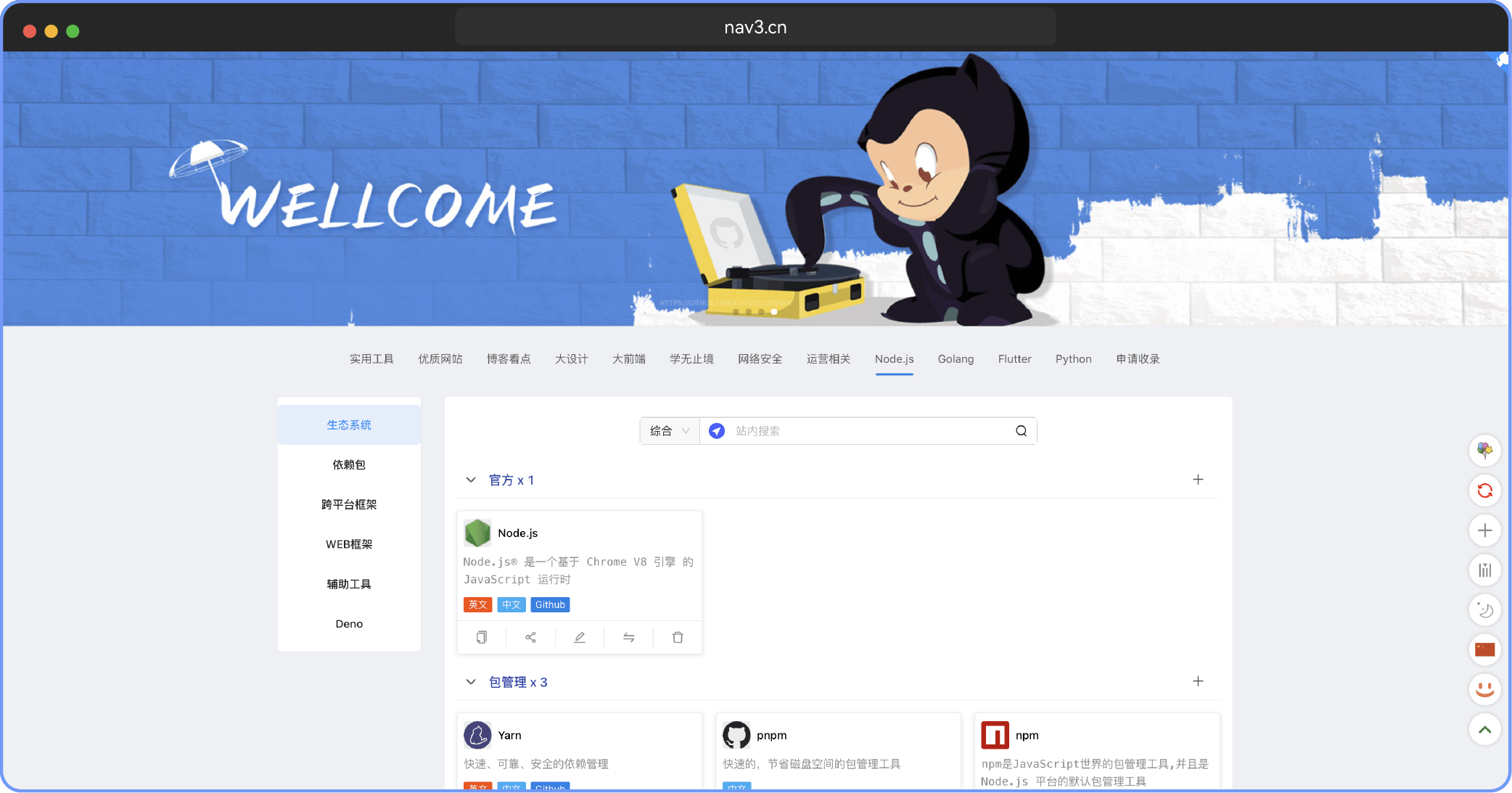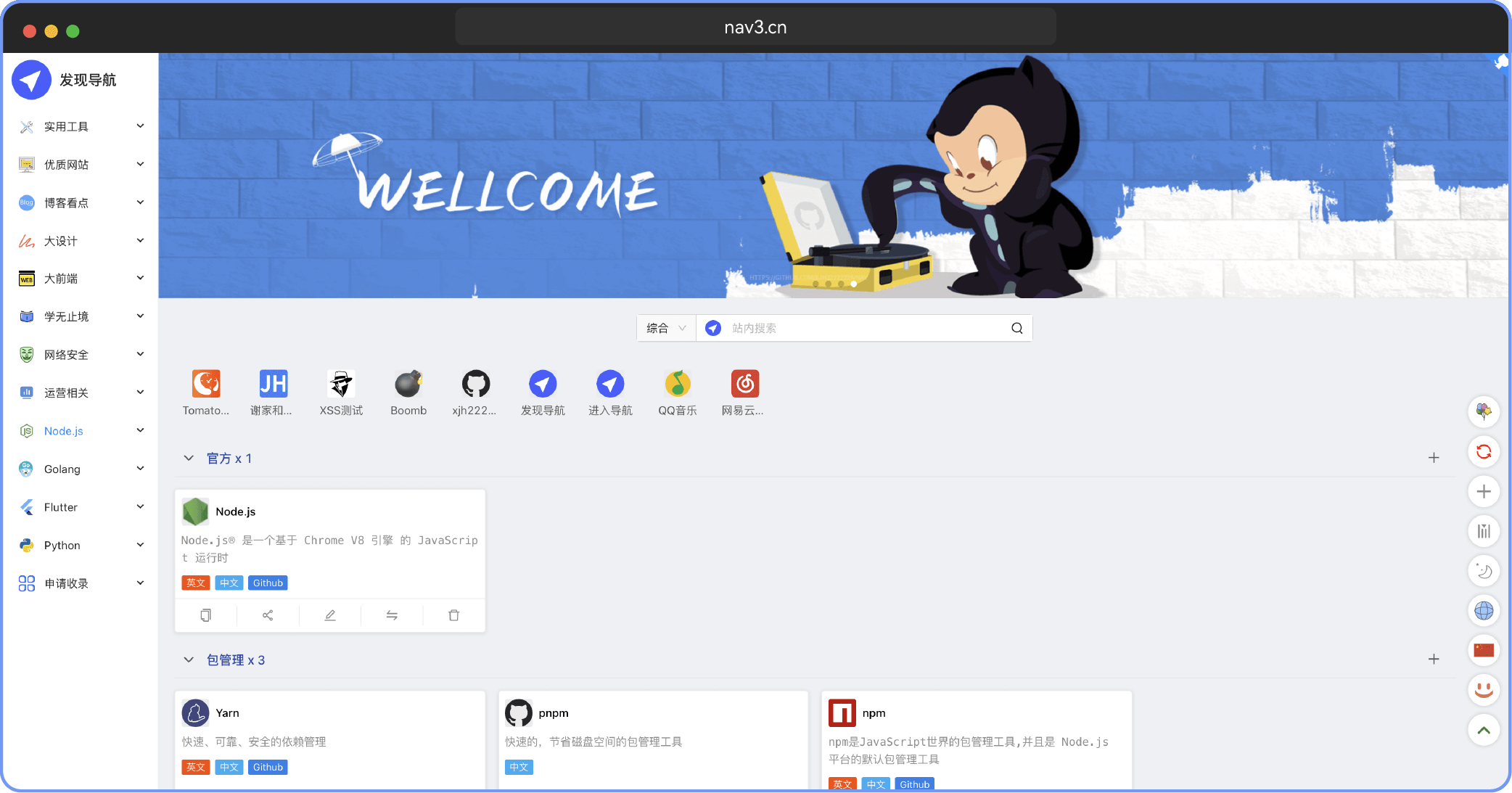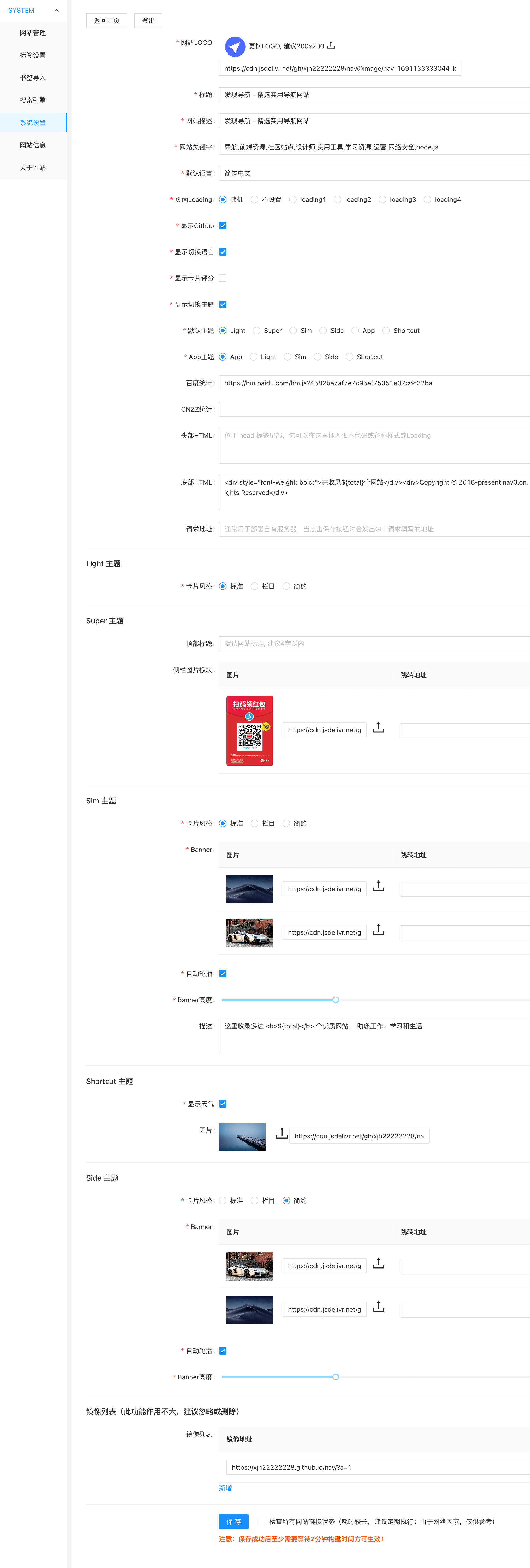A purely static, powerful navigation website that supports SEO and online editing, I hope you will like it
Built-in collection of up to 800+ high-quality websites to help you work, study and live
Themes
`Discovery Navigation The idea is to make it simple and convenient without relying on back-end services, without complicated configuration and database configuration concepts, so it can be used out of the box.
- 🍰 Built-in 800+utility sites.
- 🍰 Support SEO.
- 🍰 It is completely static and provides automatic deployment functions.
- 🍰 The trigeminal tree has a clear structure and clear classification.
- 🍰 Support one website to associate multiple URLs
- 🍰 The coexistence of beauty and simplicity is no longer the era of killing Matt.
- 🍰 Completely open source, easy to customize.
- 🍰 Support multiple browsing modes and innovation.
- 🍰 Support footprint memory.
- 🍰 Support mobile browsing.
- 🍰 Support search query.
- 🍰 Support custom engine search.
- 🍰 A variety of theme switching.
- 🍰 Support dark mode.
- 🍰 Support background management, no need to deploy.
- 🍰 Support import from Chrome bookmarks
Its as easy as counting numbers "3 2 1" that simple!
1、Fork the current project.
2、https://github.com/settings/tokens apply for a token, check the corresponding permissions, if you don’t understand, select all, copy and save the token.
3、https://github.com/username/nav/settings/secrets/actions/new Create a new application token, name fill in TOKEN (All are uppercase).
4、Go to https://github.com/username/nav/actions click "Green Button"
5、Be sure to modify the project configuration file nav.config.ts
6、After 5 minutes, open https://username.github.io/nav , you will see a very powerful navigation website.
The steps are the same as the first method, except that the fourth step is not needed. For specific use, follow the steps https://github.com/apps/vercel
Modify the routing address to system, such as: https://www.nav3.cn/#/light Change to https://www.nav3.cn/#/system
Support importing from Chrome bookmarks (WebKit kernel should be supported~), it will automatically detect navigation that meets the three-level classification, and all others will be set as unclassified:
The browser opens chrome://bookmarks/ to export the bookmarks to get the html file, and then import it from the background of the navigation website.
Before upgrading, please back up the data folder and nav.config.ts in the root directory, and replace them after the upgrade.
Click the Watch button in the upper right corner to track the version upgrade for the first time.
# Download
git clone --depth=1 https://github.com/xjh22222228/nav.git
cd nav
# Installation dependencies
yarn
# Start
yarn start
# Build
yarn buildThank you for your contribution, men.
If you have any functional suggestions, you can initiate an issue, Thank you.