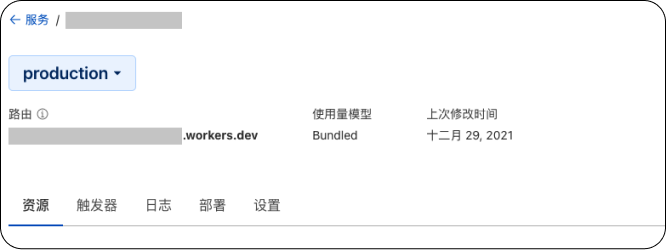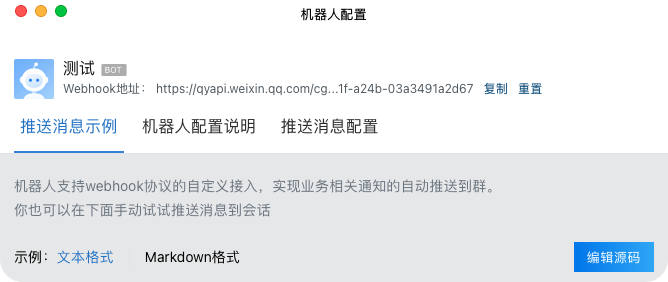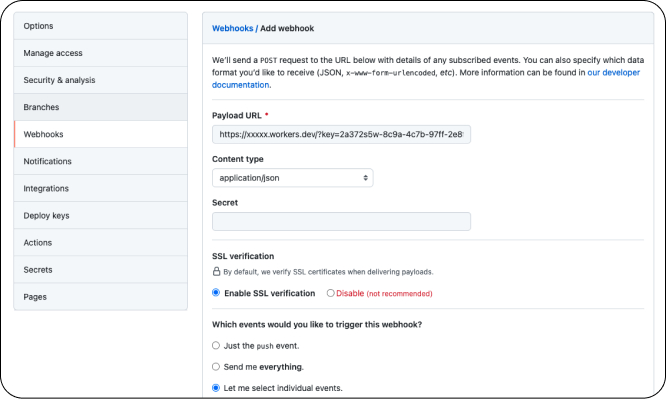本项目提供了基于 Cloudflare Workers 部署 API,支持基于 GitHub Webhook 将操作消息推送给企业微信机器人。
目前支持:
- Issues 创建提醒。
- Pull Requests 创建、合并提醒。
- Action 运行失败提醒。
你可以使用本项目配置好的服务:
- Webhook URL:
https://github-wechat-bot.huhuhang.workers.dev?key=<你的机器人密钥>
为了更好的可用性,推荐按照下方步骤自行部署。
你可以直接在 Cloudflare Workers 网页版中新建项目,并复制本仓库中的 index.js 到在线编辑器中部署。
或者使用官方提供的 wrangler cli 工具:
-
了解 Cloudflare Workers 命令行工具 wrangler 的使用方法。
-
基于本项目初始化一个新的项目。
wrangler generate github-wechat-bot https://github.com/huhuhang/github-wechat-bot
-
请修改
wrangler.toml中预留的account_id,替换为你的账户信息。 -
将
github-wechat-bot项目添加到 Cloudflare Workers 部署。
-
基于上述步骤在 Cloudflare Workers 中部署完成后,你会得到类似
https://github-wechat-bot.你的自定义域名.workers.dev的路由地址。 -
创建企业微信机器人,并获得 Webhook Key。
-
此时 Webhook 推送地址为:
https://github-wechat-bot.你的自定义域名.workers.dev/?key=你的企业微信机器人KEY -
在 GitHub 上配置 Webhook,将 Webhook 的 URL 替换为上述路由地址。注意选择
application/json类型,下方推送消息类别可以包含目前支持的 Issues,Pull requests。 -
如果一切顺利,你会在企业微信群内收到 PING 请求。