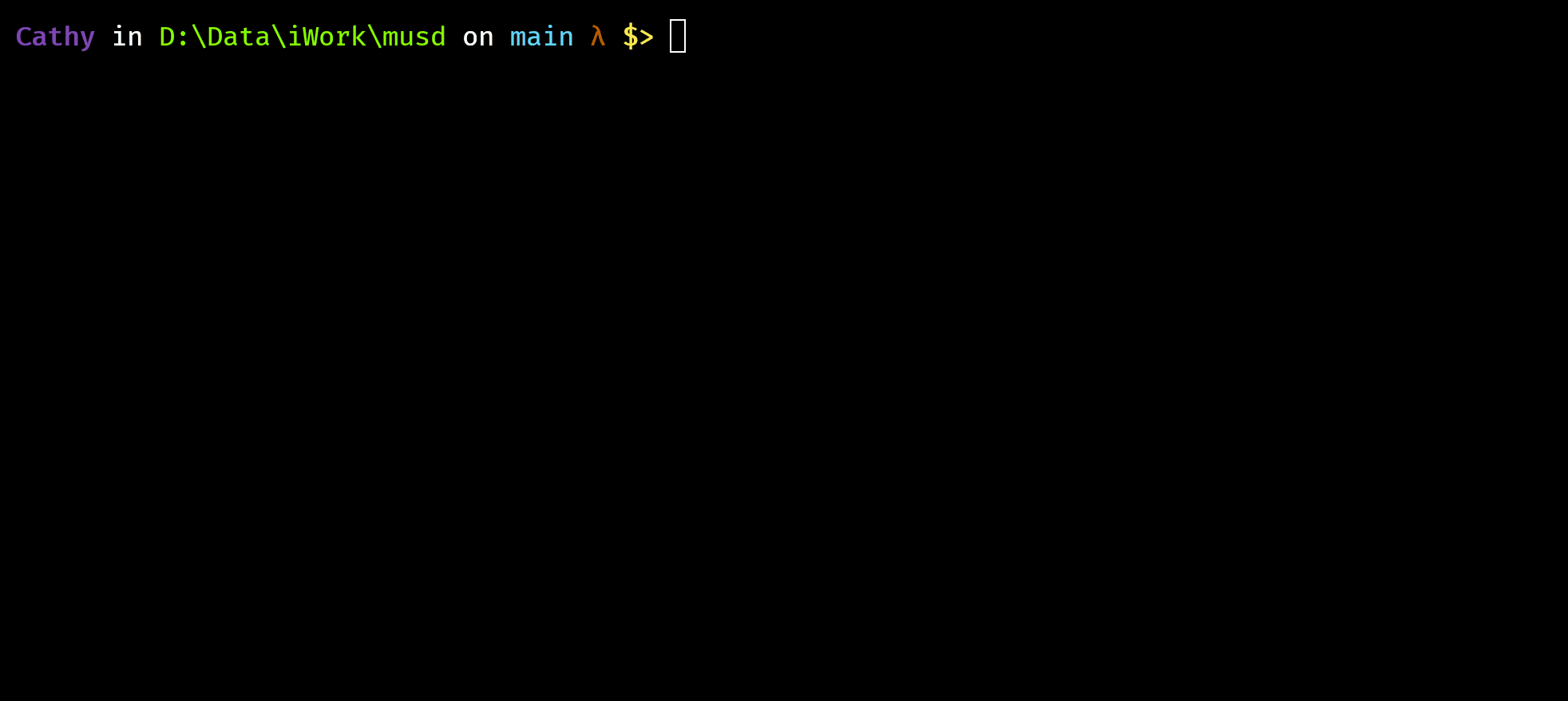musd is a MUSic Downloader, and that's why it was named as musd.
You can download the binary tar ball according to your OS from the Release Page, and run the musd executable file directly.
You need to have cargo been installed, if you haven't installed it yet here is a guide for you. (Rust v1.60.0 or above required)
# Install from crates.io
cargo install musd
# OR clone the source code and install it from local disk
git clone git@github.com:hustcer/musd.git
cd musd && cargo install --path .# Search music by name
musd someone like you
# Or search music by singer name
musd Celine Dionmusd will download *.flac format music files by default, if you want *.m4a format please specify it by -f or --format flag. Currently, only two formats available: 'flac' or 'm4a'.
- Use
--outputor-oto specify the directory that downloaded musics will be saved; - Set
MUSD_OUTPUTenv variable to the path where you want to have your musics been saved;
- All the musics will be downloaded from MIGU
By default, the highest quality lossless music will be downloaded, usually in flac format.
This app was heavily inspired by musicn, special thanks to them.
musicn was written in Node.js and I rewrote it by rust just for practice. And this is my first Rust App.
Hope you love it.