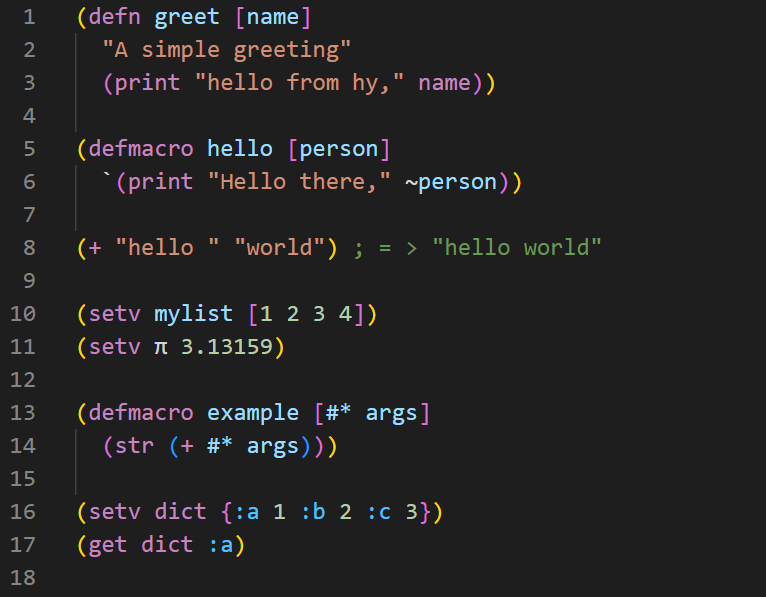This extension adds Hy language support to VS Code. Features (presently) include basic syntax highlighting and the ability to evaluate expressions by sending them to a Hy REPL.
Features:
- Basic syntax highlighting
- Basic Hy code snippets
- Code evaluation shortcuts
- Improved syntax highlighting
- Paredit-style structural editing based on S-expressions (slurping, barfing, dragging, killing, rewrapping, splicing, raising, navigation, auto-balancing for parens and other wrappers
[({""})]) - Auto-formatting on edit (esp. auto-indentation)
Planned features:
- Intellisense code completion for built-in Hy functions and macros
- Navigate to the VS Code Extension marketplace within VS Code.
- Search for "vscode-hy (hylang official)" and install as usual.
- Navigate to your local .vscode (or .vscodium) extension directory (e.g.
$ cd ~/.vscode/extensions) - Clone this repo within that directory (e.g.
git clone https://www.github.com/hylang/vscode-hy) - Reload or relaunch any open VS Code/VS Codium windows
- Tweak to bracket autoclose rules
- Fixed formatter bugs (no longer confused by tuple syntax and comments)
- Fixed some syntax highlighting glitches
Issues and pull requests welcome.
This extension is a fork and reedit of Allen Huang's xuqinghan/vscode-hy extension: Copyright (c) 2016 Allen Huang
Enjoy!