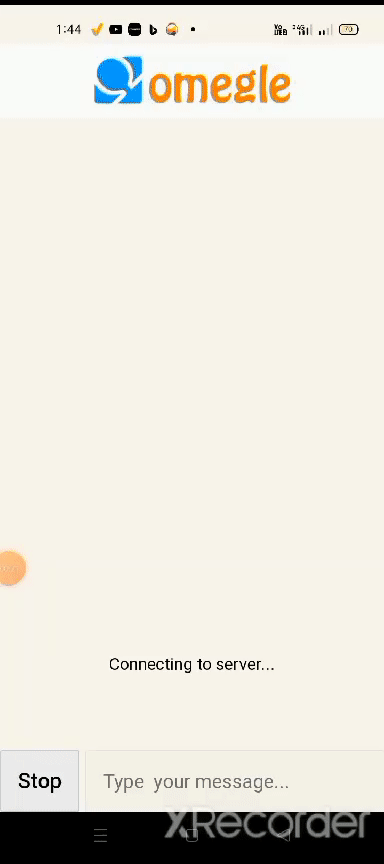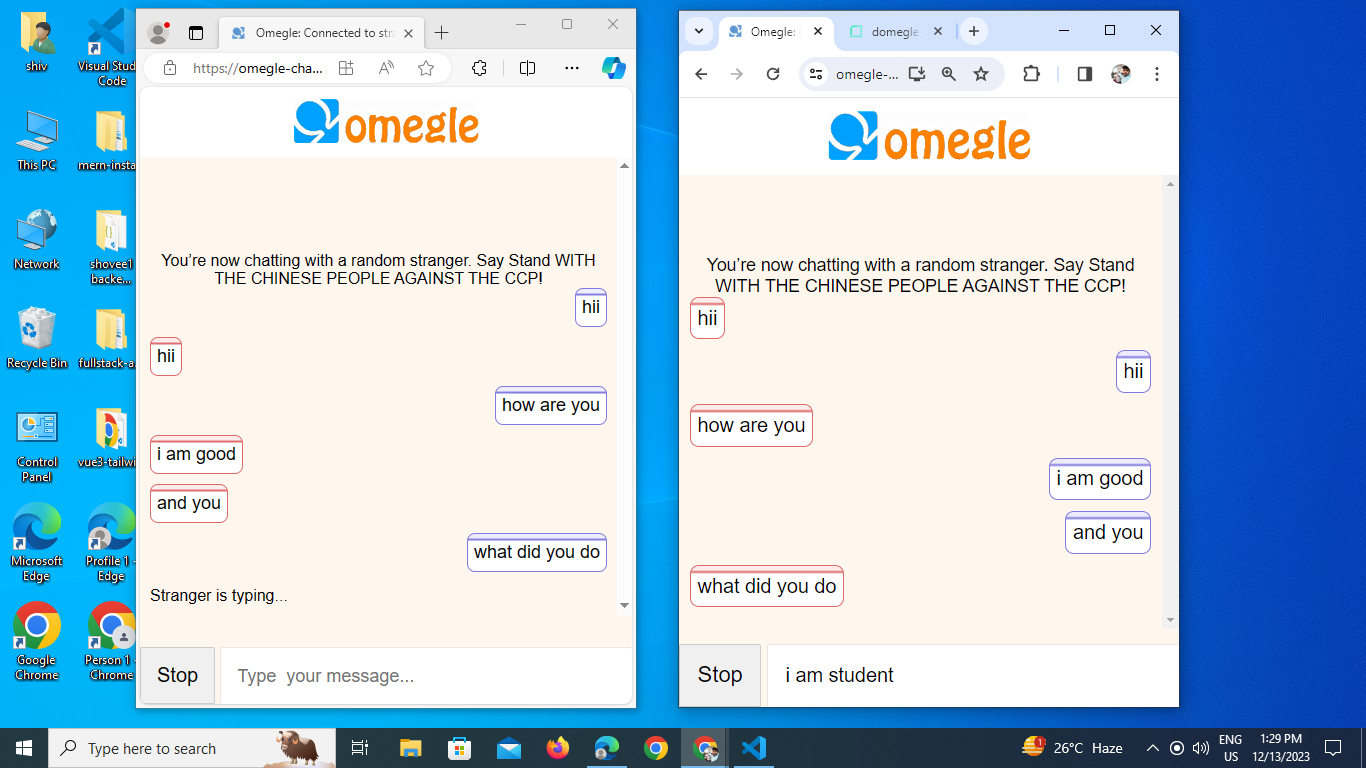Omegle-clone-react Live
Note:- Open this application in two browsers (for exa- Chrome and edge) to test and give me feedback 📧softdev.shivraj@gmail.com or you can fix the issue, i am open to merge your contribute.
- Tech Stack
- Demo
- How to start
- ReactJS as frontend
- NodeJS as backend
- Socket.io as bi-directional communication
- Ensure Node.js is installed on your device.
- Basic familiarity with the following technologies is assumed:
- React.js - React.js Official Documentation
- Node.js - Learn more about Node.js
- Socket.io - Socket.io Documentation
- JavaScript - JavaScript MDN Web Docs
- Tailwind CSS - Tailwind CSS Documentation
These prerequisites are essential for a smooth setup and understanding of the project.
- clone backend repository
git clone https://github.com/iamshiv007/omegle-backend.git- jump in to project
cd omegle-backend- install packages
npm install- Enviroment variables
- create a
.envfile - set the variables
- create a
PORT="8080"
FRONTEND_URL="http://localhost:3000"- start server
node app.jsOR (if you have nodemon installed)
nodemon app.jsnow you would get this output in terminal
Server run on port http://localhost:8080- clone frontend repository
git clone https://github.com/iamshiv007/omegle-clone.git- again jump in to project
cd omegle-clone- install packages
npm install- set enviroment variables
- create
.env.localfile - and put the anviroment variables
REACT_APP_BASE_URL=http://localhost:8080
- create
- start project
npm start
🎉 Now you ready to explore, create and contribute.🤝