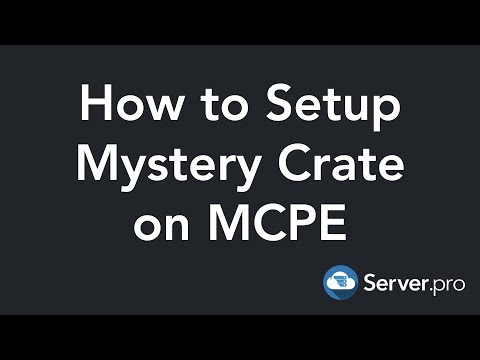USE https://github.com/DaPigGuy/PiggyCrates instead!
| HitCount | License | Poggit | Release |
|---|---|---|---|
 |
- This plugin adds custom crates to your server.
- Crates can be opened with a custom key.
- Easy to use
crates.ymlfor adding custom items to the crate. - Upon opening the crate particles are generated telling player someone opened the crate.
- Ability to give enchanted item to players.
- Ability to give custom enchanted items to players. Requires PiggyCustomEnchants by @DaPigGuy
- Fool proof. Players cannot grief it.
- You can set multiple crates using the pattern set in
crates.yml. - The entire plugin is suited for PocketMine-MP latest API.
- For adding enchants that are not registered by PocketMine-MP you may use VanillaEnchantments by @TheAz928 or TeaSpoon by @CortexPE for adding enchants on the items.
- Additionally you can also add CustomEnchants to the items. For this you require PiggyCustomEnchants by @DaPigGuy.
- Get the .phar and drop the into your
pluginsfolder. - Next navigate to the
crates.ymlfile and edit/set the block you want the crate to be recognized with underblock: "ID:META"key. - Make sure that name of the world where crate is located is same as the world folder name.
- Now mention the
nameof theworldwhere the crate is located incrateWorld. - Reload the server.
- Place the block down you initially set in
crates.ymlunderblock: "ID:META"key. - Place either a chest, ender chest or trapped chest on top of that block.
- To open the crate you require a
crateKey. - To get the key use
/key [type] [player] [amount]in-game and then tap the crate with it. You can set/see the crate type incrates.ymlfile.
Q: How to setup the crates?
A: Please read this.
Q: How to add particles?
A: Its very simple. When you place a chest on top of the block you set in crates.yml the plugin will automatically add its coordinates to the blocks.yml file. You will just need to restart the server for the particles to show.
Q: How to remove the particles?
A: Just destroy the chest whose particles you want to remove. Restart the server and the particles will be removed.
Q: Will the crates have floating text above them?
A: Yes, they will have Floating Text.
Q: Can I edit the floating text that appears above the crate?
A: Yes you can. Navigate to blocks.yml and edit the crate text you see. For example, you want to edit the floating text of legendary crate then there would be a key\heading of legendary: in the blocks.yml file. Edit the text after the : to edit\change the floating text.
Q: I found a issue in the plugin what do I do?
A: Please open an issue here and give as much detail as possible.
Q: I would like a new feature to be added. How do I report?
A: Please open an issue here and give as much detail as possible.
Q: What to do with the blocks.yml file?
A: You need not to do anything with it unless you want to edit the floatiing text. The plugin automatically generates stuff within the file to make the setup for the user easier.
| Description | Command | Permission | Default |
|---|---|---|---|
| Crate Key | /key [type] [player] [amount] |
mc.command.key |
op |
| Crate Key All | /keyall [type] [amount] |
mc.command.keyall |
op |
| Use a crate | ~ |
mc.crates.use |
true |
| Destroy a crate | ~ |
mc.crates.destroy |
op |
| Create a crate | ~ |
mc.crates.create |
op |
- Make sure to subscribe to be updated for when i release more stuff on my YT channel.
- Support is appreciated.
- Please don't hesitate to ask questions or report bug report in issues section.
- PiggyCrates by @DaPigGuy
- InvMenu by @Muqsit