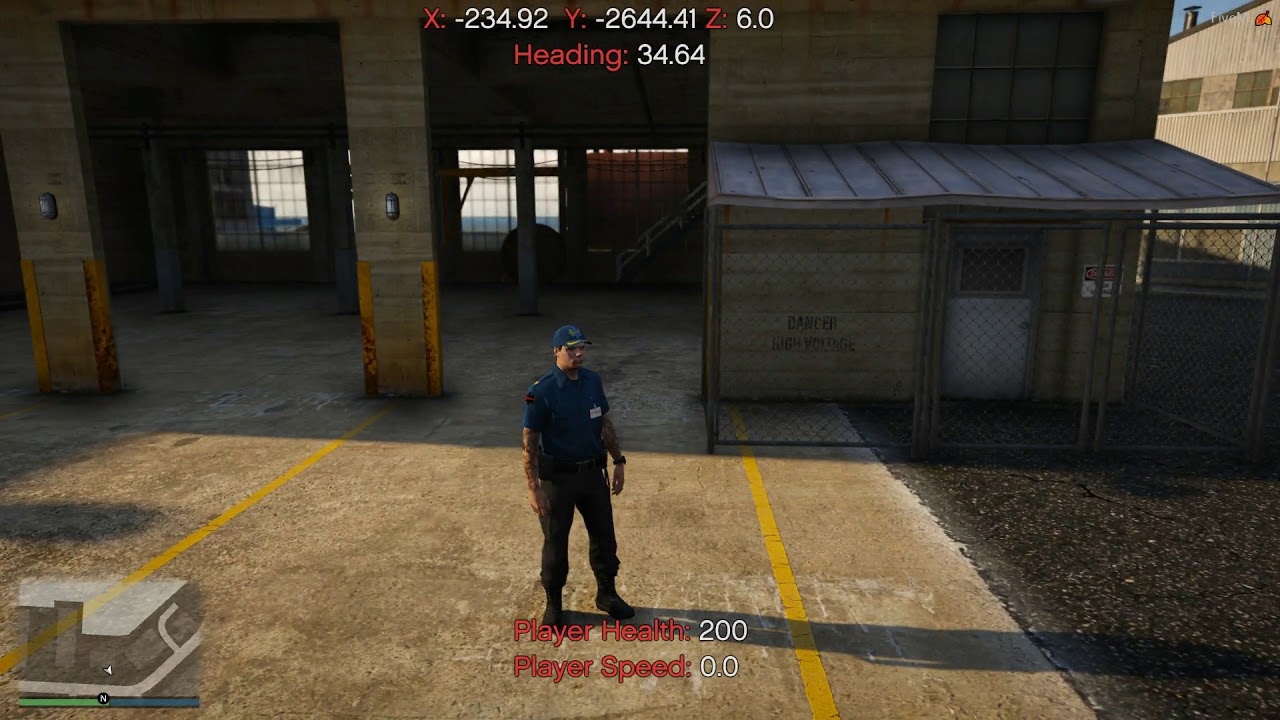This repository has been archived by the owner on Mar 21, 2021. It is now read-only.
-
Notifications
You must be signed in to change notification settings - Fork 17
Adding custom tones
Christopher M edited this page Jun 19, 2020
·
13 revisions
- Open the top level folder (
resources/[local]/[inferno-collection]/inferno-fire-ems-pager) - Open the
client.luafile - Find the config, then the list of tones, near the top
- Add your new tone to the end, making sure to add
,s where needed. For example:
-- List of tones that can be paged, read the wiki page below to learn how to add more
-- https://github.com/inferno-collection/Fire-EMS-Pager/wiki/Adding-custom-tones
Config.Tones = {"medical", "rescue", "fire", "other", "mynewtone"}- Add the tone MP3 sound file with the same name to the
html/soundsfolder. - Enjoy!
Note: Make sure your MP3 file name and the name in client.lua, are the same, and make sure the name is in all lowercase. If you add a tone longer than 7 seconds, you will need to edit config.WaitTime = 7500 in the config of your client.lua file; however, please note this is not advised, as FiveM does not like large sound files. If you tone abruptly stops playing halfway through a page, or repeats a few times, this is the issue, and you will need to reduce its file size.
If you have any troubles, suggestions, feedback, etc, please check the Wiki, create a new issue, and/or contact us on Discord.