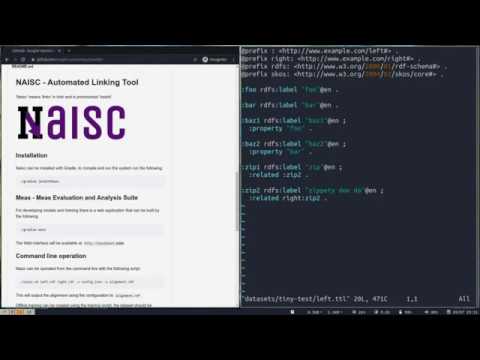'Naisc' means 'links' in Irish and is pronounced 'nashk'.
The latest build can be downloaded from GitHub Releases
The latest versions can be downloaded with
install.sh
Alternatively Naisc can be installed with Maven, to compile and run the system run the following:
install.sh
Alternatively you may download the compiled JARs from the release and place them at the following paths
https://github.com/insight-centre/naisc/releases/download/Ubuntu-latest/naisc-core-1.1-jar-with-dependencies.jar→naisc-core/target/naisc-core-1.1-jar-with-dependencies.jarhttps://github.com/insight-centre/naisc/releases/download/Ubuntu-latest/naisc-meas-jar-with-dependencies.jar→naisc-meas/target/naisc-meas-jar-with-dependencies.jar
For developing models and training there is a web application that can be built by the following
./meas.sh
The Web interface will be available at http://localhost:8080
Alternatively you may download use the release version with
java -jar naisc-meas-jar-with-dependencies-1.1.jar
Naisc can be operated from the command line with the following script
./naisc.sh left.rdf right.rdf -c config.json -o alignment.rdf
This will output the alignment using the configuration to alignment.rdf
Offline training can be created using the training script, the dataset should
be available under datasets/
./train.sh dataset -c config.json
For linking (naisc.sh)
Option Description
------ -----------
-c <File> The configuration to use
-f <File> Dump features
-n <Double> Negative Sampling rate (number of
negative examples/positive example)
-q Quiet (suppress output)
For training (train.sh)
Option Description
------ -----------
-c <File> The configuration to use
-f <File> Dump features
-n <Double> Negative Sampling rate (number of
negative examples/positive example)
-q Quiet (suppress output)
The following basic configurations are available:
config/jaccard.json: A simple Jaccard based string similarityconfig/string-match.json: Uses string similarity metrics onlyconfig/auto.json: The general purpose linker
Javadoc for Naisc is available at https://uld.pages.insight-centre.org/naisc
There is an overview of the tool available here
For extending Naisc with new services please see the guide here
There is a quick video introduction on YouTube: