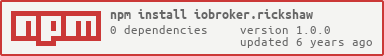Draw charts with rickshaw.
- install "socketio"-adapter and create one instance
- install "web"-adapter and create one instance.
- Select in settings of "web"-adapter the instance of installed "socket.io"-instance.
- install "rickshaw"-adapter and call
- Go to http://ip:8082/rickshaw/edit.html
- (informaniac) fix german translations
- (bluefox) fix russian translations
- (bluefox) add aggregate type and number of intervals
- (bluefox) support of web-sockets force
- (bluefox) change default aggregation name
- (bluefox) support of ms
- (bluefox) fix error if value is null
- (bluefox) fix empty data
- (bluefox) implement instances list
- (bluefox) support of new history (multi history)
- (bluefox) Convert string values to numbers
- (bluefox) Convert boolean values to numbers
- (bluefox) add translation to russian
- (bluefox) add min and max
- (bluefox) add translation to russian (partly)
- (bluefox) update socket connection
- (bluefox) set name of socket connection
- (bluefox) set onlyWWW flag
- (bluefox) fix selectId dialog
- (bluefox) add history to dependencies
- (bluefox) enable npm install
- (bluefox) remove common files like jquery and so on
- (bluefox) update select ID dialog and remove jqGrid
- (bluefox) build in select ID dialog
- (bluefox) use "linear" interpolation by default
- (bluefox) fix IDs without units
- (bluefox) usable adapter