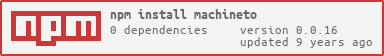Minimal (neto) implementation of a finite state machine in javascript
Please report any bugs or feature requests, thanks!
Generates a finite state machine. States can be defined, transitions to these states can be performed and parameters to the actions can be passed. Supports synchronous and asynchronous actions.
npm install machineto
function action() {
// Do Something
}
var machineto = require("machineto");
var sm = new machineto("state1", {
"state1": { "event": { action: action, nextState: "state2" } },
"state2": { "event": { action: action } }
}, {
"logger": true
});
sm.fire("event");<script type="text/javascript" src="path/to/machineto.min.js"></script><script type="text/javascript">
function action() {
// Do Something
}
var sm = new Machineto("state1", {
"state1": { "event": { action: action, nextState: "state2" } },
"state2": { "event": { action: action } }
});
sm.fire("event");
</script>require.config({
paths: {
"machineto": "path/to/machineto",
}
});define(["machineto"], function (machineto) {
function action() {
// Do Something
}
var sm = new machineto("state1", {
"state1": { "event": { action: action, nextState: "state2" } },
"state2": { "event": { action: action } }
});
sm.fire("event");
});state-machine.js
importScripts("path/to/machineto.min.js");
function action() {
// Do Something
}
var sm = new Machineto("state1", {
"state1": { "event": { action: action, nextState: "state2" } },
"state2": { "event": { action: action } }
}, {
"logger": true
});
onmessage = function (event) {
if (event.data.request &&
event.data.request.name) {
postMessage({
"response": sm[event.data.request.name] &&
sm[event.data.request.name].apply(this, event.data.request.params)
});
}
};example.html
<script type="text/javascript">
var workerSM = new Worker("path/to/state-machine.js");
workerSM.onmessage = function (event) {
console.log("State Machine Worker said: " + JSON.stringify(event.data));
};
workerSM.postMessage({ request: {
"name": "getCurrentState"
}});
workerSM.postMessage({ request: {
"name": "fire",
"params": [
"event"
]
}});
workerSM.postMessage({ request: {
"name": "getCurrentState"
}});
</script>function on() {
// Do Something
}
function off() {
// Do Something
}
function allow() {
// Do Something
}
function sleep(callback) {
// Do Something
}
var sm = new Machineto("off", {
"off": {
"setCode": { action: allow },
"turnOn": { action: on, nextState: "on" },
"turnSleep": { action: sleep, async: true, nextState: "sleep" }
},
"on": {
"setCode": { action: allow },
"turnOff": { action: off, nextState: "off" }
},
"sleep": {
"turnOn": { action: on, nextState: "on" },
}
}, {
"logger": console
});
sm.fire("setCode", "#1234"); // invokes allow("#1234") and returns true
sm.getCurrentState(); // returns "off" (current state)
sm.fire("turnOn", "now!"); // invokes on("now!") and returns true
sm.getCurrentState(); // returns "on" (current state)
sm.fire("turnOn", "check!"); // returns false (no action was called)
sm.getCurrentState(); // returns "on" (current state)
sm.fire("setCode", "1234#"); // invokes allow("1234#") and returns true
sm.getCurrentState(); // returns "on" (current state)
sm.fire("setCode", "#"); // invokes allow("#") and returns true
sm.getCurrentState(); // returns "on" (current state)
sm.fire("turnOff", "bye!"); // invokes off("bye!") and returns true
sm.getCurrentState(); // returns "off" (current state)
sm.fire("turnSleep", callback); // invokes sleep(callback) and returns true
sm.getCurrentState(); // returns "off" (current state)
sm.getCurrentState(); // returns "sleep" (current state) after callback is invokedNote: for more examples look at the tests
Find a bug? Have a feature request? Please create an Issue. If you find this project useful please consider "starring" it to show your support!
Itai Koren (@itkoren) itkoren@gmail.com
Special thanks to @miki2826, for helping to design and create this piece
Copyright (c) 2014 Itai Koren (@itkoren) itkoren@gmail.com, contributors.
- async: add support for async actions (5de84637)
- dependencies: update package descriptors (802f55c5)
- build: added tasks to grunt file (f392e164)
This file was generated by grunt-verb on November 25, 2014.