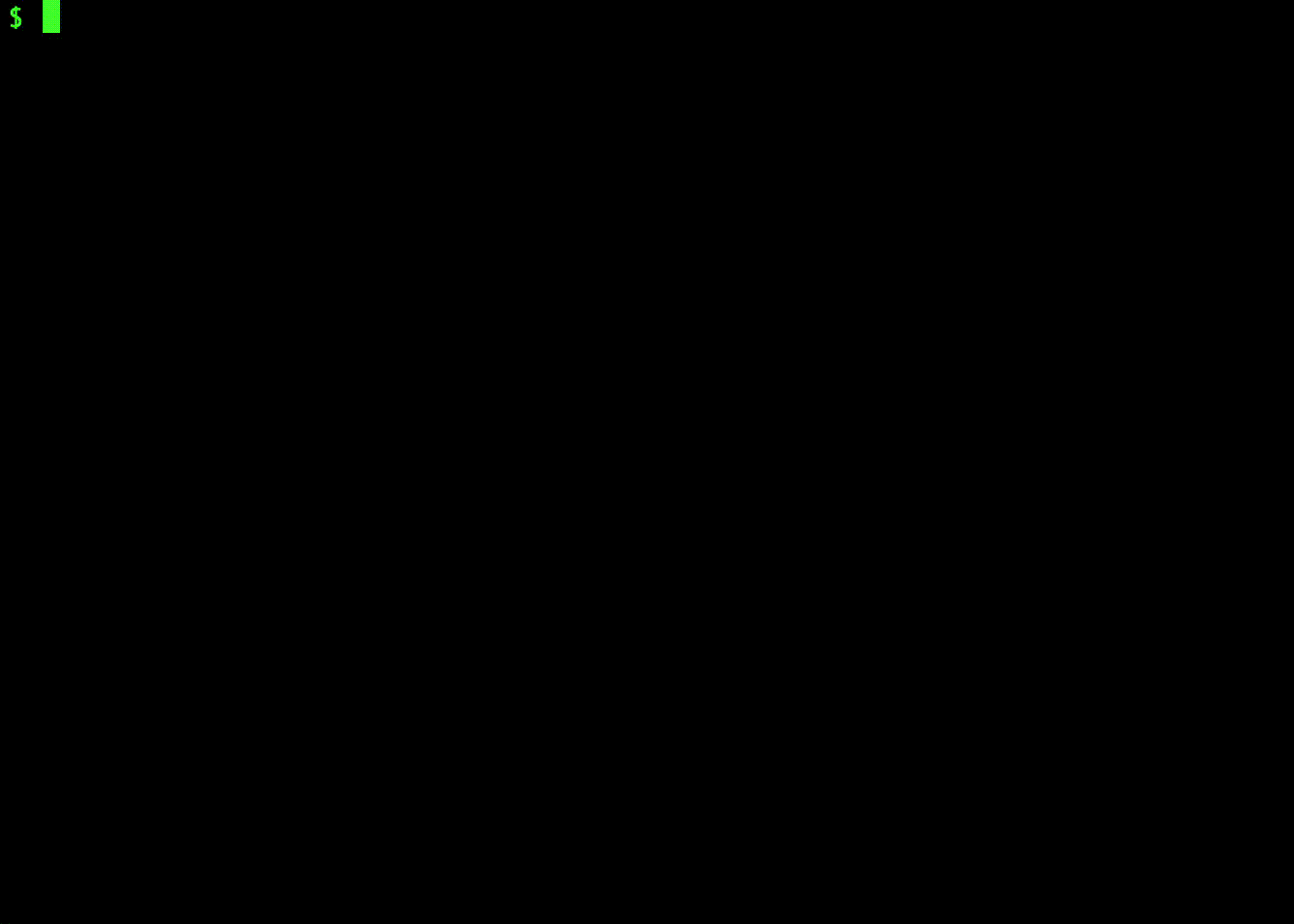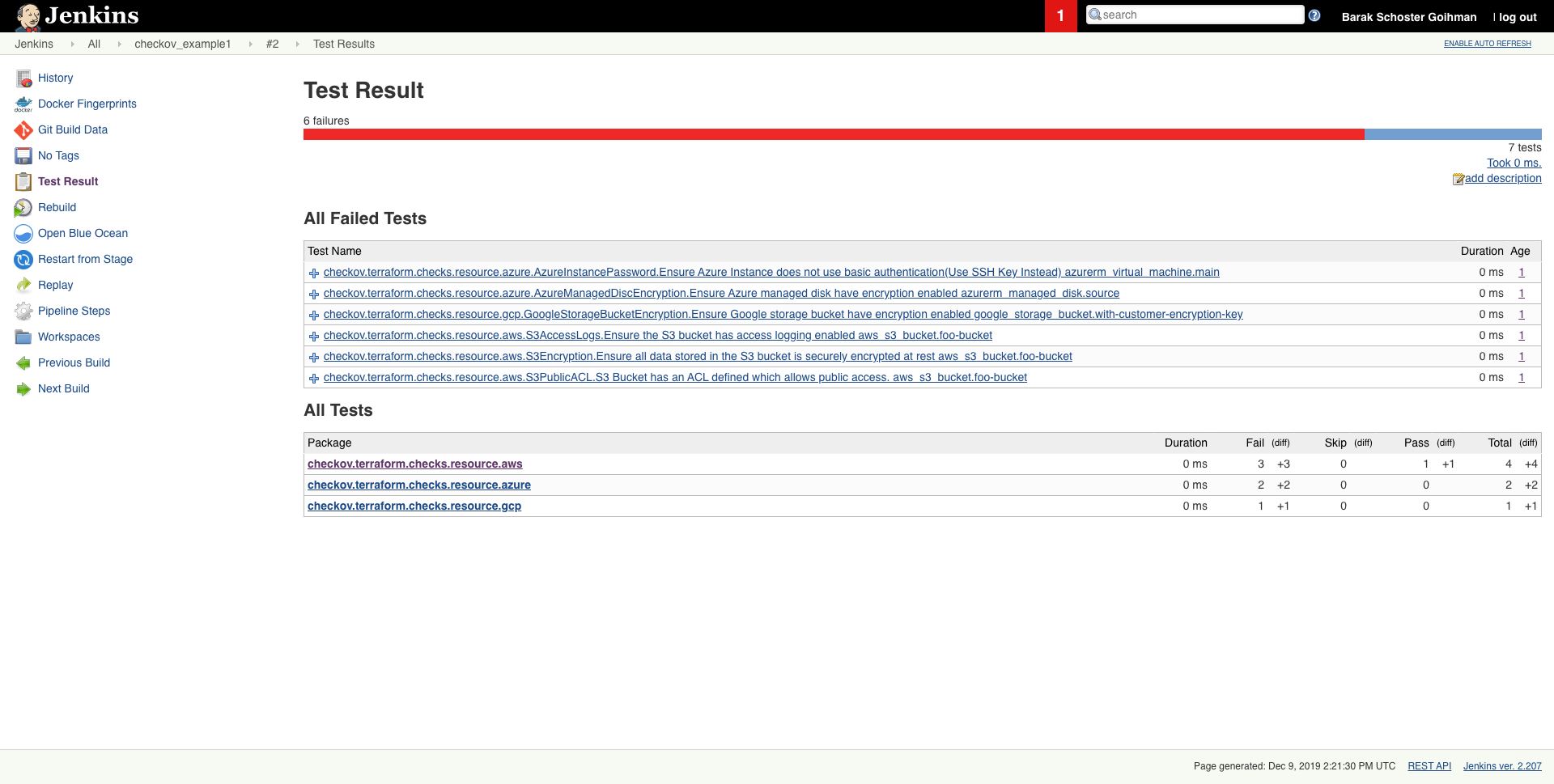Checkov is a static code analysis tool for infrastructure-as-code. It scans cloud infrastructure provisioned using Terraform, Cloudformation or kubernetes and detects security and compliance misconfigurations.
Checkov is written in Python and provides a simple method to write and manage policies. It follows the CIS Foundations benchmarks where applicable.
- 100+ built-in policies cover security and compliance best practices for AWS, Azure & Google Cloud.
- Scans Terraform and AWS CloudFormation configurations.
- Scans for AWS credentials in EC2 Userdata, Lambda environment variables and Terrafrom providers
- Policies support evaluation of variables to their optional default value.
- Supports in-line suppression of accepted risks or false-positives to reduce recurring scan failures. Also supports global skip from using CLI.
- Output currently available as CLI, JSON or JUnit XML.
Scan results in CLI
Scheduled scan result in Jenkins
pip install checkovor using homebrew (MacOS only)
brew tap bridgecrewio/checkov https://github.com/bridgecrewio/checkov
brew update
brew install checkovcheckov -d /user/path/to/iac/codeOr a specific file
checkov -f /user/tf/example.tfor
checkov -f /user/cloudformation/example.ymlPassed Checks: 1, Failed Checks: 1, Suppressed Checks: 0
Check: "Ensure all data stored in the S3 bucket is securely encrypted at rest"
/main.tf:
Passed for resource: aws_s3_bucket.template_bucket
Check: "Ensure all data stored in the S3 bucket is securely encrypted at rest"
/../regionStack/main.tf:
Failed for resource: aws_s3_bucket.sls_deployment_bucket_name Start using Checkov by reading the Getting Started page.
docker pull bridgecrew/checkov
docker run -t -v /user/tf:/tf bridgecrew/checkov -d /tfLike any static-analysis tool it is limited by its analysis scope. For example, if a resource is managed manually, or using subsequent configuration management tooling, a suppression can be inserted as a simple code annotation.
To skip a check on a given Terraform definition block or CloudFormation resource, apply the following comment pattern inside it's scope:
checkov:skip=<check_id>:<suppression_comment>
<check_id>is one of the available check scanners<suppression_comment>is an optional suppression reason to be included in the output
The following comment skip the CKV_AWS_20 check on the resource identified by foo-bucket, where the scan checks if an AWS S3 bucket is private.
In the example, the bucket is configured with a public read access; Adding the suppress comment would skip the appropriate check instead of the check to fail.
resource "aws_s3_bucket" "foo-bucket" {
region = var.region
#checkov:skip=CKV_AWS_20:The bucket is a public static content host
bucket = local.bucket_name
force_destroy = true
acl = "public-read"
}
The output would now contain a SKIPPED check result entry:
...
...
Check: "S3 Bucket has an ACL defined which allows public access."
SKIPPED for resource: aws_s3_bucket.foo-bucket
Suppress comment: The bucket is a public static content host
File: /example_skip_acl.tf:1-25
...To suppress checks in Kubernetes manifests, annotations are used with the following format:
checkov.io/skip#: <check_id>=<suppression_comment>
For example:
apiVersion: v1
kind: Pod
metadata:
name: mypod
annotations:
checkov.io/skip1: CKV_K8S_20=I don't care about Privilege Escalation :-O
checkov.io/skip2: CKV_K8S_14
checkov.io/skip3: CKV_K8S_11=I have not set CPU limits as I want BestEffort QoS
spec:
containers:
...For detailed logging to stdout setup the environment variable LOG_LEVEL to DEBUG.
Default LOGGING_LEVEL value is WARNING.
For Terraform compliance scanners check out tfsec, Terrascan and Terraform AWS Secure Baseline.
For CloudFormation scanning check out cfripper and cfn_nag.
For Kubernetes scanning check out kube-scan and Polaris
Contribution is welcomed!
Start by reviewing the contribution guidelines. After that, take a look at a good first issue.
Looking to contribute new checks? Learn how to write a new check (AKA policy) here
Bridgecrew builds and maintains Checkov to make policy-as-code simple and accessible.
Start with our Documentation for quick tutorials and examples.
If you need direct support you can contact us at info@bridgecrew.io