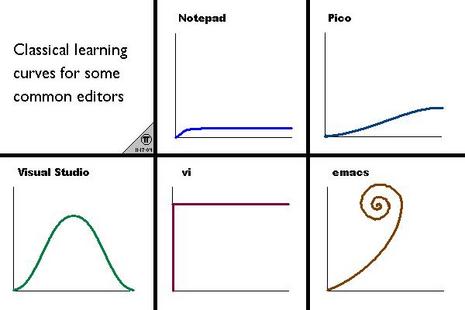I hope y'all are ready to "Edit Text at the Speed of Thought"!
Don't stress, the above is BS! You can be a level 5 vimdroid in a week of regular use. You'll never go back to normal editing; it'll pain you to go back!
If you are on a Windows junker download cygwin because Unix steeze is awesome and I won't be able to help you if you get stuck in Windows' Powershit. And make sure vim is working.
Download PCKeyboardHack (apparently renamed to Seil?), and swap your Esc and CapsLock keys. You'll thank me later! I use esc far more than CapsLock. CapsLock never should have been invented.
Download iTerm 2
Because: duh.
I highly recommend installing my .vimrc at least for the workshop. You can delete it later.
$ git clone https://github.com/jamiis/dotfiles ~/your/code/
If you don't have a ~/.vimrc file:
$ ln -s ~/your/code/dotfiles/vimrc ~/.vimrc
Elif you already have a ~/.vimrc file and want to install mine side-by-side. Whoa nelly!
$ echo "source ~/your/code/dotfiles/vimrc" >> ~/.vimrc
Plugins allow you to do cool things in vim - duh! There are a handful of vim plugin managers. I use Vundle though Pathogen by the vim demigod Tim Pope is also very popular.
Vundle install is described here but you can most likely get away with running
$ mkdir -p ~/.vim/bundle/
$ git clone https://github.com/gmarik/Vundle.vim.git ~/.vim/bundle/Vundle.vim`
Install the plugins
$ vim ~PluginInstall +qall
If that doesn't work, don't worry we'll get you setup in the workshop.
I cannot guarantee this part won't mess up your current terminal coloring scheme. If you don't have a coloring scheme, awesome! Also, I specifically use iTerm2 and have done my .bashrc and .vimrc and iTerm2 coloring scheme around base16. I recommend doing all -- bashrc, vimrc, iterm2 coloring -- or nothing (or rather something else, because no syntax highlighting in vim will suck).
First, install the base16 iTerm2 coloring schemes. I use shapeshifter dark.
git clone https://github.com/chriskempson/base16-iterm2 ~/your/code/
base16 for vim was already downloaded when we installed the plugins and shapeshifter is the selected colorscheme in my .vimrc so yer all good there!
Talk about (ignore this peoplez):
vimtutor- modes (insert, visual, whatever the other ones are called)
- most used cmds?
- macros
- plugins. tpope. Fugitive, NERDTree, CtrlP, Surround.
- sublime text, atom
- vim in the command line via .bashrc:
set -o vi - vim chrome extensions. show RES example.
- future of vim: neovim? shitty