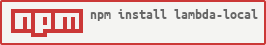Lambda-local lets you test NodeJS Amazon Lambda functions on your local machine, by providing a simplistic API and command-line tool.
It does not aim to be perfectly feature proof as projects like serverless-offline or docker-lambda, but rather to remain very light (it still provides a fully built Context, handles all of its parameters and functions, and everything is customizable easily).
The main target are unit tests and running lambda functions locally.
npm install -g lambda-localmake buildOr
npm install
npm install --only=dev
npm run build- As an API: You can also use Lambda local directly in a script. For instance, it is interesting in a MochaJS test suite in order to get test coverage.
- As a command line tool: You can use Lambda-local as a command line tool.
If you're unsure about some definitions, see Definitions for terminology.
API accessible with:
const lambdaLocal = require("lambda-local");Or on TypeScript (supported on 1.7.0+):
import lambdaLocal = require("lambda-local");Executes a lambda given the options object, which is a dictionary where the keys may be:
| Key name | Description |
|---|---|
event |
requested event as a json object |
lambdaPath |
requested path to the lambda function |
lambdaFunc |
pass the lambda function. You cannot use it at the same time as lambdaPath |
profilePath |
optional, path to your AWS credentials file |
profileName |
optional, aws profile name. Must be used with |
lambdaHandler |
optional handler name, default to handler |
region |
optional, AWS region, default to us-east-1 |
timeoutMs |
optional, timeout, default to 3000 ms |
environment |
optional, extra environment variables for the lambda |
envfile |
optional, load an environment file before booting |
envdestroy |
optional, destroy added environment on closing, default to false |
verboseLevel |
optional, default 3. Level 2 dismiss handler() text, level 1 dismiss lambda-local text and level 0 dismiss also the result. |
callback |
optional, lambda third parameter callback. When left out a Promise is returned |
clientContext |
optional, used to populated clientContext property of lambda second parameter (context) |
Those functions allow to access the winston logger used by lambda-local.
A lot of examples, especially used among Mocha, may be found in the test files over: here
const lambdaLocal = require('lambda-local');
var jsonPayload = {
'key': 1,
'another_key': "Some text"
}
lambdaLocal.execute({
event: jsonPayload,
lambdaPath: path.join(__dirname, 'path_to_index.js'),
profilePath: '~/.aws/credentials',
profileName: 'default',
timeoutMs: 3000
}).then(function(done) {
console.log(done);
}).catch(function(err) {
console.log(err);
});const lambdaLocal = require('lambda-local');
var jsonPayload = {
'key': 1,
'another_key': "Some text"
}
lambdaLocal.execute({
event: jsonPayload,
lambdaPath: path.join(__dirname, 'path_to_index.js'),
profilePath: '~/.aws/credentials',
profileName: 'default',
timeoutMs: 3000,
callback: function(err, data) {
if (err) {
console.log(err);
} else {
console.log(data);
}
},
clientContext: JSON.stringify({clientId: 'xxxx'})
});-l, --lambda-path <lambda index path>(required) Specify Lambda function file name.-e, --event-path <event path>(required --watch is not in use) Specify event data file name.-h, --handler <handler name>(optional) Lambda function handler name. Default is "handler".-t, --timeout <timeout>(optional) Seconds until lambda function timeout. Default is 3 seconds.-r, --region <aws region>(optional) Sets the AWS region, defaults to us-east-1.-P, --profile-path <aws profile name>(optional) Read the specified AWS credentials file.-p, --profile <aws profile name>(optional) Use with -P: Read the AWS profile of the file.-E, --environment <JSON {key:value}>(optional) Set extra environment variables for the lambda--wait-empty-event-loop(optional) Sets callbackWaitsForEmptyEventLoop=True => will wait for an empty loop before returning. This is false by default because our implementation isn't perfect and only "emulates" it.--envdestroy(optional) Destroy added environment on closing. Defaults to false-v, --verboselevel <3/2/1/0>(optional) Default 3. Level 2 dismiss handler() text, level 1 dismiss lambda-local text and level 0 dismiss also the result.--envfile <path/to/env/file>(optional) Set extra environment variables from an env file--inspect [[host:]port](optional) Starts lambda-local using the NodeJS inspector (available in nodejs > 8.0.0)-W, --watch [port](optional) Starts lambda-local in watch mode listening to the specified port [1-65535].
# Simple usage
lambda-local -l index.js -h handler -e examples/s3-put.js
# Input environment variables
lambda-local -l index.js -h handler -e examples/s3-put.js -E '{"key":"value","key2":"value2"}'A simple way you can run lambda functions locally, without the need to create any special template files (like Serverless plugin and SAM requires), just adding the parameter --watch. It will raise a http server listening to the specified port (default is 8008), then you can pass the event payload to the handler via request body.
lambda-local -l examples/handler_helloworld.js -h handler --watch 8008
curl --request POST \
--url http://localhost:8008/ \
--header 'content-type: application/json' \
--data '{
"event": {
"key1": "value1",
"key2": "value2",
"key3": "value3"
}
}'Event sample data are placed in examples folder - feel free to use the files in here, or create your own event data.
Event data are just JSON objects exported:
// Sample event data
module.exports = {
foo: "bar"
};The context object has been sampled from what's visible when running an actual Lambda function on AWS, and the available documentation
They may change the internals of this object, and Lambda-local does not guarantee that this will always be up-to-date with the actual context object.
As of version 2.0.0, lambda-local no longer packages AWS-SDK in its dependencies. To run a function that makes use of this module, make sure to install it as a dependency in your project.
- If you are willing to test an app based on the ASK-SDK, have a look at https://github.com/taimos/ask-sdk-test
- Run
maketo install npm modules. (Required to develop & test lambda-local) - Run
make testto execute the mocha test. - Run
make cleanto reset the repository.
This library is released under the MIT license.