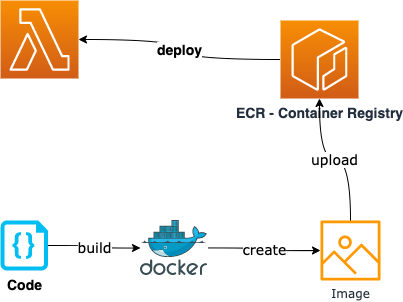This project is a template for creating AWS Lambda functions in Go, using Docker and the AWS Lambda Runtime Interface Emulator (RIE) to facilitate local development and testing.
Instructions for setting up the development environment and running the project.
Before starting, ensure you have installed:
- Docker
- Go
- make
Below is the directory structure of the project with a brief description of each folder:
├── README.md # Project documentation.
├── Dockerfile # Dockerfile for building the Docker image.
├── docker-compose.yml # Docker Compose configuration file.
├── Makefile # Makefile with commands to facilitate project operations.
├── install-rie.sh # Script to install AWS Lambda RIE.
├── go.mod # Go module dependencies.
├── go.sum # Checksums of the Go module dependencies.
├── main.go # Main application entry point.
├── pkg # Application and domain logic.
│ ├── application # Application layer containing use cases.
│ │ └── use_cases # Specific use cases implementations.
│ ├── domain # Domain layer with business logic and entities.
│ │ ├── entities # Domain entities such as users, address.
│ │ ├── repository # Interfaces for data access.
│ │ └── services # Domain services and business logic.
│ └── infrastructure # Infrastructure layer with handlers and logger.
│ ├── handlers # HTTP handlers for Lambda functions.
│ └── services # Infrastructure services such as loggin service.
│ └── logger # Logging utility.
├── test # Test files for the project.
│ ├── application # Application layer tests.
│ ├── infrastructure # Infrastructure layer tests.
│ └── mocks # Mocks for testing.
└── coverage # Directory containing test coverage reports.
├── coverage.html # HTML formatted coverage report.
└── coverage.out # Coverage data.
Instructions for running and working with the project.
To install the necessary dependencies, run:
make setupTo install the AWS Lambda Runtime Interface Emulator locally, run:
make install-rieBuild and start the service using Docker Compose:
make compose-upTo stop and remove all services defined in Docker Compose:
make compose-downTo view the service logs in real time:
make compose-logsRun unit and integration tests with:
make coverageTo run the linter on the project's source code:
make linterThis section demonstrates a simple example of how to invoke the Lambda function using curl. The request sends a POST request to the local Lambda function with a query string parameter, and the response shows what the Lambda function returns.
To invoke the Lambda function, send a POST request to the local server with a JSON payload. In this example, the payload contains a queryStringParameters object with a name key:
curl -POST "http://localhost:9000/2015-03-31/functions/function/invocations" -d '{"queryStringParameters": {"name": "Jane Doe"}}'The Lambda function processes the request and returns a JSON response. In this example, the function returns a statusCode of 200 and a greeting message in the body:
{
"statusCode": 200,
"headers": null,
"multiValueHeaders": null,
"body": "Hello Jane Doe"
}This example illustrates the basic mechanism of how the Lambda function can be tested locally using the AWS Lambda RIE and curl
This project is distributed under the MIT license. See the LICENSE file for more details.
If you are interested in contributing to this project, please read the contribution guidelines. All contributions are welcome: bug reports, pull requests, documentation improvements, suggestions, and more.
If you have any questions or comments about this project, feel free to contact via [your email or social media profile].