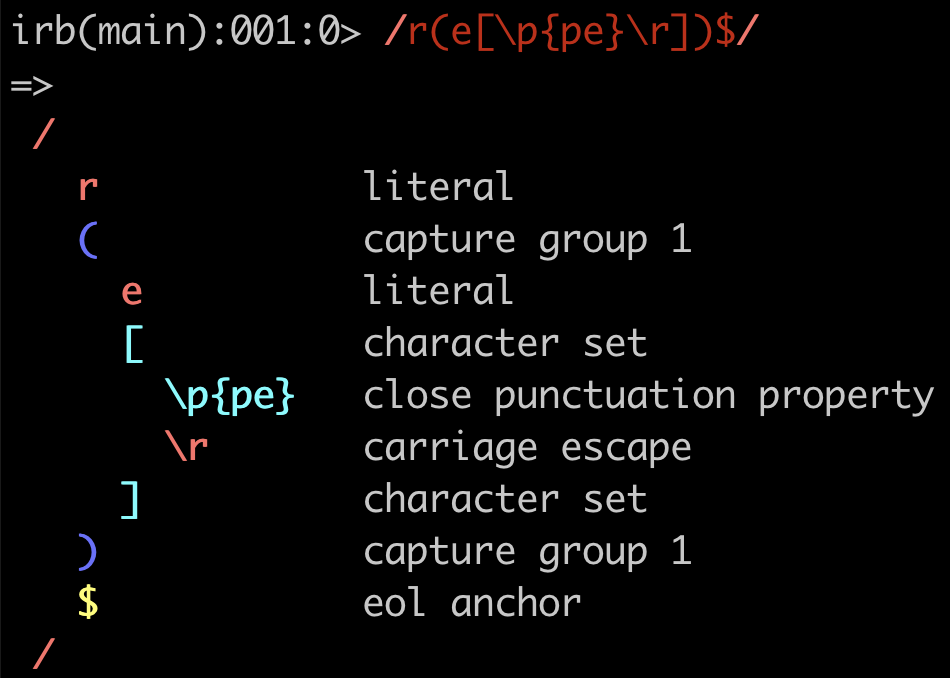Repper is a regular expression pretty printer and formatter for Ruby.
gem install repper, or add it to your Gemfile.
repper can be integrated into the REPL (e.g. IRB) through core extensions for Regexp pretty-printing, integrated into editors to format Regexps, or called manually.
There are also a few customization options.
require 'repper/core_ext/regexp' in your ~/.irbrc or ~/.pryrc to override Regexp#inspect and automatically use repper to display Regexps:
Alternatively, require 'repper/core_ext/kernel' to make the pp command give nicer output for Regexps (which will look like above by default).
Use vscode-repper to format Regexps in VSCode.
Repper.call(/foo/) # pretty prints the given Regexp and returns nil
Repper.render(/foo/) # returns the pretty print StringMultiple formats are available out of the box:
:annotatedis the default, verbose format, shown above:inlineadds only colorization and does not restructure the Regexp:structuredis like:annotated, just without annotations:x(or:extended) returns a lightly formatted but equivalent Regexp- this format is used for the repper executable and vscode-repper
You can change the format globally:
Repper.format = :structuredOr pick a format on a case-by-case basis:
Or create your own format:
require 'csv'
csv_format = ->(tokens, _theme) { tokens.map(&:text).to_csv }
Repper.render(/re[\p{pe}\r]$/, format: csv_format)
=> "/,re,[,\\p{pe},\\r,],$,/\n"The color theme can also be set globally or passed on call:
Repper.theme = :monokai # a nicer theme, if the terminal supports itRepper.call(/foo/, theme: nil) # render without colorsOr create your own theme - you can use all colors supported by the rainbow gem.
Repper.theme = {
group: :green,
set: :red,
default: :white,
}Bug reports and pull requests are welcome on GitHub at https://github.com/jaynetics/repper.
The gem is available as open source under the terms of the MIT License.