-
-
Notifications
You must be signed in to change notification settings - Fork 576
New issue
Have a question about this project? Sign up for a free GitHub account to open an issue and contact its maintainers and the community.
By clicking “Sign up for GitHub”, you agree to our terms of service and privacy statement. We’ll occasionally send you account related emails.
Already on GitHub? Sign in to your account
Android mobile Keyboard interpreted as "shift-enter" #693
Comments
|
I need to investigate, will test firefox on Android and let you know. Actually, I didn't test on FF/Android, maybe it works a little bit differently than mobile Chrome that I usually test. |
|
It seems this works fine. Here is my testing page: https://terminal.jcubic.pl/android.php |
|
I think the page was zoomed somehow. Terminal works fine on Android in Firefox. You need to check your settings and/or your code. Maybe you have enabled capslock. |
|
Another idea is that you're using some non-standard keyboard that behaves differently. It would be nice if you can create reproduction. Saying I have an issue without giving any clue what you exactly have is not very helpful. You need a little bit of work otherwise I will not be able to help you. |
|
Hey there, sorry I didnt get any notifications. |
|
However it does not seem to be persistent. |
|
I personally use a swift keyboard, I didn't use a built-in keyboard for a while. I have different behavior on that keyboard, I have completion and I need to type enter two times, first to end completion and second to send enter. But I don't have any shift happening. I have some debugging tools in this terminal like the Can you try like 10 commands, maybe there is a pattern like each odd is giving shift. |
|
So I tried around alot, I feel like it has something to do with the autocomplete function. For instance you press "H", "Helper" is autocompleted and you delete the last 2 letters. Maybe autocmplete triggers a keypress/keydown event? |
|
Yes, autocomplete triggers but I think it triggers input event (this is how it use to work when I first started to work on mobile). Maybe I just need to disable autocomplete for mobile as well as desktop. But I'm not sure if the browser doesn't ignore this setting. |
|
Hey there I was wondering if there is any progress regarding this? Or if you can point me towards the necessary classes, I will take a stab at it. |
|
Sorry, I was busy, forget about this issue, and didn't have the chance to check if my hypothesis is correct. I need to check if content editable allows to turn off autocomplete and test. Will try to create a demo and upload it to https://terminal.jcubic.pl/android.php and you will able to check if this solve the issue. |
|
I've tried to disable spellcheck but it doesn't work. But fortunately, It works in CodeMirror 6, (I was using an older version as inspiration for a few techniques for handling input on desktops like copy-paste and select-all). Will check how it was solved in Codemirror and will try to recreate the solution. |
|
It should be fixed now, I'm not exactly sure how CM6 fixed the issue but I've figured out this on my own. You can test it on https://terminal.jcubic.pl/android.php (that uses devel branch code). |
|
I'm closing this because of inactivity the issue was fixed and released in version 2.30.0. |
|
underscore character on every android keyboard i've tried is interpreted as pressing enter. |
|
@adamclement-exe I cannot reproduce this on my Phone and BrowserStack, what kind of keyboard you're using? |
|
gboard, swiftkey and samsung keyboards on android - using chrome |
|
I use swiftkey and I don't see any issues, I will try to switch to gboard. |
|
i've noticed that it's fine if the command starts with underscore, but not if the underscore is halfway through input. this only seems to happen on android, only on actual (not virtualised) devices, and only with mid-input underscores. |
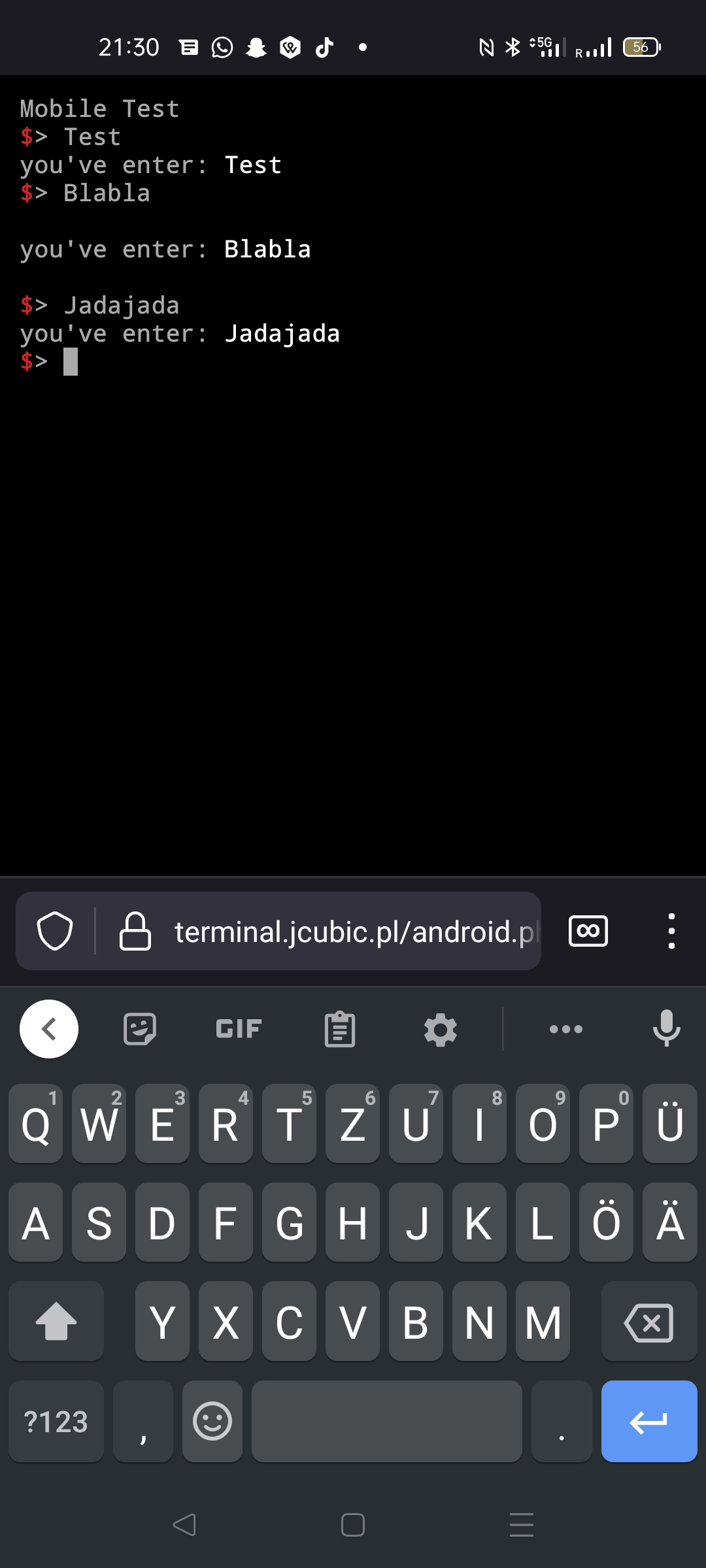
Issue summary
Happens for me on firefox on android.
Expected behavior
Command is entered and executed.
Actual behavior
Command is entered, when pressing "Enter" on the android keyboard a newline character is made but the command is not executed.
After pressing "Enter" a second time, the command is executed (e.g. "help ", note the newline character after "help")
Any ideas? Might be specific to my implementation.
The text was updated successfully, but these errors were encountered: