Note
I've moved from LazyVim to my own Neovim setup. Check it out here: jellydn/my-nvim-ide: My personal neovim configuration.
- Install Neovim
- Install the config
- Get healthy
- Fonts
- Try with Docker
- Uninstall
- Screenshots
- Tips
- Resources
The easy way is using MordechaiHadad/bob: A version manager for neovim.
bob install stable
bob use stableMake sure to remove or move your current nvim directory
git clone https://github.com/jellydn/lazy-nvim-ide.git ~/.config/nvimOr use the following command to install the config:
git clone https://github.com/jellydn/lazy-nvim-ide.git ~/.config/lazyvim
alias lvim="NVIM_APPNAME=lazyvim nvim"Run nvim and wait for the plugins to be installed
Open nvim and enter the following:
:checkhealthI recommend using the following repo to get a "Nerd Font" (Font that supports icons)
docker run -w /root -it --rm alpine:latest sh -uelic '
apk add git nodejs npm neovim ripgrep build-base make musl-dev go --update
go install github.com/jesseduffield/lazygit@latest
git clone https://github.com/jellydn/lazy-nvim-ide ~/.config/nvim
nvim
' rm -rf ~/.config/nvim
rm -rf ~/.local/share/nvim
rm -rf ~/.cache/nvim
rm -rf ~/.local/state/nvim- Improve key repeat on Mac OSX, need to restart
defaults write NSGlobalDomain KeyRepeat -int 1
defaults write NSGlobalDomain InitialKeyRepeat -int 14- VSCode on Mac
To enable key-repeating, execute the following in your Terminal, log out and back in, and then restart VS Code:
# For VS Code
defaults write com.microsoft.VSCode ApplePressAndHoldEnabled -bool false
# For VS Code Insider
defaults write com.microsoft.VSCodeInsiders ApplePressAndHoldEnabled -bool false
# If necessary, reset global default
defaults delete -g ApplePressAndHoldEnabled
# For Cursor
defaults write com.todesktop.230313mzl4w4u92 ApplePressAndHoldEnabled -bool falseAlso increasing Key Repeat and Delay Until Repeat settings in System Preferences -> Keyboard.


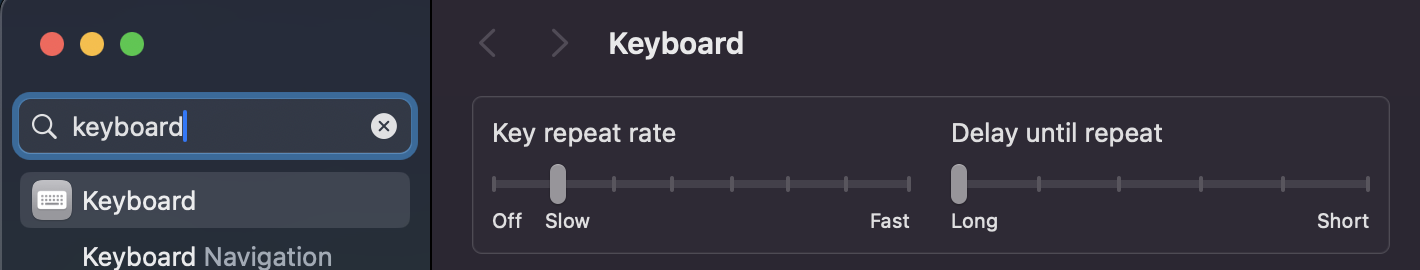
![IT Man - Talk #33 NeoVim as IDE [Vietnamese]](https://i.ytimg.com/vi/dFi8CzvqkNE/hqdefault.jpg)

![IT Man - Step-by-Step Guide: Integrating Copilot Chat with Neovim [Vietnamese]](https://i.ytimg.com/vi/By_CCai62JE/hqdefault.jpg)



