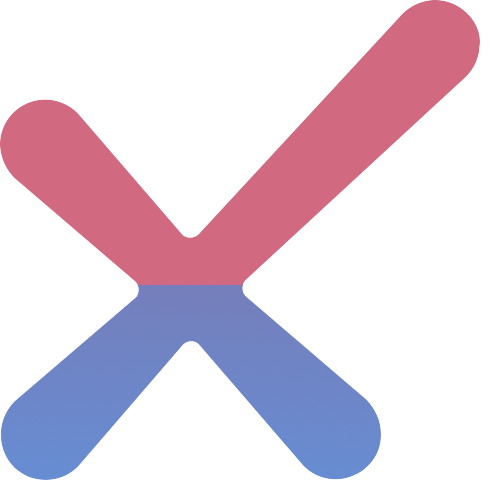Allows the user to scan their source code using Checkmarx AST platform and provide the results as a feedback.
Explore the docs »
Report Bug
·
Request Feature
Table of Contents
The CxOne/CxAST Jenkins Plugin allows the user to trigger SAST, SCA and IaC and API Security scans directly from a Jenkins workflow. It provides a wrapper around the CxOne CLI Tool which creates a zip archive from your source code repository and uploads it to CxOne for scanning. The plugin provides easy integration into Jenkins while enabling scan customization using the full functionality and flexibility of the CLI tool.
The plugin can be configured as build step within the Job Configuration.
-
A Jenkins installation v2.263.1 or above
-
Access to a CxOne account (user credentials or an API Key)
To set the plugin up, follow this Instructions
To see how you can use our tool, please refer to the Documentation
-
Review the default CONTRIBUTING file and make sure it is appropriate for your plugin, if not then add your own one adapted from the base file
-
Refer to our contribution guidelines
Distributed under the MIT. See LICENSE for more information.
Checkmarx - CxOne Integrations Team
Find more integrations from our team here
© 2024 Checkmarx Ltd. All Rights Reserved.