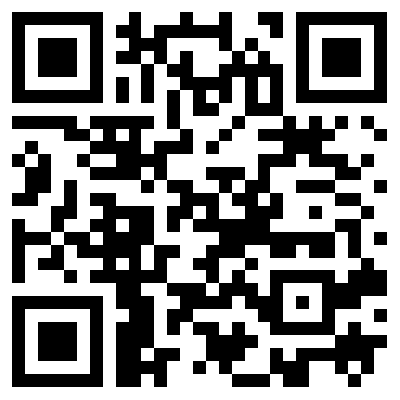This repository/site is dedicated to protein/peptide quantitative trait analysis using the Caprion platform, which is organised chonologically/logistically into the following sections.
A web-style navigation is furnised as follows,
cd /rds/project/rds-zuZwCZMsS0w/Caprion_proteomics/analysis
module load ceuadmin/edge
python3 -m http.server &
edge http://127.0.0.1:8000 &where 8000 is a port number (pn).
In case the browser does not show, use
edge --user-data-dir=/tmp/edge http://127.0.0.1:8000 &
'/tmp/edge' directory in replace of ~/.config/microsoft-edge.
One could browse mirrors of two web sites as well as files,
- Caprion site. This is from
/siteas above. - SRCF site. The mirror is within the following subdirectory:
/srcf. - Colocalisation. See /json/coloc.html. Chromosomal positions are in hg19.
- Multiprotein mapping isotopes, /dup/json/dup.htm
- Supplementary tables.
To facilitate navigation, an index.html is created in place, so python3 -m http.server 8000 & starts a home page for 1-5 above.
In case pn is already in use, a different one can be chosen as follows,
export pn=8000
if lsof -i :${pn}; then
echo "Port ${pn} is already in use' try another one."
else
python3 -m http.server ${pn} &
server_pid=$!
edge http://127.0.0.1:${pn} &
fiand pn can be released with kill $server_pid (can be checked with ps).
This approach seems less problematic with user-data-dir mentioned above. We can again set up tunneling from CSD3 with
python3 -m http.server 8000 &
hostnameOnce succeeded, we establish the connection elsewhere.
ssh -4 -L 8080:127.0.0.1:8000 -fN jhz22@${hostname}.hpc.cam.ac.ukwhere hostname from CSD3 and ${hostname} have to be the same. We can then browse http://127.0.0.1:8080.