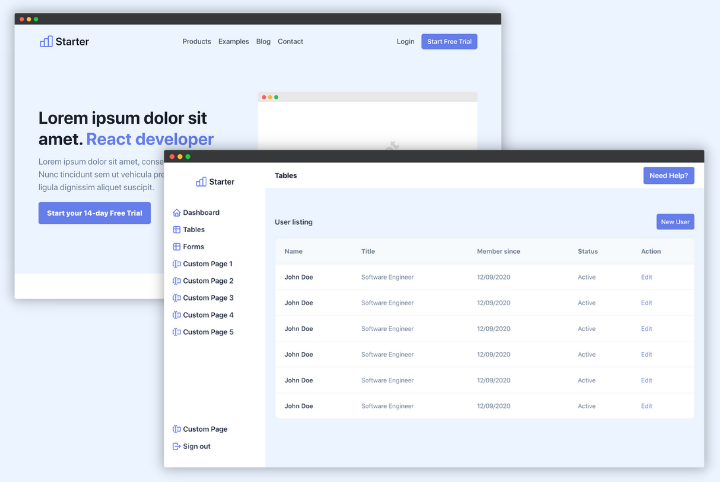🚀 Serverless Boilerplate is starter code for your backend and REST API based on Serverless framework with Express JS and TypeScript. ⚡️ Made with Serverless framework, Live reload, Offline support, ExpressJS, TypeScript, ESLint, Prettier, Husky, Lint-Staged, Dotenv, VSCode.
Clone this project and use it to create your own backend.
Developer experience first:
- 🔥 Serverless framework
- 📖 Local support with Serverless Offline
- ⚙️ Environment variable with Serverless Dotenv
- ⚡️ ExpressJS
- 🎉 Type checking TypeScript with strict mode
- ✏️ Linter with ESLint with Airbnb configuration
- 🛠 Code Formatter with Prettier
- 🦊 Husky for Git Hooks
- 🚫 Lint-staged for running linters on Git staged files
- 🗂 VSCode configuration: Debug, Settings, Tasks and extension for ESLint, Prettier, TypeScript
- ✨ HTTP Api instead of API gateway for cost optimization
- 💨 Live reload
- Minimal code
- 🚀 Production-ready
Building your SaaS product faster with Nextless JS SaaS Boilerplate.
| Green Nextjs Landing Page Template | Purple Saas Nextjs Theme |
|---|---|
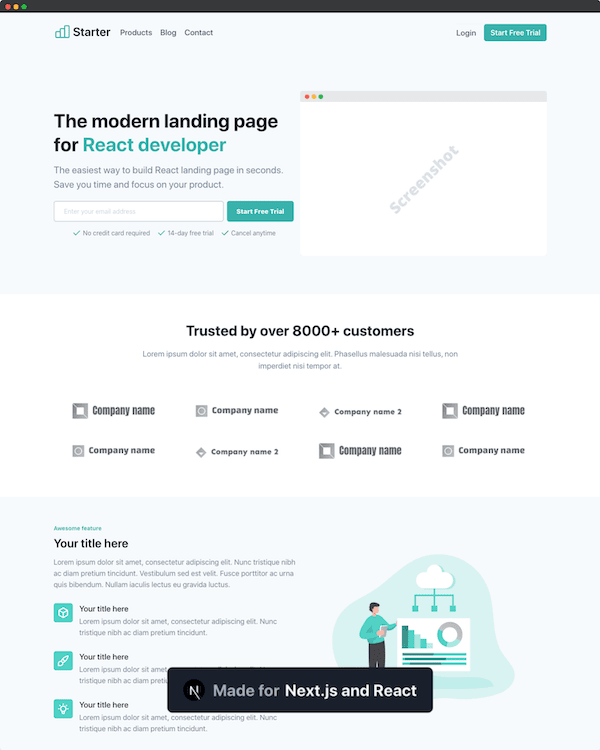 |
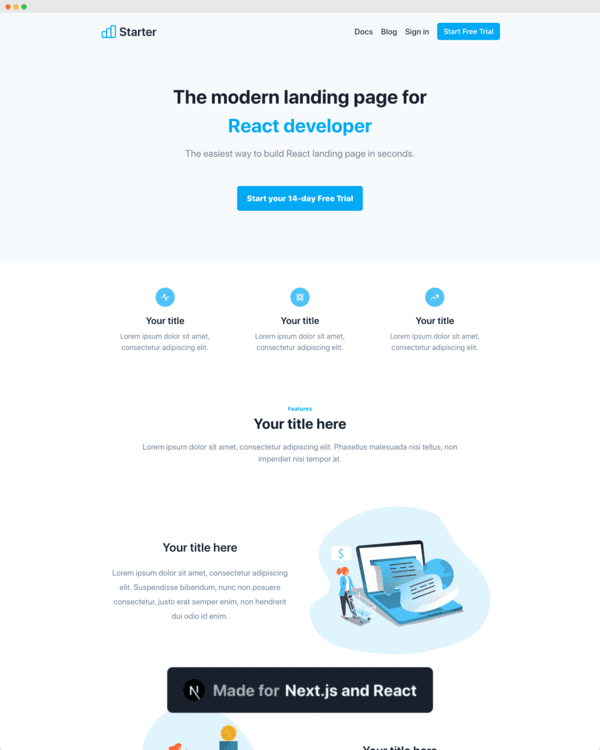 |
Find more Nextjs Themes.
- Node.js and npm
Run the following command on your local environment:
git clone --depth=1 https://github.com/ixartz/Serverless-Boilerplate-Express-TypeScript.git my-project-name
cd my-project-name
npm install
Then, you can run locally in development mode with live reload:
npm run dev
The local server is now listening at http://localhost:4000
You can deploy to production with the following command:
npm run deploy-prod
serverless-offline-plugin display a red warning in the console offline: [object Object]. It's just a warning from Serverless Offline Plugin. Hope it'll solve in the next release of serverless-offline-plugin.
If you are VSCode users, you can have a better integration with VSCode by installing the suggested extension in .vscode/extension.json. The starter code comes up with Settings for a seamless integration with VSCode. The Debug configuration is also provided for frontend and backend debugging experience.
Pro tips: if you need a project wide type checking with TypeScript, you can run a build with Cmd + Shift + B on Mac.
Everyone is welcome to contribute to this project. Feel free to open an issue if you have question or found a bug.
Licensed under the MIT License, Copyright © 2020
See LICENSE for more information.
Made with ♥ by CreativeDesignsGuru