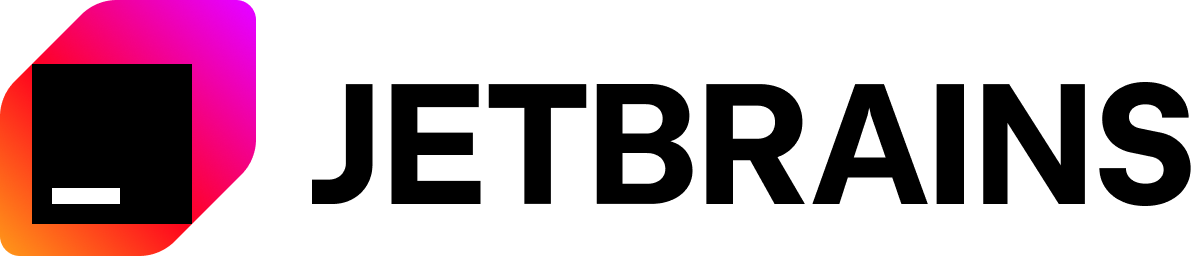Polars: Blazingly fast DataFrames in Rust, Python, Node.js, R and SQL
Documentation: Node.js - Rust - Python - R |StackOverflow: Node.js - Rust - Python | User Guide | Discord
Note: This library is intended to work only with server side JS/TS (Node, Bun, Deno). For browser please see js-polars
// esm
import pl from 'nodejs-polars';
// require
const pl = require('nodejs-polars'); > const fooSeries = pl.Series("foo", [1, 2, 3])
> fooSeries.sum()
6
// a lot operations support both positional and named arguments
// you can see the full specs in the docs or the type definitions
> fooSeries.sort(true)
> fooSeries.sort({reverse: true})
shape: (3,)
Series: 'foo' [f64]
[
3
2
1
]
> fooSeries.toArray()
[1, 2, 3]
// Series are 'Iterables' so you can use javascript iterable syntax on them
> [...fooSeries]
[1, 2, 3]
> fooSeries[0]
1>const df = pl.DataFrame(
... {
... A: [1, 2, 3, 4, 5],
... fruits: ["banana", "banana", "apple", "apple", "banana"],
... B: [5, 4, 3, 2, 1],
... cars: ["beetle", "audi", "beetle", "beetle", "beetle"],
... }
... )
> df.sort("fruits").select(
... "fruits",
... "cars",
... pl.lit("fruits").alias("literal_string_fruits"),
... pl.col("B").filter(pl.col("cars").eq(pl.lit("beetle"))).sum(),
... pl.col("A").filter(pl.col("B").gt(2)).sum().over("cars").alias("sum_A_by_cars"),
... pl.col("A").sum().over("fruits").alias("sum_A_by_fruits"),
... pl.col("A").reverse().over("fruits").flatten().alias("rev_A_by_fruits")
... )
shape: (5, 8)
┌──────────┬──────────┬──────────────┬─────┬─────────────┬─────────────┬─────────────┐
│ fruits ┆ cars ┆ literal_stri ┆ B ┆ sum_A_by_ca ┆ sum_A_by_fr ┆ rev_A_by_fr │
│ --- ┆ --- ┆ ng_fruits ┆ --- ┆ rs ┆ uits ┆ uits │
│ str ┆ str ┆ --- ┆ i64 ┆ --- ┆ --- ┆ --- │
│ ┆ ┆ str ┆ ┆ i64 ┆ i64 ┆ i64 │
╞══════════╪══════════╪══════════════╪═════╪═════════════╪═════════════╪═════════════╡
│ "apple" ┆ "beetle" ┆ "fruits" ┆ 11 ┆ 4 ┆ 7 ┆ 4 │
├╌╌╌╌╌╌╌╌╌╌┼╌╌╌╌╌╌╌╌╌╌┼╌╌╌╌╌╌╌╌╌╌╌╌╌╌┼╌╌╌╌╌┼╌╌╌╌╌╌╌╌╌╌╌╌╌┼╌╌╌╌╌╌╌╌╌╌╌╌╌┼╌╌╌╌╌╌╌╌╌╌╌╌╌┤
│ "apple" ┆ "beetle" ┆ "fruits" ┆ 11 ┆ 4 ┆ 7 ┆ 3 │
├╌╌╌╌╌╌╌╌╌╌┼╌╌╌╌╌╌╌╌╌╌┼╌╌╌╌╌╌╌╌╌╌╌╌╌╌┼╌╌╌╌╌┼╌╌╌╌╌╌╌╌╌╌╌╌╌┼╌╌╌╌╌╌╌╌╌╌╌╌╌┼╌╌╌╌╌╌╌╌╌╌╌╌╌┤
│ "banana" ┆ "beetle" ┆ "fruits" ┆ 11 ┆ 4 ┆ 8 ┆ 5 │
├╌╌╌╌╌╌╌╌╌╌┼╌╌╌╌╌╌╌╌╌╌┼╌╌╌╌╌╌╌╌╌╌╌╌╌╌┼╌╌╌╌╌┼╌╌╌╌╌╌╌╌╌╌╌╌╌┼╌╌╌╌╌╌╌╌╌╌╌╌╌┼╌╌╌╌╌╌╌╌╌╌╌╌╌┤
│ "banana" ┆ "audi" ┆ "fruits" ┆ 11 ┆ 2 ┆ 8 ┆ 2 │
├╌╌╌╌╌╌╌╌╌╌┼╌╌╌╌╌╌╌╌╌╌┼╌╌╌╌╌╌╌╌╌╌╌╌╌╌┼╌╌╌╌╌┼╌╌╌╌╌╌╌╌╌╌╌╌╌┼╌╌╌╌╌╌╌╌╌╌╌╌╌┼╌╌╌╌╌╌╌╌╌╌╌╌╌┤
│ "banana" ┆ "beetle" ┆ "fruits" ┆ 11 ┆ 4 ┆ 8 ┆ 1 │
└──────────┴──────────┴──────────────┴─────┴─────────────┴─────────────┴─────────────┘> df["cars"] // or df.getColumn("cars")
shape: (5,)
Series: 'cars' [str]
[
"beetle"
"beetle"
"beetle"
"audi"
"beetle"
]Install the latest polars version with:
$ yarn add nodejs-polars # yarn
$ npm i -s nodejs-polars # npmReleases happen quite often (weekly / every few days) at the moment, so updating polars regularly to get the latest bugfixes / features might not be a bad idea.
- Node version
>=18 - Rust version
>=1.59- Only needed for development
In Deno modules you can import polars straight from npm:
import pl from "npm:nodejs-polars";With Deno 1.37, you can use the display function to display a DataFrame in the notebook:
import pl from "npm:nodejs-polars";
import { display } from "https://deno.land/x/display@v1.1.1/mod.ts";
let response = await fetch(
"https://cdn.jsdelivr.net/npm/world-atlas@1/world/110m.tsv",
);
let data = await response.text();
let df = pl.readCSV(data, { sep: "\t" });
await display(df)With Deno 1.38, you only have to make the dataframe be the last expression in the cell:
import pl from "npm:nodejs-polars";
let response = await fetch(
"https://cdn.jsdelivr.net/npm/world-atlas@1/world/110m.tsv",
);
let data = await response.text();
let df = pl.readCSV(data, { sep: "\t" });
df
Want to know about all the features Polars supports? Read the docs!
- Installation guide:
$ pip3 install polars - Python documentation
- User guide
- Installation guide:
$ yarn install nodejs-polars - Node documentation
- User guide
Want to contribute? Read our contribution guideline.
If you want a bleeding edge release or maximal performance you should compile polars from source.
- Install the latest Rust compiler
- Run
npm|yarn install - Choose any of:
- Fastest binary, very long compile times:
$ cd nodejs-polars && yarn build && yarn build:ts # this will generate a /bin directory with the compiles TS code, as well as the rust binary
- Debugging, fastest compile times but slow & large binary:
$ cd nodejs-polars && yarn build:debug && yarn build:ts # this will generate a /bin directory with the compiles TS code, as well as the rust binary
- Fastest binary, very long compile times:
To use nodejs-polars with Webpack please use node-loader and webpack.config.js
Development of Polars is proudly powered by