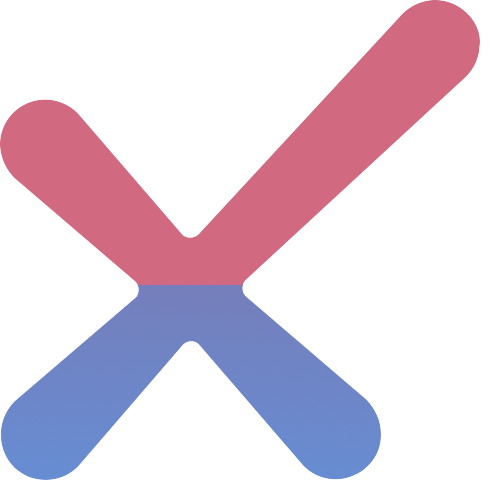Checkmarx CLI is a standalone Checkmarx tool.
Explore the docs »
Report Bug
·
Request Feature
Table of Contents
The tool is a fully functional Command Line Interface (CLI) that interacts with the Checkmarx CxAST server.
The tool is able to perform all the functions that the REST APIs support, so the CLI users can perform all the tasks that are related to managing the Checkmarx CxAST server.
The CLI tool supports the following actions:
- Manage Checkmarx projects (create / delete / show)
- Manage Checkmarx scanning (create / cancel / delete / show) Display scan results
The CLI also acts as the backbone for all the supported plugins. All the plugins use the CLI tool to initiate scans. This allows minimal updates to the plugins which decreases the need for constant updates and feature requests.
The tool is universal that can manage all the CxAST scan types (CxSAST, CxSCA, KICS, etc.).
Installing the CLI tool is very simple.
To be able to build the code you should have:
- Go You can download and install Go using this link: https://golang.org/doc/install
setx GOOS=windows
setx GOARCH=amd64
go build -o ./bin/cx.exe ./cmdexport GOARCH=amd64
export GOOS=linux
go build -o ./bin/cx ./cmdexport GOOS=darwin
export GOARCH=amd64
go build -o ./bin/cx-mac ./cmdTo see how you can use our tool, please refer to the Documentation
We appreciate feedback and contribution to the CLI! Before you get started, please see the following:
Distributed under the Apache 2.0. See LICENSE for more information.
Checkmarx - AST Integrations Team
Project Link: https://github.com/Checkmarx/ast-cli
Find more integrations from our team here
© 2022 Checkmarx Ltd. All Rights Reserved.