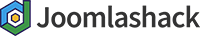OSMap - the easiest way to create a Joomla sitemap.
- Make a full backup of your site
- Do not uninstall Xmap
- Install the latest version of OSMap. It will detect the XMap and migrate your data from it, including menus. Xmap will be disabled, if migrated successfully.
- Any Xmap plugin will be preserved
- Review the menu items, sitemaps and other relevant information
- Was it migrated successfully? Let us, and the world, know :)
- Did you had any issue? Restore the backup of your site and create an issue or support request with the details (do not send any private information for the public repository).
- Fork the repository and clone it locally. Pull the latest changes.
- Create a new branch for your edits
- Edit your files
- Commit and Push to your new branch
- Create a pull request for the develop branch
- Joomla 3.7+
- php 5.6+
Last release compatible with J2.5: v3.3.0