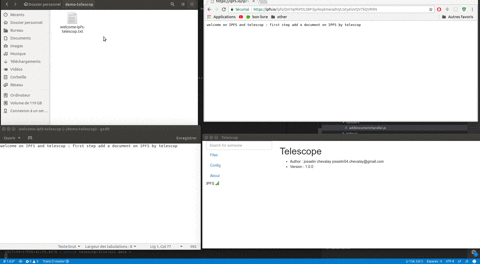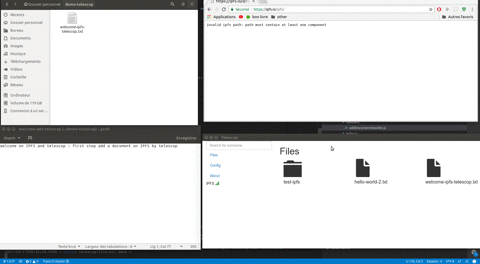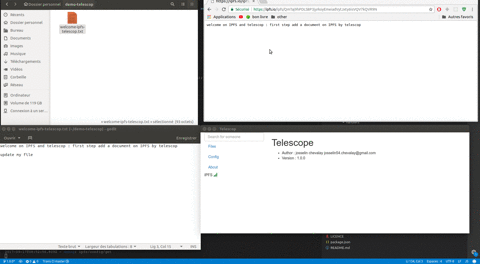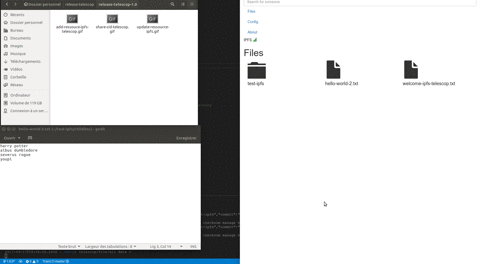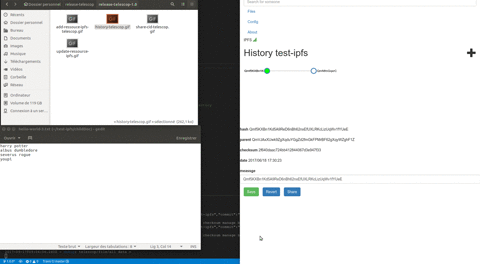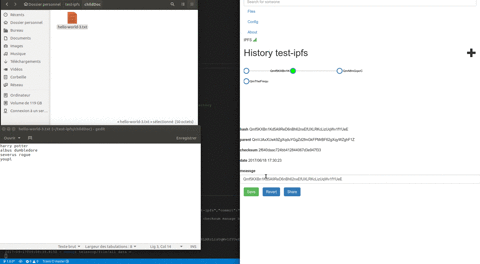GUI tools to manage IPFS daemon.
- add file / directory in ipfs by drag-n-drop
- copy IPFS link to clipboard
- manage history of your file or directory
- manually add a hash in your history
- configure your daemon by GUI
npm install --only-dev
./build.sh
./node_modules/.bin/electron-forge start
if install failed look like that #30
rm -f package-lock.json
npm install --only-dev