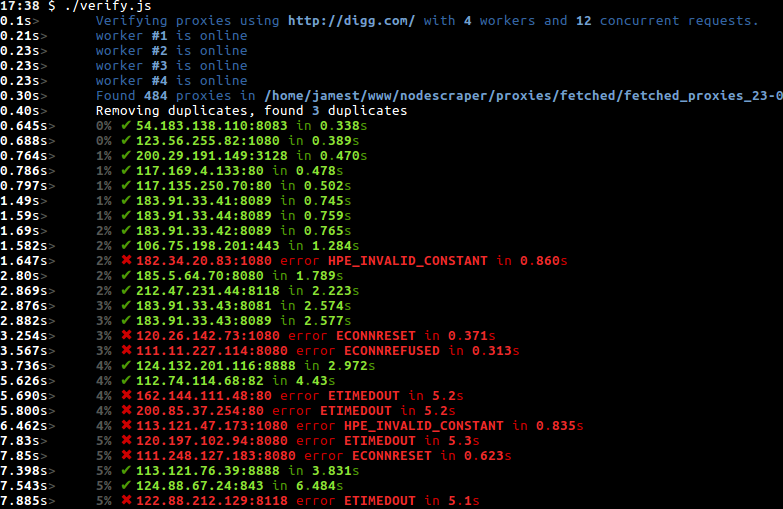verify.js takes a list of HTTP proxies and will attempt to establish a connection to a target site using each proxy. The proxies that successfully connect and enable you to hide your own IP will be saved.
You can specify the unverified proxies as either the path to a single file, or a directory containing multiple files. The script expects the file(s) to contain proxies in the below format:
127.0.0.1:8080 -- ip:port, each on a new line.
proxy-verify is written and maintained by jthatch.
verify.js requires NodeJS and NPM, both of which are available via your default package manager, e.g. apt-get or yum. To install with a few commands, open a terminal and enter the following:
git clone https://github.com/jthatch/proxy-verify.git
cd proxy-verify
npm install
verify.js is built to work alongside a proxy fetcher I am also writing. The fetch script stores unverified proxies in the following folder format: ./proxies/fetched/fetched_DD_MM_YYYY.txt
By default it will attempt to look for a file in that directory with todays date, however you can easilly override the input file using the -i flag as shown below.
verify.js should automatically be marked as executable, if not enter chmod +x verify.js
./verify.js -i proxies.txt
-- To verify the proxies listed in a file called proxies.txt.
Basic. Using https://github.com/jthatch/proxy-fetch to grab the latest proxies
./fetch.js && ./verify.js
Show debugging output and verbosity
./verify.js -d -v
Using example.com, match body content with regex. will show an incrementing counter each time 'success' is found in the body content
./verify.js -v -u "http://example.com" -r "success"
Takes a bunch of proxies in proxies.txt verifies them against yahoo.com and saves the good ones to proxies_good.txt
./verify.js -i proxies.txt -o proxies_good.txt -u "http://yahoo.com"