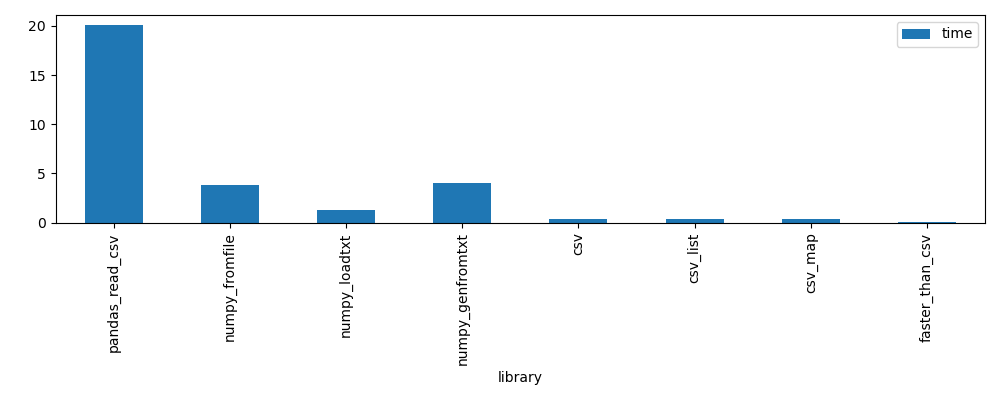| Library | Time (Speed) |
|---|---|
Pandas read_csv() |
20.09 |
NumPy fromfile() |
3.88 |
NumPy genfromtxt() |
4.00 |
NumPy loadtxt() |
1.26 |
| csv (std lib) | 0.40 |
| csv (list) | 0.38 |
| csv (map) | 0.37 |
| Faster_than_csv | 0.08 |
- This CSV Lib is ~300 Lines of Code.
- Benchmarks run on Docker from Dockerfile on this repo.
- Speed is IRL time to complete 10000 CSV Parsings.
- Lines Of Code counted using CLOC.
- Direct dependencies of the package when ready to run.
- Benchmarks run on Docker from Dockerfile on this repo.
- Stats as of year 2021.
- x86_64 64Bit AMD, SSD, Arch Artix Linux.
import faster_than_csv as csv
csv.csv2list("example.csv") # See Docs for more info.
# Custom Separators supported.
csv.csv2json("example.csv", indentation=4) # CSV to JSON, Pretty-Printed.
csv.csv2htmltable("example.csv") # CSV to HTML+CSS Table (No JavaScript).
csv.read_clipboard() # CSV from the Clipboard.
csv.diff_csvs("example.csv", "anotherfile.csv") # Diff optimized for CSVs.- Input: CSV, TSV, Clipboard, File, URL, Custom.
- Output: CSV, TSV, HTML, JSON, NDJSON, Diff, File, Custom.
Description:
Takes a path of a CSV file string, process CSV and returns a list of dictionaries.
This is very similar to pandas.read_csv(filename).
Arguments:
csv_file_pathpath of the CSV file,strtype, required, must not be empty string.separatorSeparator character of the CSV data,strtype, optional, defaults to',', must not be empty string.quoteQuote character of the CSV data,strtype, optional, defaults to'"', must not be empty string.
Returns:
Data from the CSV, dict type.
Description: Takes a path of a CSV file string, process CSV and returns a list.
Arguments:
csv_file_pathpath of the CSV file,strtype, required, must not be empty string.separatorSeparator character of the CSV data,strtype, optional, defaults to',', must not be empty string.quoteQuote character of the CSV data,strtype, optional, defaults to'"', must not be empty string.
Returns:
Data from the CSV, list type.
Description:
Reads CSV string from Clipboard, process CSV and returns a list of dictionaries.
This is very similar to pandas.read_clipboard(). This works on Linux, Mac, Windows.
Arguments:
separatorSeparator character of the CSV data,strtype, optional, defaults to',', must not be empty string.quoteQuote character of the CSV data,strtype, optional, defaults to'"', must not be empty string.
Returns:
Data from the CSV, dict type.
Description: Takes a path of a CSV file string, process CSV and returns JSON.
Arguments:
csv_file_pathpath of the CSV file,strtype, required, must not be empty string.separatorSeparator character of the CSV data,strtype, optional, defaults to',', must not be empty string.quoteQuote character of the CSV data,strtype, optional, defaults to'"', must not be empty string.indentationPretty-Printed or Minified JSON output,inttype, optional,0is Minified,4is Pretty-Printed, you can use any integer to adjust the indentation.
Returns:
Data from the CSV as JSON Minified Single-line string computer-friendly, str type.
Description: Takes a path of a CSV file string, process CSV and returns NDJSON.
Arguments:
csv_file_pathpath of the CSV file,strtype, required, must not be empty string.ndjson_file_pathpath of the NDJSON file,strtype, required, must not be empty string.separatorSeparator character of the CSV data,strtype, optional, defaults to',', must not be empty string.quoteQuote character of the CSV data,strtype, optional, defaults to'"', must not be empty string.
Returns: None.
Data from the CSV as NDJSON https://github.com/ndjson/ndjson-spec, str type.
Description: Takes a path of a CSV file string, process CSV and returns the data rendered on HTML Table.
Arguments:
csv_file_pathpath of the CSV file,strtype, required, must not be empty string, defaults to"", if its empty string then No file is written.html_file_pathpath of the CSV file,strtype, optional, can be empty string.separatorSeparator character of the CSV data,strtype, optional, defaults to',', must not be empty string.quoteQuote character of the CSV data,strtype, optional, defaults to'"', must not be empty string.header_htmlHTML Header,strtype, optional, defaults to Bulma CSS, can be empty string.
Returns:
Data from the CSV as HTML Table, str type, raw HTML (no style at all).
Description: Takes a path of a CSV file string, process CSV and returns the data rendered as a Karax HTML Table.
Arguments:
csv_file_pathpath of the CSV file,strtype, required, must not be empty string.separatorSeparator character of the CSV data,strtype, optional, defaults to',', must not be empty string.quoteQuote character of the CSV data,strtype, optional, defaults to'"', must not be empty string.
Returns: Karax DSL, str type.
Description: Takes a path of a CSV file string, process CSV and prints to terminal a colored prety-printed table.
Arguments:
csv_file_pathpath of the CSV file,strtype, required, must not be empty string, defaults to"", if its empty string then No file is written.column_widthcolumn width of the wider column, required,inttype, must not be0, must not be negative.separatorSeparator character of the CSV data,strtype, optional, defaults to',', must not be empty string.quoteQuote character of the CSV data,strtype, optional, defaults to'"', must not be empty string.
Returns: None.
Description: Takes a path of a CSV file string, process CSV and returns a Valid XML string. Output is guaranteed to be always Valid XML.
Arguments:
csv_file_pathpath of the CSV file,strtype, required, must not be empty string.separatorSeparator character of the CSV data,strtype, optional, defaults to',', must not be empty string.quoteQuote character of the CSV data,strtype, optional, defaults to'"', must not be empty string.header_xmlXML Header of the XML string,strtype, optional, can be empty string, defaults to"<?xml version=\"1.0\" encoding=\"UTF-8\" ?>\n".
Returns: XML, str type.
Description: Takes a path of a CSV file string, process CSV and returns a TSV.
Arguments:
csv_file_pathpath of the CSV file,strtype, required, must not be empty string.separator1Separator character of the CSV data,strtype, optional, must not be empty string.separator2Separator character of the CSV data,strtype, optional, must not be empty string.quoteQuote character of the CSV data,strtype, optional, defaults to'"', must not be empty string.
Returns:
Data from the CSV as TSV, str type.
Description: Takes 2 paths of 2 CSV files, process CSV and returns the Diff of the 2 CSV.
Arguments:
csv_file_path0path of the CSV file,strtype, required, must not be empty string, file must exist.csv_file_path1path of the CSV file,strtype, required, must not be empty string, file must exist.
Returns: Diff.
For more Examples check the Examples and Tests.
Instead of having a pair of functions with a lot of arguments that you should provide to make it work, we have tiny functions with very few arguments that do one thing and do it as fast as possible.
pip install faster_than_csv
- Make a quick test drive on Docker!.
$ ./build-docker.sh
$ ./run-docker.sh
$ ./run-benchmark.sh # Inside Docker.- None
- ✅ Linux
- ✅ Windows
- ✅ Mac
- ✅ Android
- ✅ Raspberry Pi
- ✅ BSD
- Python 3.6+ 64Bit.
- If installation fails on Windows, just use the Source Code:
- Git Clone and Compile on Windows 10 on just 2 commands!.
- Alternatively you can try Docker for Windows.
- Alternatively you can try WSL for Windows.
- The file extension must be
.pyd, NOT.dll.
- Whats the idea, inspiration, reason, etc ?.
- This requires Cython ?.
No.
- This runs on PyPy ?.
No.
- This runs on Python2 ?.
I dunno. (Not supported)
- How can I Install it ?.
https://github.com/juancarlospaco/faster-than-csv/releases
If you dont understand how to install it, you can just download, extract, put the files on the same folder as your *.py file and you are good to go.
- How can be faster than NumPy ?.
I dunno.
- How can be faster than Pandas ?.
I dunno.
- Why needs 64Bit ?.
Maybe it works on 32Bit, but is not supported, integer sizes are too small, and performance can be worse.
- Why needs Python 3 ?.
Maybe it works on Python 2, but is not supported, and performance can be worse, we suggest to migrate to Python3.
- Can I wrap the functions on a
try: except:block ?.
Functions do not have internal try: except: blocks,
so you can wrap them inside try: except: blocks if you need very resilient code.
- PIP fails to install or fails build the wheel ?.
Add at the end of the PIP install command:
--isolated --disable-pip-version-check --no-cache-dir --no-binary :all:
Not my Bug.
- How to Build the project ?.
build.sh
- How to Package the project ?.
package.sh
- This requires Nimble ?.
No.
- Whats the unit of measurement for speed ?.
Unmmodified raw output of Python timeit module.
Please send Pull Request to Python to improve the output of timeit.
Bitcoin BTC
BEP20 Binance Smart Chain Network BSC
0xb78c4cf63274bb22f83481986157d234105ac17e
BTC Bitcoin Network
1Pnf45MgGgY32X4KDNJbutnpx96E4FxqVi
Ethereum ETH Dai DAI Uniswap UNI Axie Infinity AXS Smooth Love Potion SLP
BEP20 Binance Smart Chain Network BSC
0xb78c4cf63274bb22f83481986157d234105ac17e
ERC20 Ethereum Network
0xb78c4cf63274bb22f83481986157d234105ac17e
Tether USDT
BEP20 Binance Smart Chain Network BSC
0xb78c4cf63274bb22f83481986157d234105ac17e
ERC20 Ethereum Network
0xb78c4cf63274bb22f83481986157d234105ac17e
TRC20 Tron Network
TWGft53WgWvH2mnqR8ZUXq1GD8M4gZ4Yfu
Solana SOL
BEP20 Binance Smart Chain Network BSC
0xb78c4cf63274bb22f83481986157d234105ac17e
SOL Solana Network
FKaPSd8kTUpH7Q76d77toy1jjPGpZSxR4xbhQHyCMSGq
Cardano ADA
BEP20 Binance Smart Chain Network BSC
0xb78c4cf63274bb22f83481986157d234105ac17e
ADA Cardano Network
DdzFFzCqrht9Y1r4Yx7ouqG9yJNWeXFt69xavLdaeXdu4cQi2yXgNWagzh52o9k9YRh3ussHnBnDrg7v7W2hSXWXfBhbo2ooUKRFMieM
Sandbox SAND Decentraland MANA
ERC20 Ethereum Network
0xb78c4cf63274bb22f83481986157d234105ac17e
Algorand ALGO
ALGO Algorand Network
WM54DHVZQIQDVTHMPOH6FEZ4U2AU3OBPGAFTHSCYWMFE7ETKCUUOYAW24Q