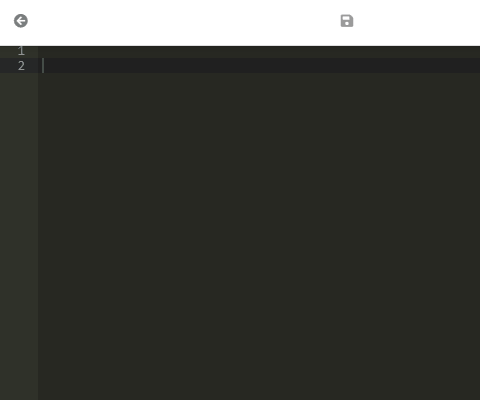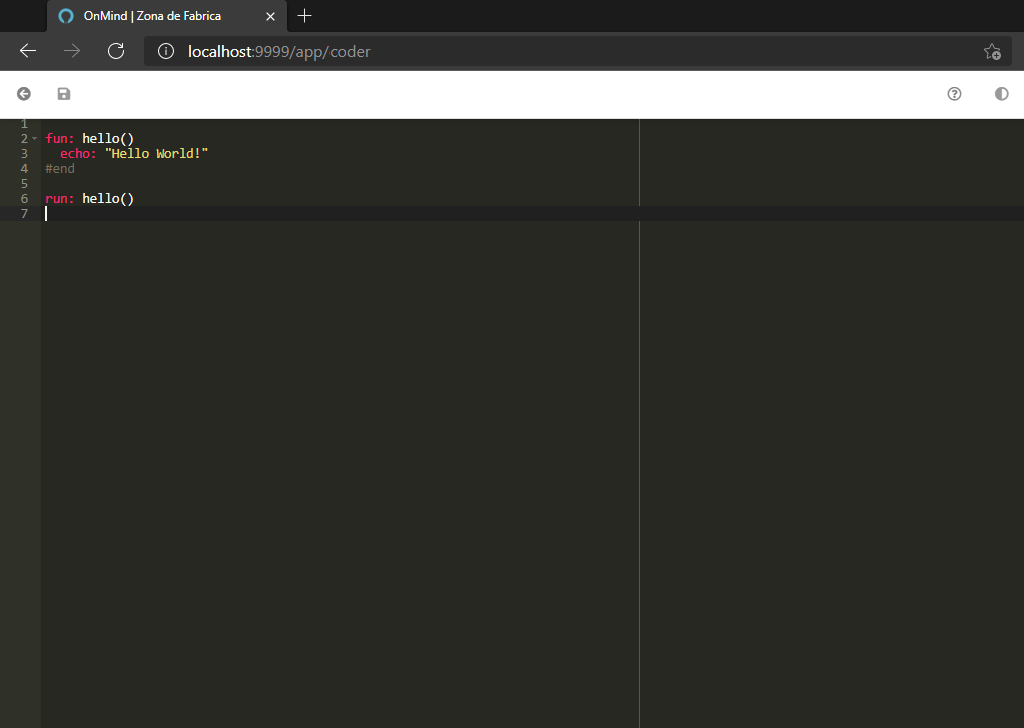Mitigating the Software Tower of Babel to a great degree
ABCode Compiler - EXPERIMENTAL - v0.1.0
Just download and uncompress according to your system and run something like...
./abcodec -s abc/hello.abc
abcodecis the compiler andabc/hello.abcrepresent your source code with ABCode.
See here better: ABCode Programming Language
Before I talk about a new specification and programming language ABCode, let me tell you a little experience about the platform I am the author of, whose name is OnMind...
Noting certain abilities to interact with different programming languages (as if I were a computer polyglot) it occurred to me to look for a way to achieve an abstract language for the component that takes care of what happens on the server (backend), accompanying a database manager (OnMind-XDB) that I also made along with my own platform OnMind. So I decided to create a language specification that would convert the code to another language of interest. Finally, the programming language
ABCodewas born.
Indeed I found similar ideas but it required something different and as I have emphasized: "abstract". Then it occurred to me to combine YAML (a markup language for data) and Python (with a restricted syntax), where each line starts with an attribute (distinguished by ending with a colon :) that indents every two spaces (according to YAML), the rest of the line could be code. I validated the idea of this programming language with a great friend and colleague, he found it interesting, enthusiastic, and at the time expressed that he wanted to learn and even collaborate.
As a curious fact, before thinking about
YAML, the idea was originally conceived using as code editor a spreadsheet and its layout by columns (as an indentation), applying color to the cells with sentences.
A language for many and a specification as a bridge.
It is a specification and interpreted programming language (created by Cesar A. Arcila) that combines the style of a markup language like YAML with Python and some Javascript, under the premise of being abstract and with an initial focus on server-side code, in order to generate (transpile) mainly Javascript and Python code, plus some other experimental language.
ABCode supposes an additional layer to interact with different programming languages looking for a unifying or conciliatory sense, perhaps reducing it to two dialects with the same root.
The initial strategy of ABCode is oriented where Javascript and Python operates, mainly in the Backend, that is, in the portability, replacing the last layer of code or persistence (database access).
In other words and in principle, you can associate ABCode with....
more internal logic (or persistence logic)
whose functions compose a Backend
embedded and portable mode (also script mode)
being invoked by another language or environment (or by itself)
Each line of code starts with a reserved word or defined statement that would correspond to an attribute in YAML with indentation, the rest of the line could be code close to Python and Javascript.
INDICATION: In the world of web application development using the Internet, the word Backend is used for what is behind the network (on a server), and with the word Frontend we refer to the visual aspect that the user sees, this can be seen in the browser or on a mobile device (example: native mobile development). ABCode starts with emphasis on the server and proposes a conciliatory path for the browser (dominated by the Javascript language).
Multi-paradigm, multi-environment, multi-platform, multi-language translation.
ABCodeis synonymous with the portability of your code.ABCodefocuses in principle on server-side code (backend) combiningYAMLwithPythonand someJavascript, using a restricted syntax of these languages.ABCodeis intended to be easy to learn by being close to an algorithm. You can also make an agile transition when coming from a language likePython. On the other hand,YAMLis an expressive and human-readable markup language, soABCodeis too. It may be advisable to check theYAMLreference before starting but it is also not required.ABCodeis synonymous with the portability of your code.- The
ABCodelanguage supports the OnMind Method of the same author. ABCodecan alternatively function as a specification in whichYAMLis combined with another language (other thanPython). This would seek to keep readability even if the implementation is specific to one language and not to many, and it also achieves customization when a technology requires the potential of a particular programming language.- It can be thought of in the future as a translator or bridge between programming languages, environments and platforms, or multi-language, multi-environment and multi-platform, perhaps multi-purpose or multi-paradigm.
- Modernization and innovation often involve technology migration, projects that can take years. With the use of
ABCodethe impact may be less, having the potential to facilitate the change between technologies (in principle, on the server side). - A great potential of this language can be found in projects with mixed technologies, allowing to add an abstract layer with a unifying sense. An application case is what is known as smart cities (Smart Cities), as well as for the operation with servers in the cloud (DevOps), or when thinking of incorporating machine learning (Machine Learning) with management software using a uniform semantics, or failing that, with a similar style for reading the work team. Perhaps we have the basis to explore in the future the case of the visual aspect (frontend).
- Other languages would be in mind and may be introduced gradually on an experimental basis, but the goal is to keep mainly 2 or 3 official targets, i.e.
PythonandDeno, plusABCode:js(theABCodefor the browser inJavascript). Already starting and preparing targets for experimental environments such asDeno,Nodejs,Kotlin,Dart,Lua,Java,Ruby,Nim,Go,SwiftandC#.
Python is also a specification, which is why you can find projects that support this language. The above suggests that, for environments or experimental languages and as long as
ABCodecode inPythonis achieved, the interested party can refer to the respective projects (GraalVM,IronPython, etc.).
Thinking about business logic code portability
I think the reason has been stated between the previous lines, but we can emphasize that it is sought to mitigate something... because of: "the tower of Babel of Software ".
It is also understood that the idea has originated from requiring a level of abstraction or layer for a technology that also used components with generic orientation (the OnMind database and platform), in addition to supporting the OnMind Method. Surely others can identify a similar need as well as interest in something multiplatform, or perhaps observe the fatigue of the commercial and community battle over the best language or technology.
Personally, I would have to tell another part of the story. The platform I authored was built with Javacript and Kotlin. I then identified that if I were to involve Machine Learning, even DevOps, it would be great to learn Python. So I thought it might be useful to learn other languages and improve my skills in them by applying ABCode, and what was coded in OnMind could be left in Javascript and Kotlin respectively, being the new stuff introduced with ABCode (until it comes to replace Javascript in Backend). Thus, in OnMind Kotlin and ABCode (in Backend) would be used to complement projects and target environments, oriented as a cross-platform technology.
The first two letters ("ab") are spelled with their English pronunciation, when you get to the "c" you say the word "code". And by the way, it is encouraged to write it with the first three letters capitalized.
In a general and spontaneous sense, a natural language can be seen as an agreement that comes to be accepted to communicate, express or indicate something. ABCode usually uses English words of 3 or 4 letters. Knowing its meaning can give us an understanding of this language, i.e. what a computer would be told to do.
echo: "Hello World!"This program in
ABCodeprints a greeting on the screen usingecho:. Keep in mind that, in principle, each logic instruction inABCodewould correspond to one line of code.
A more complete variation would be for example:
fun: hello()
echo: "Hello World!"
run: hello()Note that in this case
echo:is derived from or belongs tofun:(which we will see moving forward) and this is why two spaces are left as indentation.
For those who have skills, programming expertise and/or require agility in technical concepts, the following essential language tips can be summarized:
- Basic data types:
int,float,boolean,string,array,object,any. Variables are defined by starting with thevar:attribute, the variable name, a colon again (:), the data type and a value can be assigned. The indication of the data type can be omitted when it is a basic or generic one. - The functions are defined or start with the
fun:attribute to the function name, then the parameters are enclosed in parentheses(...), continuing with the parameter name, the:character separating the data type afterwards (and separating the parameters with comma,). The data type to return is also followed by:. In addition,send:is used to return a value. The main function of a program is calledmain(fun: main()). - For the block of the function or control flow, the
YAMLindentation is used and each line of a block corresponds to a statement with an attribute, i.e. the lines start with aYAMLattribute corresponding to the language specification. Neither the brackets of other languages nor the semicolon are applied, so the indentation of the code becomes more important for readability and impact. - The control flow varies with respect to languages such as
C,Java,Javascript,Kotlin, but you find an equivalent form for the use ofifandfor, even for exception handling (try), whose keywords must be followed by the:character. - The constructor of a class is expressed with the
fun:attribute and thenewvalue (fun: new()) and the class is defined with thetype:attribute. - The data structures are defined with the
set:attribute followed by the name and applyingYAMLon the associated attributes. However, when usingYAMLandPython, the use of JSON is practically native, understanding that it is not a natural type or structure of the language.
The declaration of variables and functions presents a variation with respect to
Python.ABCodehandles generic data types to keep compatibility with other languages, so it is a typed language. However, you can omit the data type indication in the variable declaration when initializing a value with a basic or generic type.
Since programming is associated with information, data is typed to identify whether it is a text, number or other type. The following data types can be cited.
| Type | Description |
|---|---|
| string | Character string or text |
| int | Iteger number |
| float | Floating number (with decimals) |
| boolean | Boolean (True/False) |
| array | Array or vector, represented as square brackets [] |
| object | Object, represented as curly brackets {} |
| any | For cases where multiple types may apply (dynamic) |
| void | Empty (for methods or functions) |
Several of these data types are inspired by
Typescript, except thatintandfloatare used for numbers and there is nonumber.
Remembering that the variable is like data to be held (in memory), you can express a variable by assigning a value with the equals operator (=). Each time the variable is mentioned or used later, it must appear with the same original name (respecting upper and lower case). However, the convention for declaring variables starts the line with var: or let: (the latter for constant or immutable values), the variable name, colon again (:) the data type, then a value can be assigned (with =). The indication of the data type can be omitted in the variable declaration when it is a basic or generic one.
Example:
var: variable = "Ana"
var: i = 0
let: list = [10, 20, 30]
echo: variable
echo:is a statement that comes in the language to display something on the screen (in this case it prints the value of the variable). In a language likePythonyou would useprinter().
In computer programming variables have a data type that indicates the nature of the content, for example, if a variable contains a text (string) or if it is an integer (int) or float (float), even if it is a true or false value (boolean) or a list (array). Let's see the example indicating the data type.
var: variable:string = "Ana"
var: i:int = 0
let: list:array = [10, 20, 30]If you prefer the Python style, you can use the simple functions to set the data type with str(), int(), float(), bool(), list().
var: variable = str()
var: i = int()
var: f = float()
var: imagine = bool()
let: list = list()Instead, it could be assigned respectively
"",0,0.0,False,[]. However, the data type is required for compatibility with certain languages.
Functions perform something or define a series of instructions that fulfill a purpose, that is, they are logically related in well-defined blocks as they are organized. In the case of ABCode, fun: is prefixed to the function name, then the parameters are enclosed in parentheses (...), followed by the parameter name, the : character separating the data type afterwards (and separating the parameters with a comma ,). The data type to return is also followed by :. Here is an example.
fun: myFunction()
echo: "Hi there!"
run: myFunction()Who knows
Pythoncan observe that the reserved worddefis omitted being unnecessary when usingfun:. Also, in this case it does not require returning a data type (although:voidcould be used at the end of the function declaration).
Therun:is used to invoke operations, functions or statements. In most languages something likerun:is not prepended to operations or statements, these being the common lines, but here an attribute is required to preserve theYAMLstyle.
Let's look at another example.
fun: sayMyName(name:string):string
send: name
echo: sayMyName("Andrey")In this case
sendis used to return the value contained in the variable (which in other languages is usuallyreturn).
If you are just starting out with computer programming, you may not want to distinguish certain aspects of functions. But if you already have some knowledge, it is good to clarify that the functions in ABCode are public in nature. To indicate that a function is private, in the context of a given class, the sign @ must be prefixed to the name, for example: @sayMyName.
Mainly, operators are those that allow us to perform operations, although there are also those that allow us to evaluate something (based on tautology or truth table). With operators, two expressions or numbers can be added together, as well as the other mathematical operations. This is also associated with the essential algebra that refers to functions and variables. On the other hand, in the operators that allow you to evaluate something, you can compare or determine if two values are different, or define complex conditions (and, or, or, not).
Let's look at the language operators below.
| Operator | Description |
|---|---|
= |
equals (assignment) |
+ |
addition |
- |
subtraction |
* |
multiplication |
/ |
division |
% |
modulus of a division |
+= |
increment |
-= |
decrement |
== |
exact comparison (equal to) |
!= |
difference comparison (different from) |
> |
greater than |
< |
less than |
>= |
greater than or equal to |
<= |
less than or equal to |
&& |
and (also: and) |
| ` | |
! |
not, negation (also: not) |
@ |
replacement for self or this for use of class properties in other languages, also indicates whether a function is private in the context of a class. |
Although
ABCodeaccepts the logical operatorsand,orandnotfromPython, it promotes instead&&,||and!in favor ofABCode:jsand several languages.
A distinction must be made between the@:attribute (used as a decorator) and the use of@in classes. It may be questioned whether it is an operator or not, in this case it operates for reference in classes (which is an advanced topic).
The operators of inclusion and (also: &&) and of option or (also: ||) have incidence in the evaluation of a condition in a program. We start from the following table, where p is the first variable and the second is q, and True and False are used to indicate whether it is true or false (respectively).
| p | q | p and q |
p or q |
|---|---|---|---|
| True | True | True | True |
| True | False | False | True |
| False | True | False | False |
| False | False | False | False |
If a variable or expression is negated with
not(also:!) then its value is inverted: if it is true it is interpreted as false and if it is false it is interpreted as true.
The conditions allow you to determine the validation points in the logic you propose. For example, imagine that you are going to buy a drink for someone who ordered it for you and you have some possible scenarios in case the originally ordered drink is not found.
You use if: to establish a validation point with a condition and when: no, or simply else:, when something is not fulfilled. Let's look at an example.
let: i = 1
if: i == 1
echo: "coffee"
when: no
echo: "tea"When
when: noorelse:correspond to what would happen when a condition is not met and should always be left as the last condition, indicating what happens otherwise.
You use when: with a condition (which would be like else if in other languages) to evaluate other given conditions. Let's see the following example.
let: i = 3
if: i == 1
echo: "coffee"
when: i == 2
echo: "tea"
else:
echo: "aha"Note that double equals (
==) is used as a comparison operator, distinguishing it from assignment which naturally uses an equals sign (=). In that order of ideas, to evaluate different values (negative comparison) the exclamation point and an equals sign (!=) would be used.
There may be scenarios in which no alternative is evaluated, i.e. a simple condition (if:). For example:
let: i = 2
if: i == 1
echo: "coffee"Cycles refer to instructions that repeat or where some iterations take place. Keep in mind that the for: line usually includes in, see below.
var: names = ["Ana", "Alex", "Janeth"]
for: x in names
echo: x
if: x == "Alex"
run: breakNote that the variable
namesis a list of text values (also known as arrays) whose convention uses square brackets[]separating each value by a comma. When usingbreakthe loop is interrupted, since it is under a condition the names would be printed until the condition is met (therefore Janeth would not be printed).
You can use the range function to traverse a range, even combine it with len which gets the size of an array. Let's look at a couple of examples:
for: i in range(10)
echo: i
var: n = [10, 20, 30, 40]
for: i in range(len(n))
echo: n[i]In these cases the loop is terminated when the stop is reached (by subtracting 1).
rangecan also be used two parameters indicating the first the start and the second the stop. Its third way of being called is with a third parameter that would indicate an increment (in case it is different from 1).
A third variation would be including a condition and avoiding the use of in, that is, without in it would be interpreted as while in other languages. Let's look at the example:
var: i = 0
for: i < 10
run: i += 1
echo: iNote that
for:receives in this case a condition and does not carryin.
An additional variation would be to enter a loop and interrupt it (using: break) when it meets a given condition. Let's look at the example:
var: i = 0
for: True
run: i += 1
echo: i
if: i < 10
run: breakWho already has knowledge in programming can associate this with the
do...whilestatement of other languages, being the way to emulate it.
Exceptions originate when the expected logic is interrupted due to an error in the middle of the program execution so that we could handle them, in other words, they are useful for handling errors generaly of a technical nature.
try:
echo: n
fail:
echo: "error"The
try:indicates that a controlled block of code is started and that in case of an exception it is passed to the block corresponding tofail:.
run: is used to invoke operations, functions or statements. In most languages it does not prepend something like run: with operations or statements being the common lines, but here an attribute is required to preserve the YAML style. It is also used to invoke break, continue, increments. Let's see below a couple of clarifications on this point.
In ABCode var: is used to declare variables and they can be initialized right there. On the other hand, when it comes to subsequent operations run: is used, so it is possible to find similar code in both cases, but in one it fulfills an initialization function and the other would correspond to the common flow (subsequent to the definition). Let's see the example:
var: i = 0
echo: i
run: i = 1
echo: iWe have not mentioned
let:, which is used for immutable variables or constants, since an assignment withrun:on immutable variables should not be supported.
In theory, lines that do not correspond to attributes such as fun:, send:, if:, when:, for:, try:, fail:, type:, would correspond to a statement that use run:. However, variations may exist for specific cases that it is appropriate for the language to distinguish. Such is the case of echo: which is used to print something on the screen. Thinking of future implementation, there would also be read, file:, link:, web:, dbc:, ask:, page:, jsx:, html:, css:, code: as complementary statements to run:, known as well as macros.
Comments provide hints for readability and understanding of the code but have no effect on the execution of the program, i.e. they are directed to the code documentation or to the team.
# This is a commentIf you have knowledge of
YAMLorPython, you should know that the use of the padding (#) for comments matchesABCode.
UnlikeYAML,ABCodesupports full-line comments, i.e., it is not interpreted at the end of a line except for special language comment exceptions (e.g.#$:).
If you are just starting with computer programming, you might understand this topic better by advancing in program coding. ABCode introduces three types of special comments that are actually more than comments, since they provide guidance in the language. Let's see:
| Label | Description |
|---|---|
goal: |
indicates the target mode or the language (any, cli, api, fun, dbs or a language environment: python, deno, etc.). |
#if: |
comment indicating the language for which the following line is translated |
#in: |
comment indicating literal language expressed on the following line |
#goal:is not a comment but is a tag (or attribute) that does not operate as a statement. For example,goal: funis used for more internal functions or embbedded scripts (e.g.Lua), andgoal: dbsis likefunfor databases withsql.
Let's review the following:
goal:determines the language that is expressed in the code and is omitted when using the strictABCodesyntax to generate code in multiple languages.goal:would currently support values such asanyandcli(ABCodefor flat programs), plus thepython,deno(typescript),ruby,rust,kotlinandnodejslanguages. Additionally,apito indicate web server library compatible targets, and perhaps in the future,pwato indicate visual (javascriptin the browser) compatible targets.goal:can be used to report a target other thanany,cli,api,funordbs(evenpwain the future), so it should be understood as a bridging mode for another language. In this way the expressive structure (YAML) is preserved and the code part is targeted for translation to a particular language. This is useful for implementing specific solutions in a given language or environment.#if:is useful when the syntax corresponds to theABCodestandard and you want to translate a line of code with a particular language (e.g. due to differences in libraries), always referring to the next line, i.e. applying a literal translation. It would be like usinggoal:for the next line of code instead of making it global. The above suggests that ifgoal:is used with a destination other thanany,cli,api,funordbs, it is not required to use#if:, in which case they are mutually exclusive.#if:can be assigned with theelsevalue (#if: else), indicating that for other languages the code reported on the next line (inABCode) would apply.- The
#in:does not currently operate and is reserved as a specification for future implementation. This would serve to do a literal translation, expressing the next line directly in the target language as its syntax corresponds, i.e., similar toif:but instead of usingABCodeit would literally use the target language (as an escape to the standard code). You could also use theelsevalue (#in: else), indicating that for the other languages you would apply the code reported in the following line (inABCode).
goal: anyis used for flat programs where no dependencies (libraries) are required, which is whygoal: cliandgoal: apiare being prepared to support an official target-compatible library.goal: funis used to indicate that the content corresponds to more internal functions or scripts (e.g.Lua).goal: dbsis likefunfor databases withsql.
There may be restrictions on the use of#ifand#inwith some statements, for example,fun:,if:,for:,try:andfail:must follow theABCodeproposal.
Data structures represent a model or tuples, and can be defined under the set: attribute as follows:
set: Person
name: string
age: intThe same
YAMLlayout is used indicating the data types of each attribute.
Libraries or program libraries allow you to organize and use code found in another file. The reserved word use: is used to indicate the library that is being imported and where it is located (path), or alternatively one that is built into the system. This is similar to what is known as import in other languages.
Currently,
use:is awaiting details of the usage mode to be defined while the actual built-in functions or essential libraries for the language are being implemented.
Classes allow a paradigm that is known as object-oriented programming, seeking to represent everything as an object. If you know Python, when handling classes this must be reinterpreted according to ABCode, finding variations or differences in this aspect.
type: Circle
var: @radious
fun: new(radious)
run: @radious = radious
fun: print()
echo: @radiousThe
newis the name of the function with which the class is initialized, that is, the constructor of the class is expressed as:fun: new(). This differs fromPythonand is inspired byRust.
@is used to reference a direct property of the class, as distinguished from a common variable. This differs fromPythonwhich usesselfor others which usethis, and is inspired byRuby, but must be declared usingvar:.
To indicate that a function is private, in the context of a given class, the @ sign must be prefixed to the name, for example: @print().
In languages such as C# or Java (even PHP and Kotlin), classes are organized or grouped with either namespace or package (respectively). In ABCode you find the root: reserved word for these cases and it is usually placed in the first lines of the program, before defining a class. For example:
root: awesome
type: Circle
...cast: is reserved to other concept known as interfaces. For example:
root: awesome
cast: Area
...The web: statement uses methods for the Web implementing code for each language (according to the library used internally). web: has three basic methods which are: :server, :listen and :handle. Let's see an example...
use: api
web: :server = app
sub: get("/") = index
web: :handle = "Hi there!"
fun: main()
let: port:int = 8000
echo: port
web: :listen = port
run: main()Note that web: :server = sets server variable, then web: :handle = assigns a request handler, which in this case returns a text, and web: :listen = starts the service on the specified port.
On the other hand, instead of fun: use sub: get(...) = ... to define the functions associated with a web request according to the path. Thus, it could be get, post, put or delete.
In the case of ask: we would look for a database query structure to be translated internally to SQL (Structured Query Language) keeping the YAML style and a pattern, using the database OnMind-XDB. For example:
ask:
what: find
some: persons
with: name = 'peter'
how: order ageWith ask: you would use way:, what:, some:, with:, puts:, show: or how: attributes to set a pattern in the query. way: indicates whether mql or sql is specified (the latter being the default and could be omitted), to: for the collection or table, what: for the action (find, insert, update, delete), with: for the search criteria or filter, and how: for supplementary indications (e.g. order, limit). show: when you find something and puts: could be included for insert or update operations. Lets see another examples:
ask:
what: find
some: persons
with: name = 'peter'
show: name,ageFor
findusesshow:separating with,, andwith:uses a mode close toSQL.
Instead of usingLIKEinsidewith:thebegins_with(field, value)orcontains(field, value)function is used (reporting field and value).
ask:
what: insert
some: persons
puts: {name:'peter',age:25}For
insertusesputs:with{}(JSON).
ask:
what: update
some: persons
with: name = 'peter'
puts: {age:20}In this case,
puts:setage = 20, andwith:useSQLway.
ask:
what: delete
some: persons
with: name = 'peter'Additionally, dbc: to indicate the specific connection, keys: to set named parameters corresponding to a key-value list ({}), call: to launch functions, user: and auth: to report user and session token. Also from: when it refers to a repository oriented with the OnMind Method.
Essentially we can cite the following reserved words or type of statement.
| Sentence | Description |
|---|---|
root: |
package or program module (referred to by compatibility, for example with package or namespace) |
fun: |
sets a function or method (routine that fulfills a function) |
set: |
set data structure (template) |
var: |
variable declaration (includes initial assignment) |
let: |
declaration to set immutables (includes assignment) |
run: |
statement, operation or assignment (also for break, continue) |
send: |
return or terminate a function with a value (if applicable) |
if: |
set condition or start of validation |
when: |
additional condition (else if). when: no or simply else: when something is not fulfilled. |
for: |
conventional cycle (the respective code can include in) |
sub: |
|
try: |
starts block for exceptions |
fail: |
indicates generated event for exception control |
use: |
imports library (functions from another program file, import) |
type: |
defines a class, as class constructor use fun: new(). |
echo: |
print something on the screen (with parameters use: ${param}) |
read: |
read data input from console |
file |
manage local files (open, write, close) |
@: |
decorator (@) used in certain languages (router, component, tag, widget, etc.) |
A distinction must be made between the
@:attribute (used as decorator) and the use of@in classes.
Thesub:statement is currently not implemented and is reserved as a language specification to be incorporated in future versions.
For those who have knowledge of other languages, a quick way to understand ABCode is to quote the following parallel or comparative list:
ABCode |
Other languages |
|---|---|
root: |
package, namespace |
fun: |
function, func, def, proc |
set: |
struct, type, data class, data class |
var: |
let, var, let mut |
let: |
const, val, let, let |
send: |
return |
if: |
if |
when: |
else if, elif, elsif, else, else |
for: |
for, while, return. |
try: |
try, while |
fail: |
catch, exception, rescue, rescue |
use: |
import, include, using, require |
type: |
class |
echo: |
print, echo, puts, console.log |
read: |
input |
# |
// (line comments) |
@: |
@ (decorator) |
run:is usually not parallelized and therefore not found in the above table. In most languages something likerun:is not prepended to operations or statements, these being the common lines, but here an attribute is required to preserve theYAMLstyle.
For those who are familiar with Python, and without mentioning the impact of YAML, the main differences are listed below:
- Functions in
ABCodestart withfun:(inspired byKotlin) and thedefreserved word ofPythonis omitted. - Functions can specify the type of data to return by adding a colon (
:) at the end and the respective data type. - The
returnreserved word of thePythonlanguage is omitted when usingsend:. - Variables can specify the data type when defining them by adding a colon (
:) after the name and the respective data type, before assigning a value (before=). - Some reserved words are simplified with respect to
Pythonor other languages. Such is the case ofwhilethat does not exist andfor:is used (inspired byGo), orswitch...casethat do not exist either andif:andwhen:must be used. In principle, it is also not thought to implementfinallywhich would correspond totry:, in order to keep simplicity and compatibility with certain languages. - Classes are named after starting with
type:, replacing theclassreserved word ofPython, and the class constructor must be callednew(inspired byRust). - Classes use the
@character (inspired byRuby) instead of theselfreserved word ofPython, which in other languages would bethis. This will be reflected in statements such asrun:when using a property, i.e., when handling classes this must be reinterpreted according toABCode, which has variations on this theme with respect toPython. Pythonincorporatesprint()whileABCodeusesecho:to display something on screen (inspired byPHP).
Although
ABCodeaccepts the logical operatorsand,orandnotfromPython, it promotes instead&&,||and!in favor of several languages.
So far, no variations to YAML are mentioned, since in a practical sense its style is respected. It can be seen, for example, that the reserved word run: is introduced because of the YAML style, since this concept does not exist in other languages in the case of statements or operations.
On the other hand, it is possible that in early versions the YAML notation was introduced for long texts using the > character, for example, in the case of the echo: or send: statement.
echo: >
This text
is wrapped
as a paragraphHowever, in other cases (such as var:, let:, run:) the appropriate way to proceed is under review since proposals could be combined. For example, let a string assignment (with var: or let:) end in > (thinking =>), and on the following lines set the value, something like the following:
var: text =>
This text
is wrapped
as a paragraphpage: would in the future be the reserved word to represent a web component, while the rest of the program determines the functional logic (code) by compiling to Javascript. Let's see an example:
page:
init: {...}
view:
tag:
name: my-button
props: { onclick: onClick }
slots: "Click-me"
node: document.body
fun: onClick()
echo: "aha!"This layout is inspired by the hyperapp library, which sets an initial state (init), the visual aspect (view) and the root element of the template (node) to render it.
view:(the template) requirestag:withname:,props:andslots:, the latter can be derived in more nodes or tags (tag:) when instead of a text ("...") it corresponds to a list ([...]).
You can also think of using html/js directly instead of ABCode, in which case I bet for the library Svelte as it is close to html, or finally Riot (for native web components). In any case the example could be translated into a template like the following:
<template is="my-button">
<button onclick="{onClick}">Click-me</button>
</template>
<script page="my-button">
function onClick() {
console.log('aha!')
}
</script>The expression
${expr}would be used as escape, whereexpris controlled by the internal mechanism or associated library.
The differentiating factor of usingpage:would be to become to generateWebAssembly).
Specification ready, work in progress, sponsors are welcome
The present document is already a specification of the ABCode programming language proposed and elaborated by César Andrés Arcila Buitrago (© 2022 by César Arcila). In 2022, inside the platform [OnMind](//onmind. co) platform has a transpiler (translator from source language to another source language) as a proof of concept that allows to execute simple programs that do not require dependencies in Python and other languages or environments (Deno, Nodejs, Kotlin, Dart, Lua, Java, Ruby, Nim, Go, Swift and C#).
To write with ABCode you don't need a new application, that is, you use an editor (like VSCode or Sublime that you download from Internet) associating the YAML format with .abc extension files. However, an editor is already being prepared for better integration with the transpiler.
If we talk about a technology that can become Open Source we would already be thinking about some support but not imposing, precisely because of the type of license. I think that in order to distinguish target languages and their level of support, the most coherent thing to do is to talk about a level of support intention by target language or priority, where five (5) is a remote possibility. It is true that the word experimental is often used for non-priority features and may not be attended. Let us now look at the proposed support level intent.
| Item | Target | Level | Feature of Interest or Estrategy |
|---|---|---|---|
| 1 | NodeJS | 1 | Web Server and Microservices |
| 2 | Deno | 2 | Multiplataform, Typescript |
| 3 | Python | 2 | Multiparadigm, Machine Learning, DevOps, Web, IoT |
0is reserved for direct compilation fromABCodein the future.4could correspond toLambdas,Kotlin,GoorWebAssembly(it will be seen later).
Since the initial strategy of ABCode is to operate as a portable and embedded language in another language or in an environment highlighted for Backend, it should be understood that it could be used from PHP, NodeJS, Java, C, Python, Ruby, Dart, Deno, Rust, Go, Swift, Kotlin, C#, Pascal, PostgreSQL and perhaps more.
Python is also a specification, which is why you can find projects that host this language in an environment (such as GraalVM, Jython, IronPython, Python.Net, PyScript), or translate Python to another language (such as: transcrypt, javascripthon, pscript, py2many, py2rb, py2php, py2dart, pytocs, py2nim, rustpython, pytago, peryton, python-lua, scoder/lupa, dragon/haxe, prometeo), and some project for mobile devices (such as BeeWare, Kivy).
As a technical detail, a package manager is not required (as this is left to each target language) but neither has a standard library or official SDK of the language been implemented. However, some essential software has started to be reviewed with a very specific simple and lightweight library (example: Bottle). Web applications are considered for some API of classic or flat mode (without requiring library), that is, a main controller (endpoint) without url routing (it would be done by POST with parameter indicating the function to invoke and a token for security), so it can be implemented natively for several languages, leaving open for the programmer the faculty to add some technology (Framework or Library) when it is needed.
Although the transpiler code to be produced is expected to be released under Open Source license, it has not yet been published in Internet repositories (for example in GitHub) and this may change until the last moment (perhaps by Apache or other license).
I already came from producing a platform that has cost a huge investment (time, money, intellectual, additional and personal effort), a project like this is not to be taken lightly and it is necessary to cover the financial factor, so...
We are looking for ways of income that are welcome to support this work.
Specs ready, Work In Progress, Let's...
© 2021-2023 by César Arcila