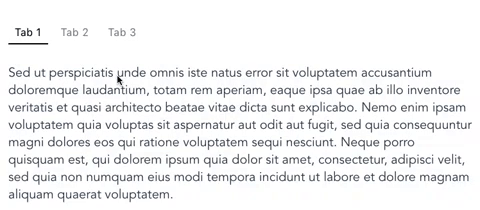Simple Vue 2 component, that allows you to make tabs with moving bottom line
Live demo to play with: Demo-link
Code from the demo: Default-example Disabled-example
via NPM
npm install vue-tabs-with-active-line --saveImport the component
import Tabs from 'vue-tabs-with-active-line';Define the data for props tabs, currentTab, and method for onClick callback
export default {
components: {
Tabs,
},
data: () => ({
tabs: [
{ title: 'Tab 1', value: 'tab1' },
{ title: 'Tab 2', value: 'tab2' },
{ title: 'Tab 3', value: 'tab3', }
],
currentTab: 'tab1',
}),
methods: {
handleClick(newTab) {
this.currentTab = newTab;
},
},
}
</script>here's the HTML structure generated from the data entered:
<nav class="tabs">
<button class="tabs__item tabs__item_active"> Tab 1 </button> <!-- active tab -->
<button class="tabs__item"> Tab 2 </button>
<button class="tabs__item"> Tab 3 </button>
<div class="tabs__active-line"></div>
</nav>Finally, add some styles for component elements:
.tabs- component wrapper.tabs__item- button.tabs__item_active- active button.tabs__active-line- bottom line
Be sure to add position: relative; for .tabs class
and position: absolute; with bottom, left, height, background-color properties for .tabs__active-line class
CSS EXAMPLE
.tabs {
position: relative;
margin: 0 auto;
}
.tabs__item {
display: inline-block;
margin: 0 5px;
padding: 10px;
padding-bottom: 8px;
font-size: 16px;
letter-spacing: 0.8px;
color: gray;
text-decoration: none;
border: none;
background-color: transparent;
border-bottom: 2px solid transparent;
cursor: pointer;
transition: all 0.25s;
}
.tabs__item_active {
color: black;
}
.tabs__item:hover {
border-bottom: 2px solid gray;
color: black;
}
.tabs__item:focus {
outline: none;
border-bottom: 2px solid gray;
color: black;
}
.tabs__item:first-child {
margin-left: 0;
}
.tabs__item:last-child {
margin-right: 0;
}
.tabs__active-line {
position: absolute;
bottom: 0;
left: 0;
height: 2px;
background-color: black;
transition: transform 0.4s ease, width 0.4s ease;
}SCSS Example
.tabs {
position: relative;
margin: 0 auto;
&__active-line {
position: absolute;
bottom: 0;
left: 0;
height: 2px;
background-color: black;
transition: transform 0.4s ease, width 0.4s ease;
}
&__item {
display: inline-block;
margin: 0 5px;
padding: 10px;
padding-bottom: 8px;
font-size: 16px;
letter-spacing: 0.8px;
color: gray;
text-decoration: none;
border: none;
background-color: transparent;
border-bottom: 2px solid transparent;
cursor: pointer;
transition: all 0.25s;
&_active {
color: black;
}
&:hover {
border-bottom: 2px solid gray;
color: black;
}
&:focus {
outline: none;
border-bottom: 2px solid gray;
color: black;
}
&:first-child {
margin-left: 0;
}
&:last-child {
margin-right: 0;
}
}
}| props | type | required | description |
|---|---|---|---|
| tabs | Array |
true |
description |
| currentTab | String |
true |
Active tab value |
| onClick | Function |
true |
Returns new tab value when clicked |
| updated | Boolean/String/Array |
false |
Props for custom update active line |
| wrapperClass | String |
false |
Custom class for container |
| tabClass | String |
false |
Custom class for tab item |
| tabActiveClass | String |
false |
Custom class for active tab item |
| lineClass | String |
false |
Custom class for active line |
type: Array, required: true
The array must contain objects with the following properties:
-
title- required, typestring. Title of tab -
value- required, typestring. Value of tab -
disabled- optional, typeboolean. Disabled attribute
- Clone repository:
git clone git@github.com:karambafe/vue-tabs-with-active-line.git - Install cli-service-global:
npm install -g @vue/cli-service-globalVue CLI 3 docs - Run any vue file with hot reload and static server:
vue serve demo-src/App.vue
- Fork it!
- Create your feature branch:
git checkout -b my-new-feature - Commit your changes:
git commit -am 'Add some feature' - Push to the branch:
git push origin my-new-feature - Submit a pull request :D
This project is licensed under the MIT license, Copyright (c) 2018 karambafe. For more information see LICENSE.