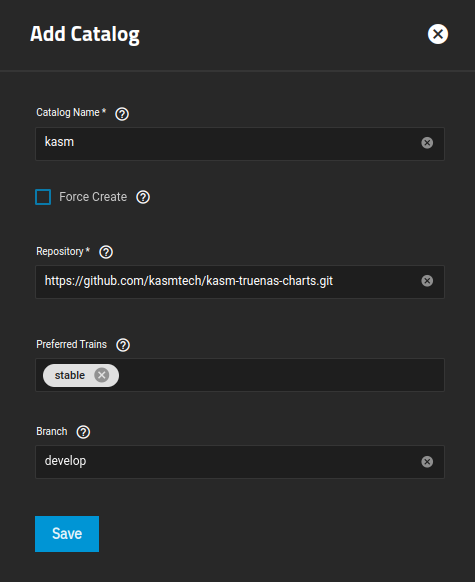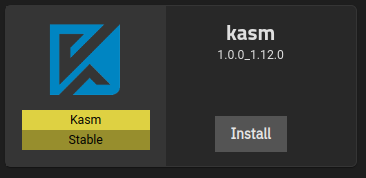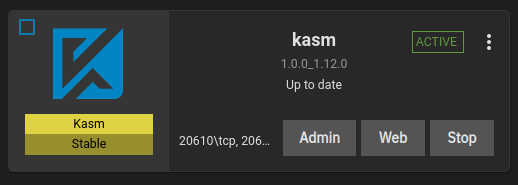The Kasm TrueNAS chart is now maintained in the official trucharts repo:
https://github.com/truecharts/charts/tree/master/charts/stable/kasm
This repository contains the charts needed to deploy Kasm Workspaces in the TrueNAS SCALE platform.
To add this Catalog to TrueNAS SCALE click on Apps -> Manage Catalogs -> Add Catalog and set the following vbariables:
- Catalog Name - kasm
- Repository - https://github.com/kasmtech/kasm-truenas-charts.git
- Preffered Trains - stable
- Branch - main
Once added go to the Available Applications tab and click on install for the kasm entry:
Enter your desired name and click next:
Select the folder you wish to store the Kasm Workspaces data:
Select the ports for the two endpoints or leave them as default:
Now click save and wait for the deployment on the Installed Applications tab:
Once deployed you will be presented with two endpoints Admin and Web:
Click on Admin first and follow the instructions for the web installation wizard. Once completed click on the Web button and login with the credentials you setup during the installation process.