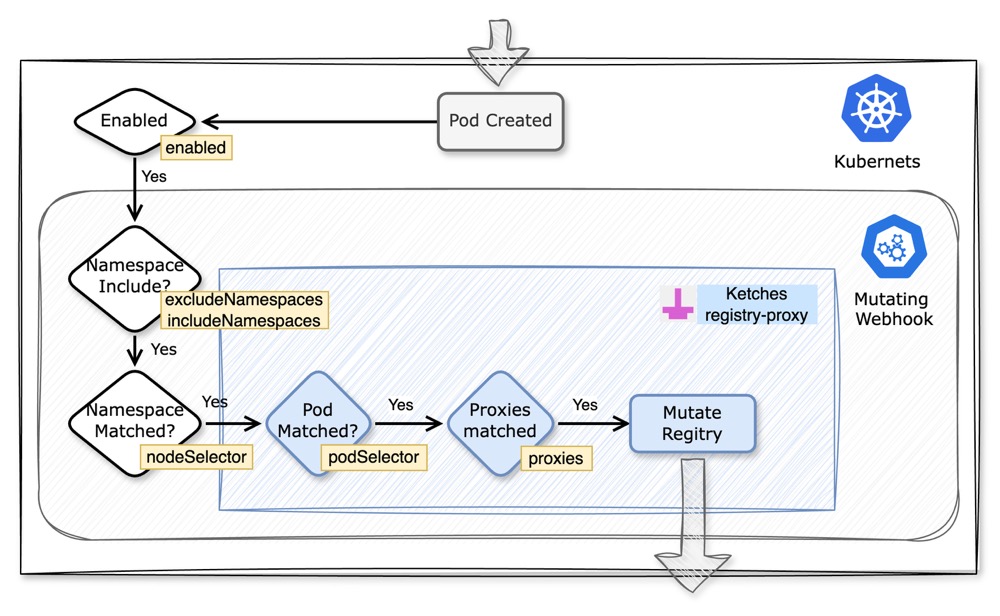在 Kubernetes 集群中部署 Registry Proxy,自动帮助您使用镜像代理服务拉取新创建的 Pod 中的外网容器镜像(仅限公有镜像)。
适用场景:
- 无法拉取例如 K8s (
registry.k8s.io) 、谷歌 (gcr.io) 等镜像; - 龟速拉取例如 GitHub(
ghcr.io)、RedHat(quay.io) 等镜像;
代理清单:
默认镜像代理服务支持的外网镜像仓库:
docker.ioregistry.k8s.ioquay.ioghcr.iogcr.iok8s.gcr.iodocker.cloudsmith.io
执行以下命令安装 registry-proxy(v1.1.0+ 版本):
export VERSION=$(curl -s https://api.github.com/repos/ketches/registry-proxy/releases/latest | jq -r .tag_name)
kubectl apply -f https://raw.githubusercontent.com/ketches/registry-proxy/$VERSION/deploy/manifests.yaml
# 代理地址
kubectl apply -f https://ghproxy.ketches.cn/https://raw.githubusercontent.com/ketches/registry-proxy/$VERSION/deploy/manifests.yamlregistry-proxy 安装后自动创建 ConfigMap registry-proxy-config,ConfigMap 内容为默认配置,可以通过修改 ConfigMap 来修改默认配置。
apiVersion: v1
kind: ConfigMap
metadata:
name: registry-proxy-config
namespace: registry-proxy
data:
config.yaml: |
enabled: true
proxies:
docker.io: docker.ketches.cn
registry.k8s.io: k8s.ketches.cn
quay.io: quay.ketches.cn
ghcr.io: ghcr.ketches.cn
gcr.io: gcr.ketches.cn
k8s.gcr.io: k8s-gcr.ketches.cn
docker.cloudsmith.io: cloudsmith.ketches.cn
excludeNamespaces:
- kube-system
- kube-public
- kube-node-lease
- registry-proxy
includeNamespaces:
- *
podSelector: {}
namespaceSelector: {}enabled:
是否开启 registry-proxy 代理功能,boolean 类型,默认为 true, 可选值为 true 或 false;
proxies:
镜像代理地址,键为需要代理的镜像地址,值为代理地址,键值对形式,默认使用 ketches/cloudflare-registry-proxy 镜像代理服务;
Note:
可以通过向 ketches/cloudflare-registry-proxy 项目 提交 Issue 来申请添加新的国外镜像代理服务
excludeNamespaces:
排除的命名空间,数组形式,默认排除 kube-system、kube-public、kube-node-lease、registry-proxy 命名空间下的 Pod 容器镜像代理;
includeNamespaces:
包含的命名空间,数组形式,默认 (*) 来包含被排除以外的所有命名空间下的 Pod 容器镜像代理;
podSelector:
Pod 选择器,键值对形式,默认为空,支持 Pod 选择器,例如:app: nginx;
namespaceSelector:
命名空间选择器,键值对形式,默认为空,支持命名空间选择器,例如:owner: johndoe;
使用 Mutating Webhook 准入控制器实现。 当集群中 Pod 创建时,Mutating Webhook 的工作流程如下:
- 当 Pod 创建时,Mutating Webhook 会拦截请求;
- 通过
enabled参数判断是否开启代理功能,如果开启,继续流程; - 通过
excludeNamespaces和includeNamespaces参数判断 Pod 所在命名空间是否需要代理,如果是,继续流程; - 通过
namespaceSelector参数命名空间标签,如果匹配,继续流程; - 通过
podSelector参数匹配 Pod 标签,如果匹配,继续流程; - 通过
proxies参数判断 Pod 中的容器镜像是否需要代理,如果是,继续流程; - 通过
proxies参数替换容器镜像地址,完成代理,Mutating Webhook 响应请求,结束流程。
使用 Docker 镜像 nginx 创建一个 Pod:
kubectl apply -f https://raw.githubusercontent.com/ketches/registry-proxy/$VERSION/examples/dockerhub-nginx.yaml
# 代理地址
kubectl apply -f https://ghproxy.ketches.cn/https://raw.githubusercontent.com/ketches/registry-proxy/$VERSION/examples/dockerhub-nginx.yaml示例中的 Pod 镜像为 nginx:latest,经过 registry-proxy 自动代理后,容器镜像变为 docker.ketches.cn/library/nginx:latest。
验证:
kubectl get pod dockerhub-nginx -o=jsonpath='{.spec.containers[*].image}'卸载:
# uninstall v1.0.0 version for example
export VERSION=v1.0.0
kubectl delete -f https://raw.githubusercontent.com/ketches/registry-proxy/$VERSION/deploy/manifests.yaml
# 代理地址
kubectl delete -f https://ghproxy.ketches.cn/https://raw.githubusercontent.com/ketches/registry-proxy/$VERSION/deploy/manifests.yaml清理示例:
kubectl delete -f https://raw.githubusercontent.com/ketches/registry-proxy/$VERSION/examples/dockerhub-nginx.yaml
# 代理地址
kubectl delete -f https://ghproxy.ketches.cn/https://raw.githubusercontent.com/ketches/registry-proxy/$VERSION/examples/dockerhub-nginx.yaml| 镜像地址 | 代理地址 |
|---|---|
| nginx:latest | docker.ketches.cn/library/nginx:latest |
| ketches/registry-proxy:latest | docker.ketches.cn/ketches/registry-proxy:latest |
| registry.k8s.io/pause:3.9 | k8s.ketches.cn/pause:3.9 |
| registry.k8s.io/ingress-nginx/controller:v1.8.2 | k8s.ketches.cn/ingress-nginx/controller:v1.8.2 |