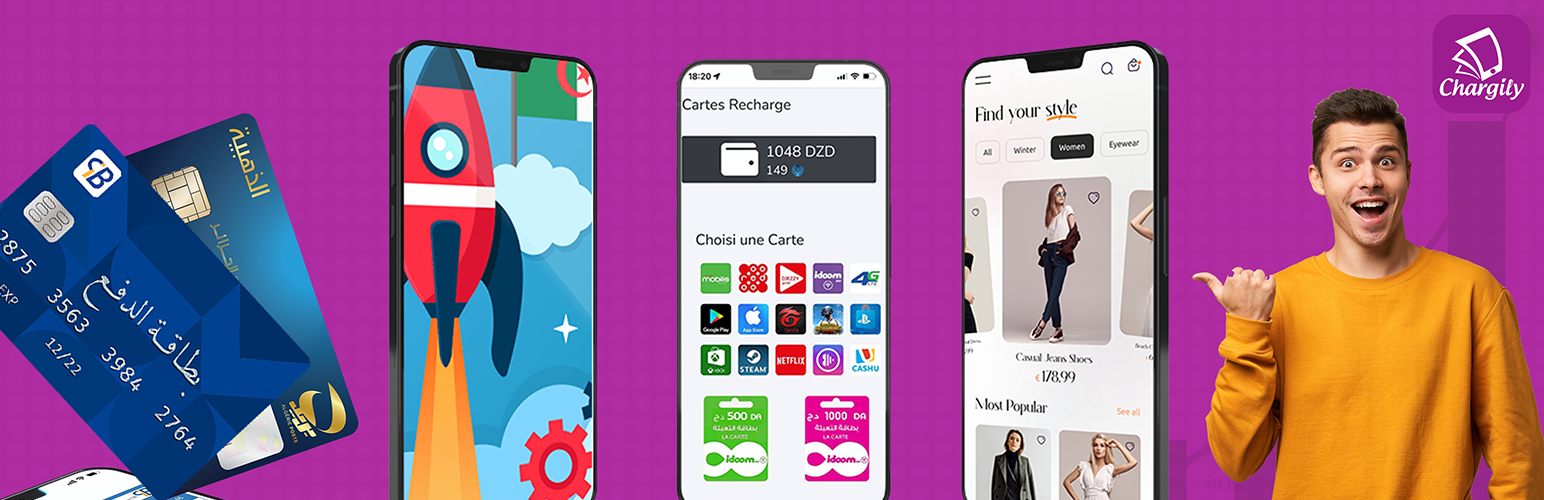Symfony Plugin for Chargily v2 ePay Gateway Installation
- Via Composer (Recomended)
composer require kiakaha/chargily-v2- Register the bundle, add this line at the end of the file config/bundles.php
Chargily\V2Bundle\ChargilyV2Bundle::class => ['all' => true]- Import the services, Add the follow line in config/services.yml
imports:
services:
....
Chargily\V2Bundle\Service\HandleRequest\ChargilySendRequest:
public: true- Configure the api keys Add the follow line in config/services.yml
parameters:
.......
sandbox_url: 'Your test URL'
live_url: 'Your Live URL'
public_key: "Your Public KEY"
secret_key: "Your Secret KEY"
dev: Boolean true|flase- Create Product Method
#[Route('/chargily/create/product', name: 'create_new_product', methods: ['GET'])]
public function createNewProduct(ChargilySendRequest $sendRequest)
{
$payload = json_encode(["name" => "Super Product"]);
$response = $sendRequest->createNewProduct($payload);
if ($response->getStatusCode() == 200) {
$response = json_decode($response->getContent());
return new JsonResponse([
"id" => $response->id ?? null,
"entity" => $response->entity ?? null,
"livemode" => $response->livemode ?? null,
"name" => $response->name ?? null,
"description" => $response->description ?? null,
"images" => $response->images ?? null,
"metadata" => $response->metadata ?? null,
"created_at" => $response->created_at ?? null,
"updated_at" => $response->updated_at ?? null
]);
} else {
$response = json_decode($response->getContent());
return new JsonResponse($response);
}
}
- Create Price Method
#[Route('/chargily/create/price', name: 'create_price', methods: ['GET'])]
public function createPrice(ChargilySendRequest $sendRequest)
{
$payload = json_encode(["amount" => 5000,
"currency" => "dzd",
"product_id" => "01hnwn32spw57bz2b4m52rdjrh"]);
return $sendRequest->createPrice($payload);
}- Create checkout Method
#[Route('/chargily/create/checkout', name: 'create_checkout', methods: ['GET'])]
public function createCheckout(ChargilySendRequest $sendRequest)
{
$payload = json_encode(["items" =>
[[
"price" => "01hntrjg31kkxebqzxk37xzhp8",
"quantity" => 1
]],
"success_url" => "https://your-cool-website.com/payments/success"
]);
return $sendRequest->createCheckout($payload);
}- Webhook Method
/**
* @Route("/chargily/webhook/checkout",name="webhook_checkout")
* @throws \Exception
*/
public function webhookCheckout(ChargilySendRequest $sendRequest, Request $request)
{
$response = $sendRequest->webhookCheckout($request);
return $response;
} - this is a full controller for the implementations
<?php
namespace App\Controller;
use Chargily\V2Bundle\Service\HandleRequest\ChargilySendRequest;
use Symfony\Bundle\FrameworkBundle\Controller\AbstractController;
use Symfony\Component\HttpFoundation\JsonResponse;
use Symfony\Component\HttpFoundation\Request;
use Symfony\Component\Routing\Attribute\Route;
class ChargilyEpaySymfonyController extends AbstractController
{
#[Route('/chargily/create/product', name: 'create_new_product', methods: ['GET'])]
public function createNewProduct(ChargilySendRequest $sendRequest)
{
$payload = json_encode(["name" => "Super Product"]);
$response = $sendRequest->createNewProduct($payload);
if ($response->getStatusCode() == 200) {
$response = json_decode($response->getContent());
return new JsonResponse([
"id" => $response->id ?? null,
"entity" => $response->entity ?? null,
"livemode" => $response->livemode ?? null,
"name" => $response->name ?? null,
"description" => $response->description ?? null,
"images" => $response->images ?? null,
"metadata" => $response->metadata ?? null,
"created_at" => $response->created_at ?? null,
"updated_at" => $response->updated_at ?? null
]);
} else {
$response = json_decode($response->getContent());
return new JsonResponse($response);
}
}
#[Route('/chargily/create/price', name: 'create_price', methods: ['GET'])]
public function createPrice(ChargilySendRequest $sendRequest)
{
$payload = json_encode(["amount" => 5000,
"currency" => "dzd",
"product_id" => "01hnwn32spw57bz2b4m52rdjrh"]);
return $sendRequest->createPrice($payload);
}
#[Route('/chargily/create/checkout', name: 'create_checkout', methods: ['GET'])]
public function createCheckout(ChargilySendRequest $sendRequest)
{
$payload = json_encode(["items" =>
[[
"price" => "01hntrjg31kkxebqzxk37xzhp8",
"quantity" => 1
]],
"success_url" => "https://your-cool-website.com/payments/success"
]);
return $sendRequest->createCheckout($payload);
}
/**
* @Route("/chargily/webhook/checkout",name="webhook_checkout")
* @throws \Exception
*/
public function webhookCheckout(ChargilySendRequest $sendRequest, Request $request)
{
$response = $sendRequest->webhookCheckout($request);
return $response;
}
}
- Make a fork of this repo.
- Take a tour to our API documentation here
- Get your API Key/Secret from ePay by Chargily V2 For test Mode ePay by Chargily V2 For live Mode dashboard for free.
- Start developing.
- Finished? Push and merge.