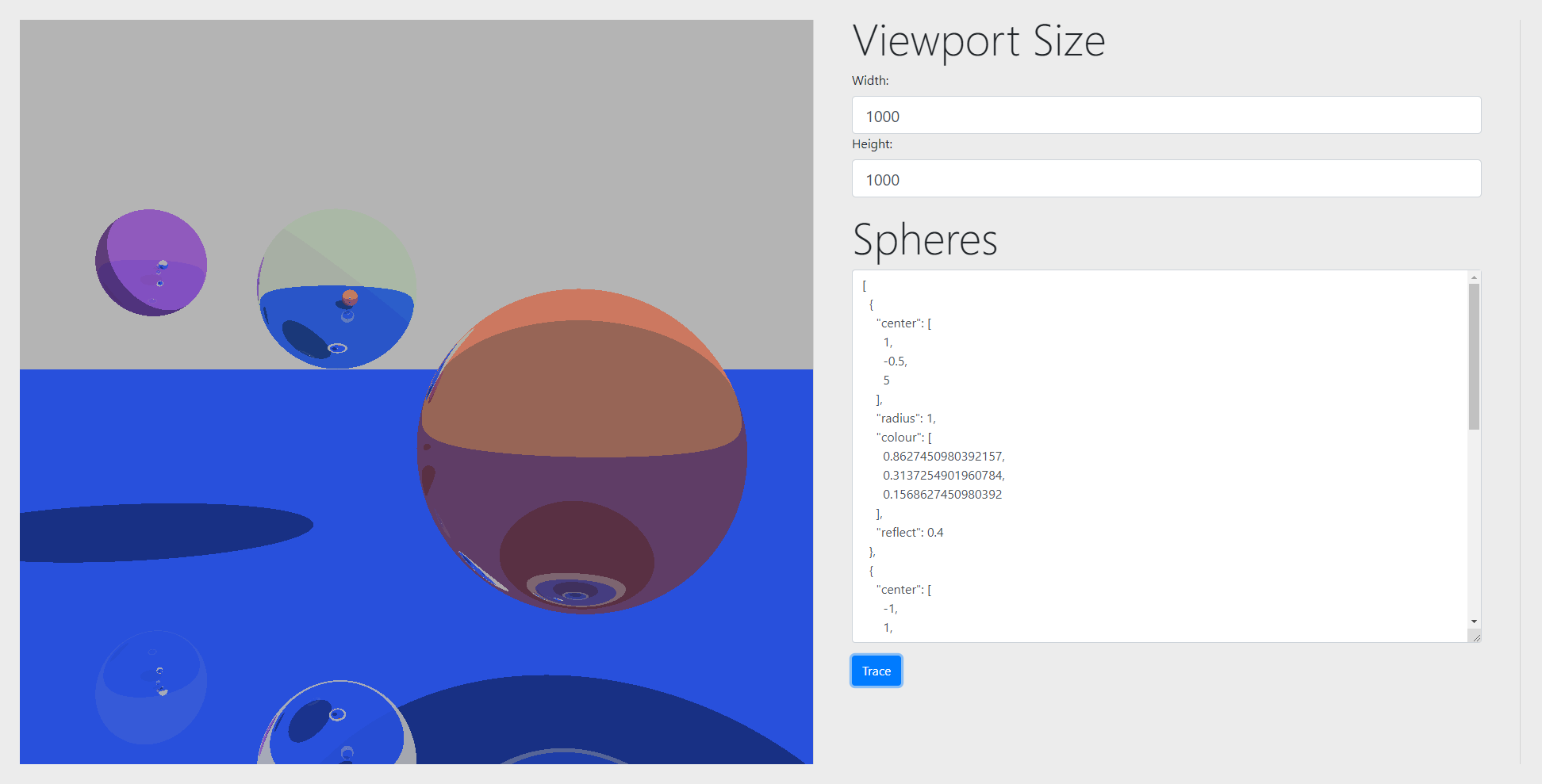This project was made as a test for the concept of ray tracing. It is not at all practical or useful but for demonstrating and understanding ray tracing.
Visit here for the demonstration
The demo web page allows you to customise the properties of the ray tracer and modify the objects in the scene. Once you are ready, click the Trace button to start. Since the ray tracer is all software based and single threaded, it will take a while to process and the result will show once the tracing is fully complete.
The sphere input text area contains the stringified version of the scene object array. When the trace button is pressed, the contents of the input text area is parsed. Objects in the scene have the following properties:
center- This is coordinate list for the center of the object. It must have 3 values in the array.
(x, y, z) - E.g.
[1, 2, 3]
- This is coordinate list for the center of the object. It must have 3 values in the array.
radius- This is the radius of the sphere as a floating point value. All objects in the scene must be spheres as they are the only shape supported so far.
colour- RGB values for the diffuse colour. Range from
0.0to1.0.
- RGB values for the diffuse colour. Range from
reflect- This defines the reflectivity of the object. The closer this value is to
1.0, the closer the resulting colour of the object is the reflection result. Values closer to0.0will be closer to the objects diffuse colour (as defined in thecolourproperty).
- This defines the reflectivity of the object. The closer this value is to