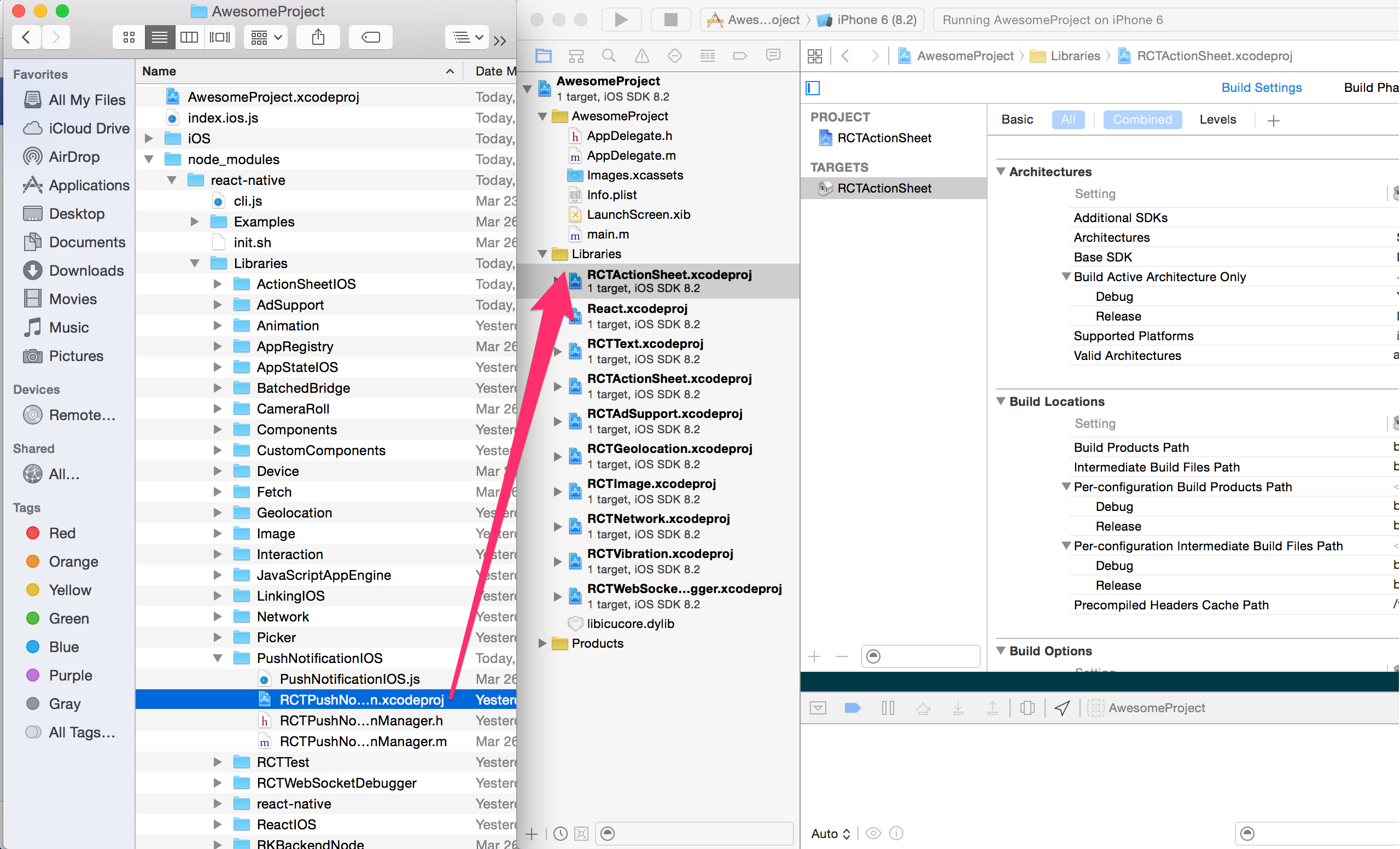NOTE: ART was extracted from core
react-nativeas a part of "Lean Core" effort.
React Native module that allows you to draw vector graphics
yarn add @react-native-community/artor
npm install @react-native-community/art --saveFor react-native >= 0.60 ReactNativeART should be autolinked and no additional action is required.
For react-native < 0.60 you need to link ReactNative ART:
react-native link @react-native-community/artManually linking the library for iOS
Drag RNCSlider.xcodeproj to your project on Xcode (usually under the Libraries group on Xcode):
Click on your main project file (the one that represents the .xcodeproj) select Build Phases and drag the static library from the Products folder inside the Library you are importing to Link Binary With Libraries (or use the + sign and choose library from the list):
Manually linking the library for Android
include ':react-native-art'
project(':react-native-art').projectDir = new File(rootProject.projectDir, '../node_modules/@react-native-community/art/android')dependencies {
...
implementation project(':react-native-art')
}On top, where imports are:
import com.reactnativecommunity.art.ARTPackage;Add the ARTPackage class to your list of exported packages.
@Override
protected List<ReactPackage> getPackages() {
return Arrays.asList(
new MainReactPackage(),
new ARTPackage()
);
}To migrate to this module you need to follow all the installation instructions above and change your imports from:
import {ART} from 'react-native';
const {Surface, Shape} = ART;to:
import {Surface, Shape} from '@react-native-community/art';You can find API reference here.
The library is released under the MIT licence. For more information see LICENSE.