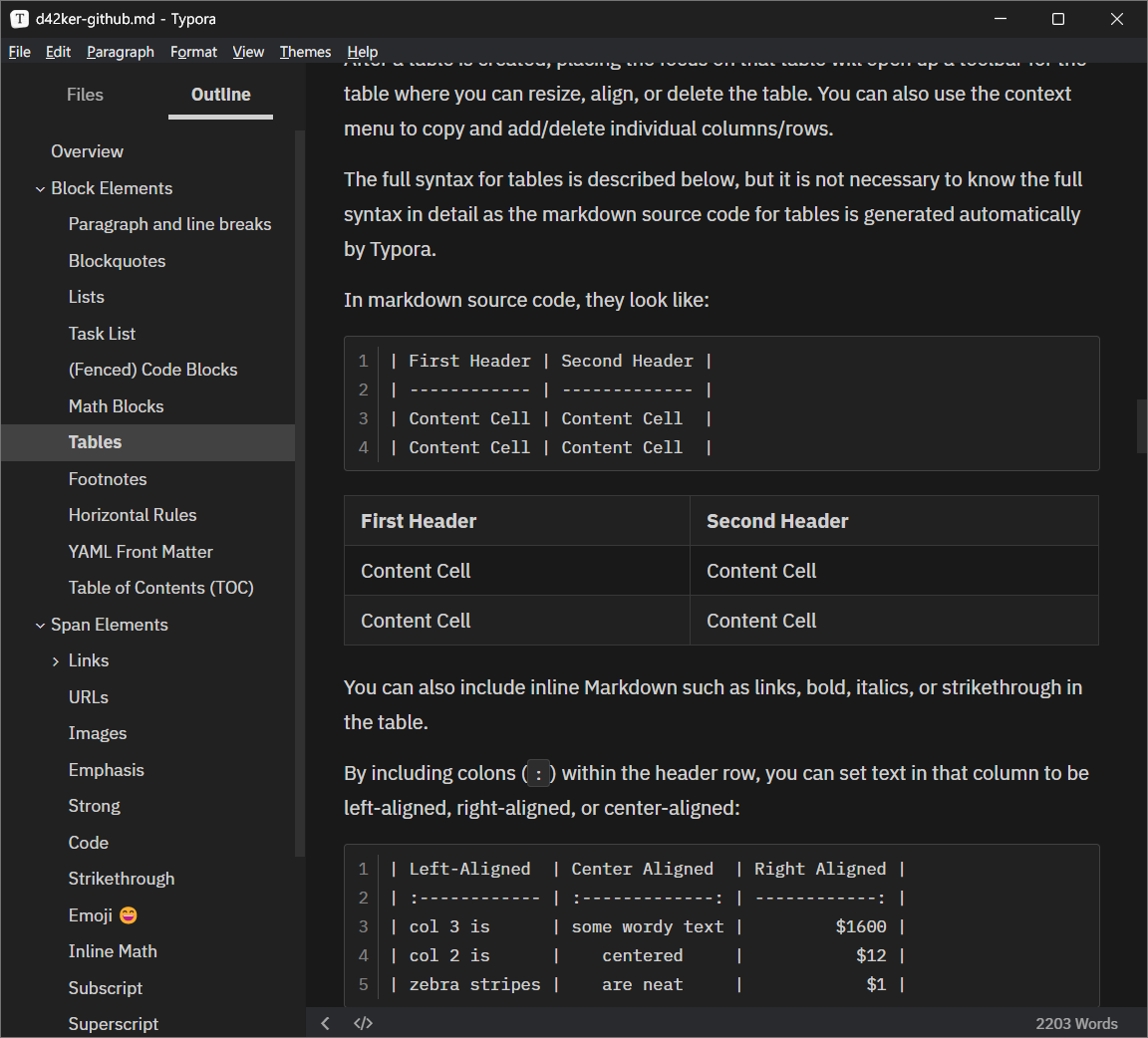A darker Github Dark theme for Typora Markdown Editor.
- Designed and tested on Windows (include styles for Windows
unibodystyle).- Not fully tested, but should work for Linux / macOS.
- For macOS users experiencing issues with the theme not altering the background color, try renaming the CSS file to
darker.css*.
- Darker & 0 saturation background.
- Red accent color.
- Better CodeMirror style.
- Many detail polished.
- Install IBM Plex Sans & Mono (or Fira Code) to get the best look.
- Download this repo;
- Open Typora Theme Folder;
File>Preferences…>Appearence(scroll down) >Open Theme Folder.
- Copy and paste the
.cssfile in to the Theme Folder just opened; - Select
D42ker Githubto apply.Themes>D42ker Github.