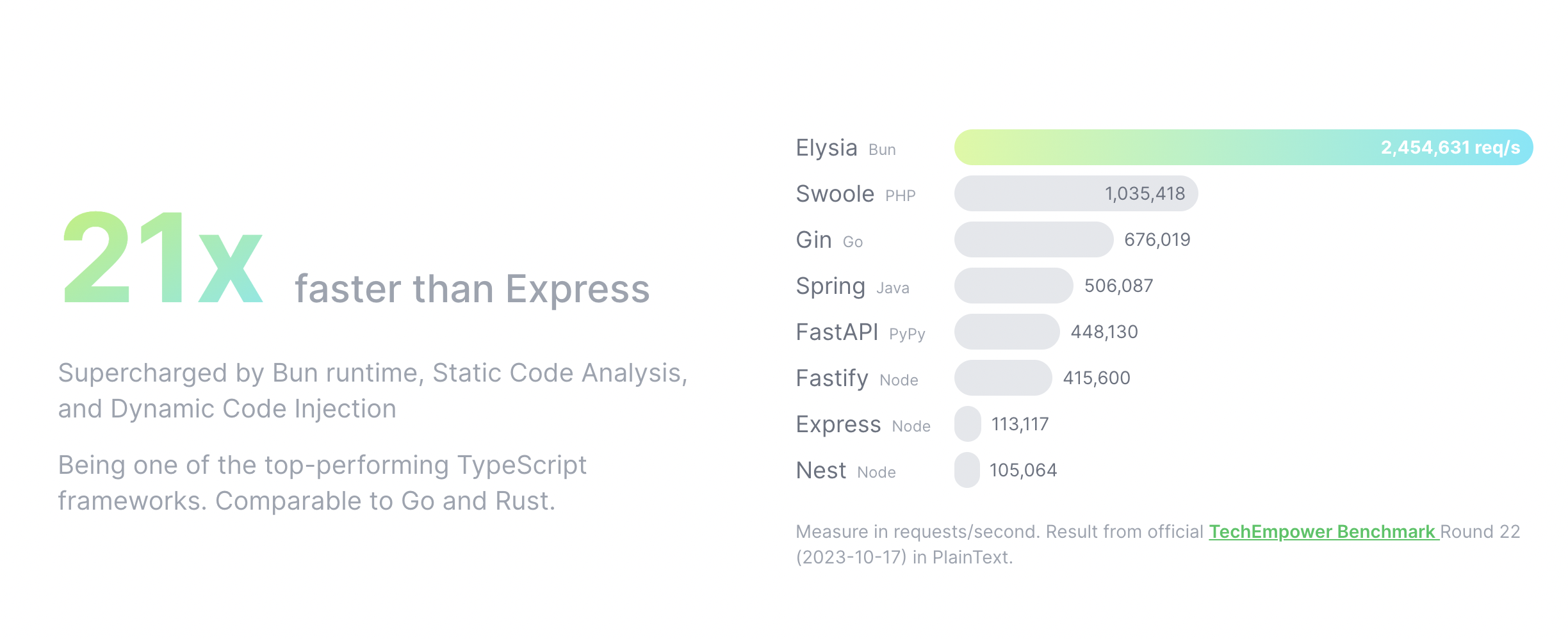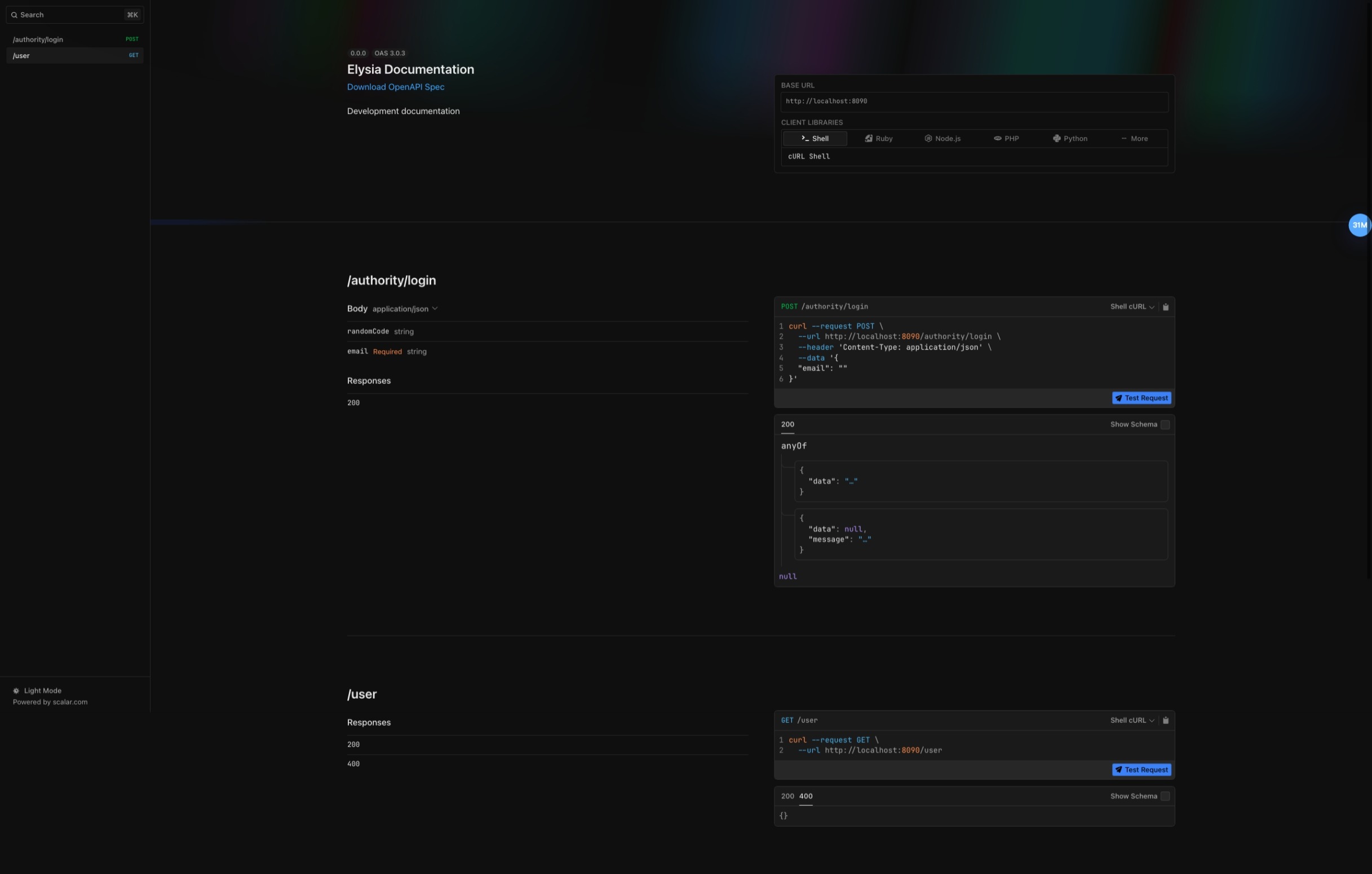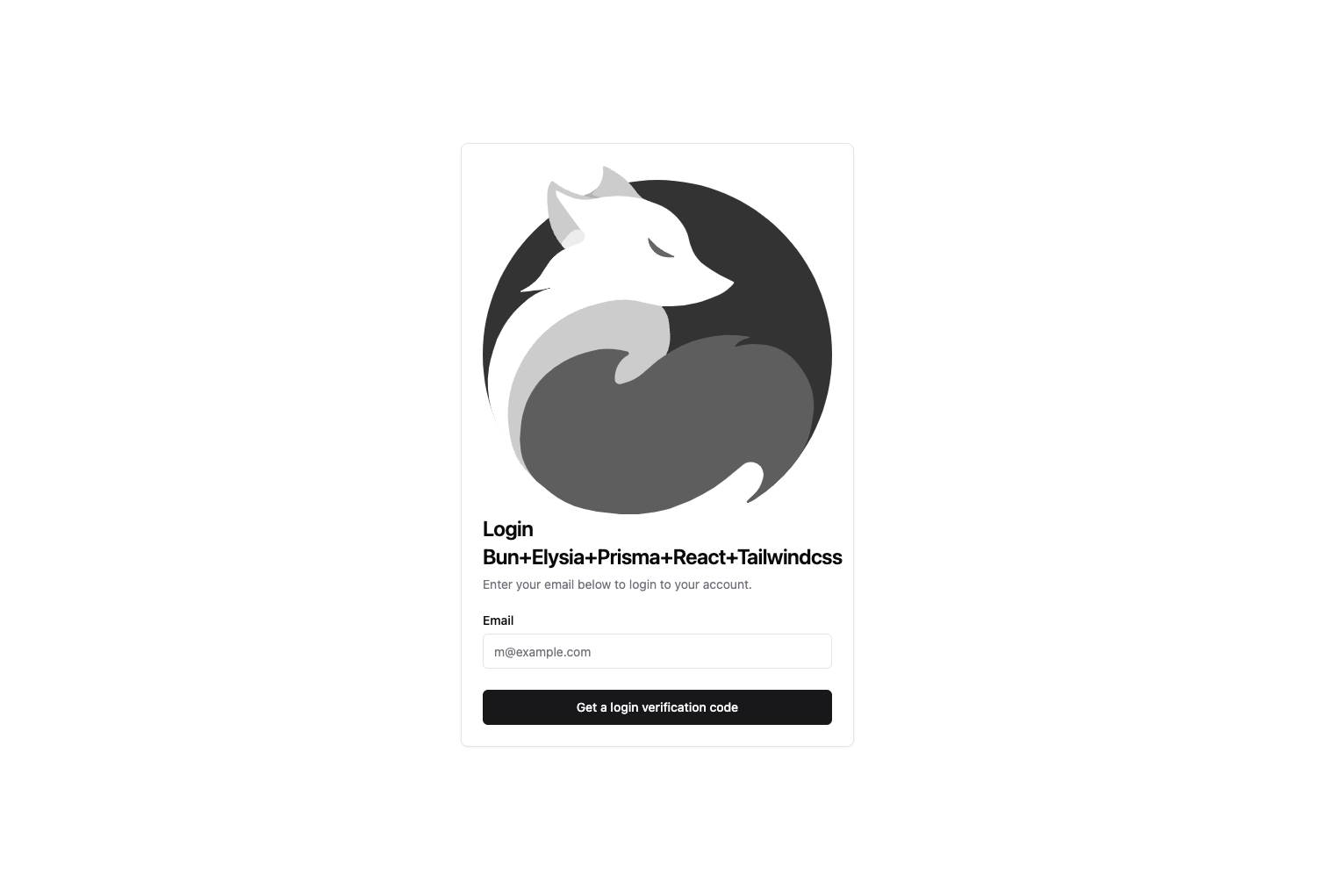Building on Bun and extensive optimization like Static Code Analysis allows Elysia to generate optimized code on the fly.
Elysia can outperform most of the web frameworks available today[1], and even match the performance of Golang and Rust framework[2].
| Framework | Runtime | Average | Plain Text | Dynamic Parameters | JSON Body |
|---|---|---|---|---|---|
| bun | bun | 262,660.433 | 326,375.76 | 237,083.18 | 224,522.36 |
| elysia | bun | 255,574.717 | 313,073.64 | 241,891.57 | 211,758.94 |
| hyper-express | node | 234,395.837 | 311,775.43 | 249,675 | 141,737.08 |
| hono | bun | 203,937.883 | 239,229.82 | 201,663.43 | 170,920.4 |
| h3 | node | 96,515.027 | 114,971.87 | 87,935.94 | 86,637.27 |
| oak | deno | 46,569.853 | 55,174.24 | 48,260.36 | 36,274.96 |
| fastify | bun | 65,897.043 | 92,856.71 | 81,604.66 | 23,229.76 |
| fastify | node | 60,322.413 | 71,150.57 | 62,060.26 | 47,756.41 |
| koa | node | 39,594.14 | 46,219.64 | 40,961.72 | 31,601.06 |
| express | bun | 29,715.537 | 39,455.46 | 34,700.85 | 14,990.3 |
| express | node | 15,913.153 | 17,736.92 | 17,128.7 | 12,873.84 |
-
Bun workspaces
Project structure
. ├── package.json ├── node_modules └── apps ├── frontend │ └── package.json └── backend └── package.jsonConfiguration is required for Workspace to take effect
{ "name": "fullstack-for-bun-api", "version": "1.0.50", "workspaces": ["apps/*"], "trustedDependencies": ["@prisma/client", "@prisma/engines", "prisma"], "scripts": { "dev": "bun --filter '*' dev", "build": "bun --filter '*' build", "lint": "bun --filter '*' lint", "frontend": "bun run --filter frontend", "backend": "bun run --filter bun-api", "prisma:new": "bun backend prisma:new", "prisma:pull": "bun backend prisma:pull", "prisma:push": "bun backend prisma:push" }, "dependencies": {}, "devDependencies": { "prettier": "^3.2.5" } } -
Backend
import { cors } from '@elysiajs/cors'
import { swagger } from '@elysiajs/swagger'
import { Elysia } from 'elysia'
import { authorityService, userService } from './services'
const app = new Elysia()
.use(cors({ origin: false })) // Why is 'origin: false'? Because we have configured a proxy locally for front-end development, we have set up a reverse proxy for NGINX deployed online.
.use(swagger())
.use(authorityService)
.use(userService)
.listen(8090)
export type App = typeof app-
Frontend
lib/server.ts
import { treaty } from '@elysiajs/eden'
import type { App } from 'bun-api'
const server = treaty<App>(import.meta.env.VITE_API_BASE_URL, {
headers: [() => ({ authorization: `Bearer ${localStorage.getItem('token')}` })],
onResponse: (res) => {
if (!res.ok) {
// do something
}
},
})
export default serverUse
import server from '@/lib/server'
// in react
const login = useCallback(async () => {
if (verificationCode) {
const { data, error } = await server.authority.login.post({ email: email, randomCode: verificationCode })
if (!error) {
localStorage.setItem('token', data)
console.log('Login successful!')
location.reload()
} else {
console.log(`Login failed with the error message is ${error.value}.`)
}
} else {
console.log('Please enter a verification code!')
}
}, [verificationCode, email])MYSQL_DATABASE_URL=mysql://root:my-secret-pw@localhost:3306/bun-api
# need change
JWT_SECRETS=xxxxxxxxx
# You need to go to the corresponding platform mailbox to enable SMTP acquisition
# See the file at "utils/nodemailer.ts"
# need change
NODEMAILER_AUTH_EMAIL=xxxxxx
# need change
NODEMAILER_AUTH_PASS=xxxxxx
REDIS_HOST = localhost
REDIS_PORT = 6379To start the development server run:
docker-compose up -d
bun run prisma:pushbun run devbun run docker:deployor
docker-compose -f docker-compose-deploy.yml up -d --buildOpen http://localhost:5173/ with your browser to see the frontend project.
Open http://localhost:8090/ with your browser to see the backend project.
Open http://localhost:8090/swagger with your browser to see the swagger.