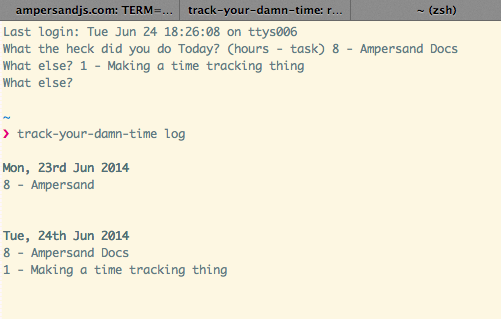A poem:
I need to track time.
I never remember to track my time.
I tried things that tracked every minute of my day,
but that just made more data.
All I need to know is, roughly
What the heck did I do each day,
And for roughly how long?
If I could remember to go to freshbooks,
And write those things down every day,
I would have no worries,
But I don't.
And I then have to try and remember what I did,
A month ago.
So I needed something that,
Would ask me every day,
"Yo, what the heck did you do yesterday?",
And save it somewhere.
So that when I need to update freshbooks,
I don't have to get creative.
This is that thing.
Every time I open my terminal, if there is missing time in my time tracking, track-your-damn-time asks me what I did:
It starts 3 days ago, ignores weekends, and will only ask you what you did today after 4pm.
It stores the information in simple text files, and I can see the full list with track-your-damn-time log.
npm install -g track-your-damn-time
Then add this to your .bashrc/.zshrc
track-your-damn-time
The first time it will ask you for a path to store the files in.
To easily output your time tracking log, run:
track-your-damn-time log
MIT