Go to File > Open... > (navigate to pom.xml) > Open > Open as Project > check Use auto-import > Ok > voilà!
There are multiple ways to do it.
- IntelliJ IDEA - Navigate to
PulserApplication.javain tabProject(Command+1) - Hit the
Playbutton. - Navigate to
http://localhost:8080/hellowith your browser of choice to see ahello world!!!message if the setup is successful.