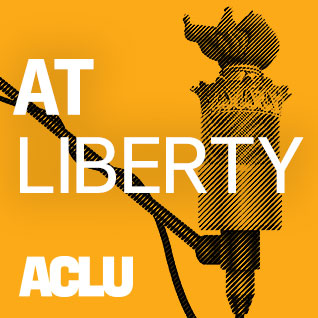KODI / XBMC / Firestick audio addon for At Liberty - a weekly podcast from the ACLU that explores the biggest civil rights and civil liberties issues of the day, and the ACLU-PA / Civil Liberties Minute podcasts
At Liberty is a weekly podcast from the ACLU that explores the biggest civil rights and civil liberties issues of the day.
Speaking Freely - this is the podcast that tells the story of civil liberties in Pennsylvania. You'll hear from our staff, our clients, and our allies about the most prominent civil liberties issues of the day.
Civil Liberties Minute - taking on injustices, 90 seconds at a time with attorney Bill Newman, director of the ACLU's western Massachusetts office highlight threats to our civil liberties and what you can do to protect our freedoms
Also included:
- ACLU-MD: ACLU of Maryland
- ACLU-IL: Talking Liberties With The ACLU of Illinois
- ACLU-WV: Civil Fights
- ACLU-MN: Power To The Podcast
- ACLU-OH: ACLU Ohio Audio
- ACLU-CO: The Purple State Report
- ACLU-NH: By The People, For The Podcast
Kodi (formerly known as XBMC) is an award-winning free and open source (GPL) software media player and entertainment hub that can be installed on Linux, OSX, Windows, iOS and Android, featuring a 10-foot user interface for use with televisions and remote controls. It allows users to play and view most videos, music, podcasts, and other digital media files from local and network storage media and the internet.
^^^^ To install this addon ^^^^, either use the Kodi Github installer addon or save the .zip file downloaded from the 'clone or download' button to somewhere the Kodi can access (e.g. network drive or USB stick). Then on the Kodi, go to addons > install from zip file.