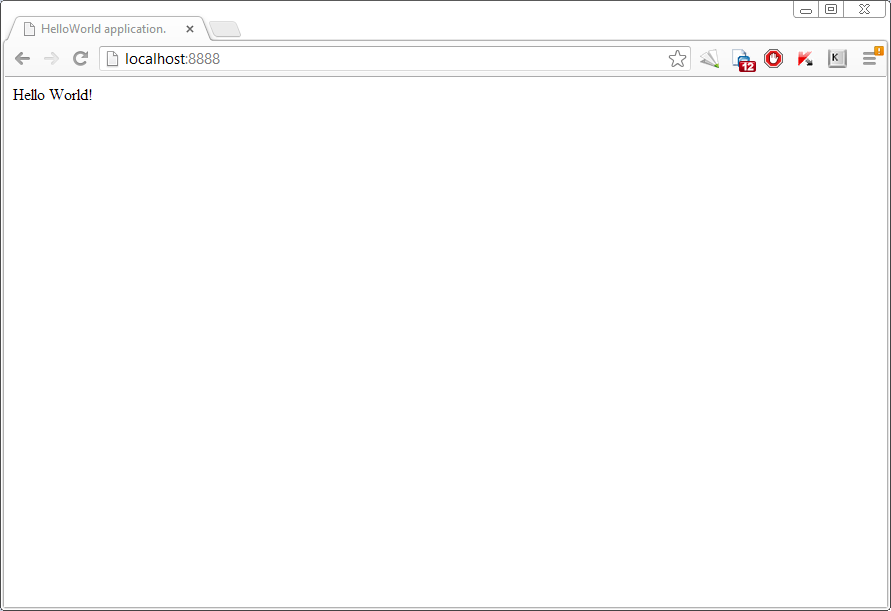-
Notifications
You must be signed in to change notification settings - Fork 4
Quick Start
Peter Lisovin edited this page Nov 12, 2013
·
9 revisions
-
Make sure all prerequisites are installed (see https://github.com/lisovin/scalejs/blob/master/README.md)
- Visual Studio 2012 (or 2013)
- IIS Express (via Web Platform Installer http://www.microsoft.com/web/downloads/platform.aspx)
- node.js (http://nodejs.org/)
- requirejs optimizer (once node.js is installed run in console: npm install -g requirejs)
- PowerShell 3.0 (http://www.microsoft.com/en-us/download/details.aspx?id=34595)
- Scalejs extension for Visual Studio (in Visual Studio go to TOOLS -> Extensions and Updates... -> Visual Studio Gallery, type Scalejs in search box, and click Download button)
- JSLint extension for Visual Studio (in Visual Studio go to TOOLS -> Extensions and Updates... -> Visual Studio Gallery, type JSLint in search box, and click Download button)
-
Start Visual Studio.
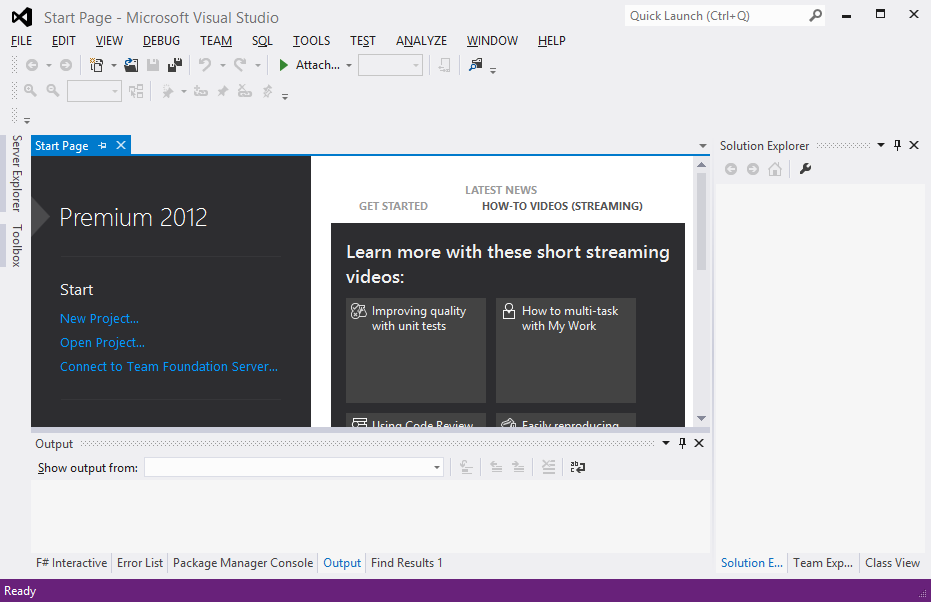
-
Click "New Project..."
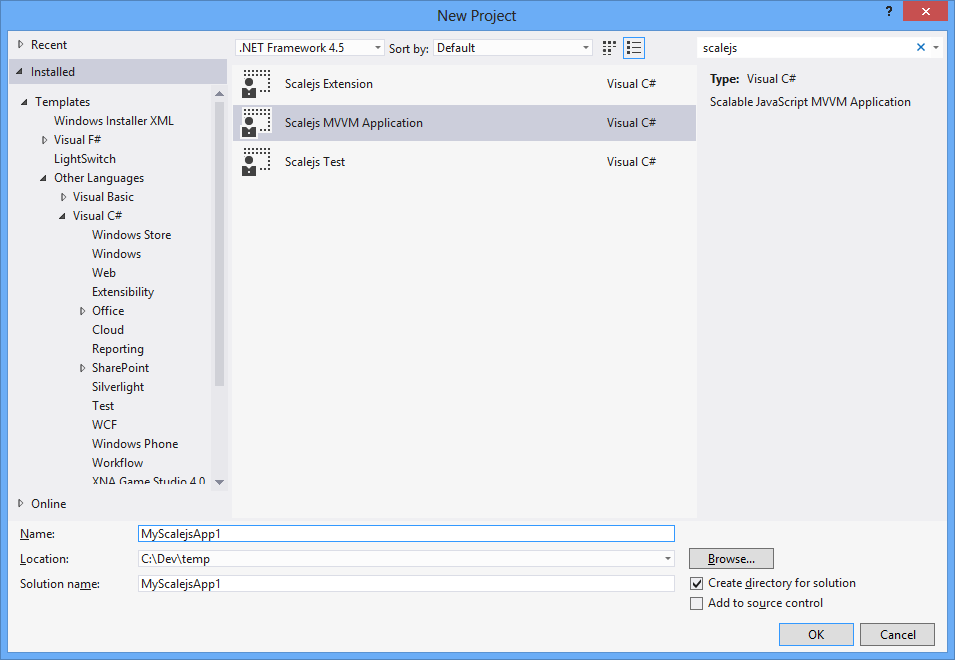
-
In search box type "scalejs" to filter scalejs templates and select "Scalejs MVVM Application"

-
Give your project a name "HelloWorld" and click "OK". This should create HelloWorld project with scalejs application structure.

-
Run the project normally by CTRL + F5.
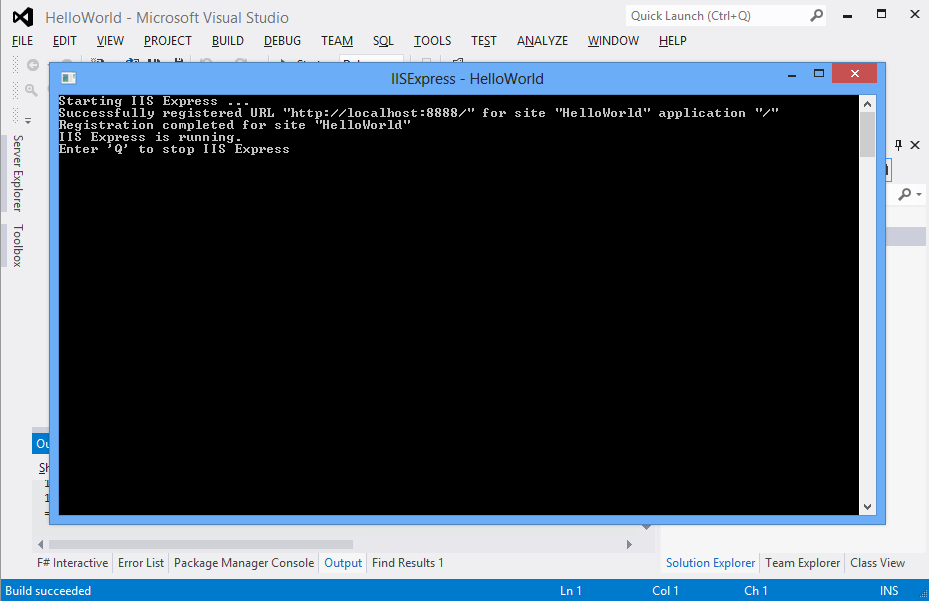
-
Launch the browser and go to http://localhost:8888. You should see "Hello World!"