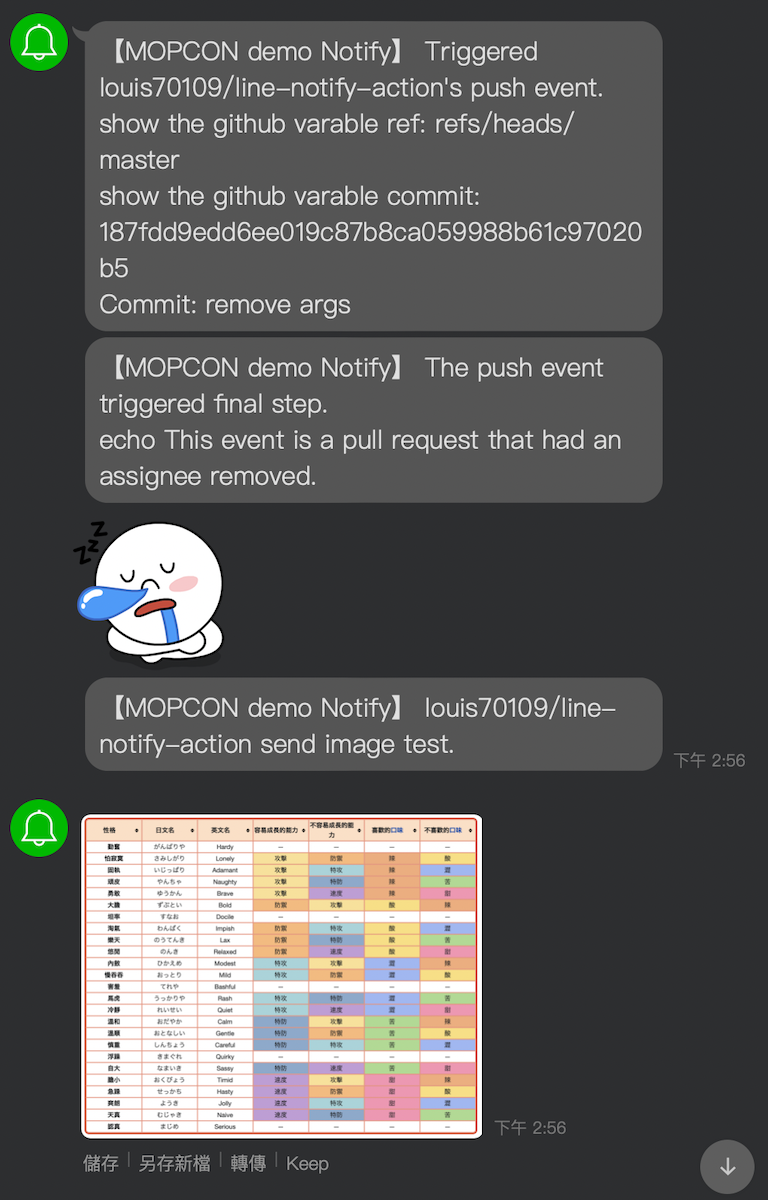The line-notify-action can send notification messages with LINE by GitHub Action.
Let's get started it!
- name: send default message
uses: louis70109/line-notify-action@master
with:
token: ${{ secrets.LINE_NOTIFY_TOKEN }}
message: 'LINE Notify test message'- name: send message with sticker
uses: louis70109/line-notify-action@master
with:
token: ${{ secrets.LINE_NOTIFY_TOKEN }}
sticker_id: 1
package_id: 1- name: send message with image url
uses: louis70109/line-notify-action@master
with:
token: ${{ secrets.LINE_NOTIFY_TOKEN }}
message: |
${{github.repository}} send image test.
image_url: 'https://raw.githubusercontent.com/louis70109/line-notify-action/master/tests/image1.png'- name: send message with image file
uses: louis70109/line-notify-action@master
with:
token: ${{ secrets.LINE_NOTIFY_TOKEN }}
message: |
${{github.repository}} send image file.
image_file: tests/sally.png- You can refer the Flask-LINE-notify repository One-Click-Deployment to create your testing website on Heroku.
- Will see the
access_tokenwhen you binding LINE Notify. - Copy
access_tokeninto GitHub repository ➡️ Secrets ➡️LINE_NOTIFY_TOKENenvironment property. - Then copy the following yaml into your workflow.
- name: LINE Notify Message
uses: louis70109/line-notify-action@v0.1.0MIT