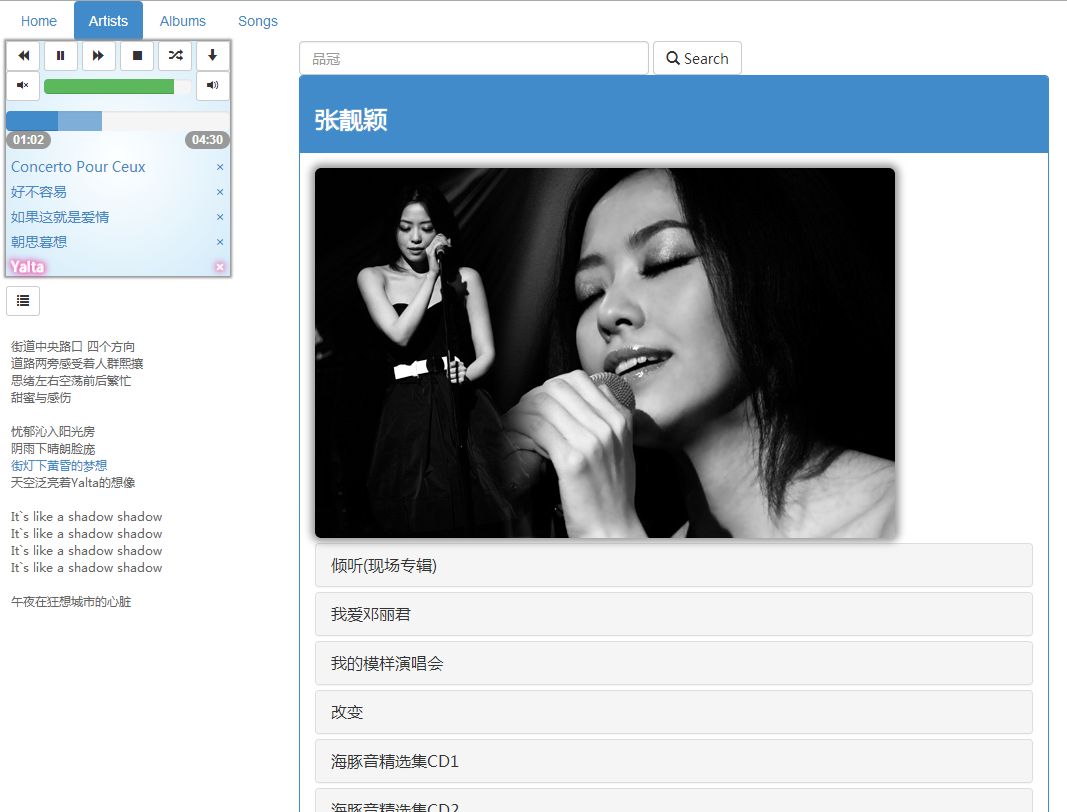I see there're not many jplayer skins on the web, so I created this one simply using bootstrap css and adding a little javascript. It looks like follows,
It depends on BootStrap, make sure it is already included, then include the js and css file in your page.
<link href="jplayer-bootstrap.css" rel="stylesheet">JPlayer does not have buffer status showing, you can include the following javascript to show it.
<script type="text/javascript" src="jplayer-buffer.js"></script>In your javascript code, construct an object with the jplayer id, then run the buffer method which will return a function object, bind this object to both timeupdate and progress event. See example.html for details.
var buffer = new JPlayerBuffer('jquery_jplayer_1').buffer();
...
timeupdate: buffer,
progress: buffer
...