-
Notifications
You must be signed in to change notification settings - Fork 9.3k
New issue
Have a question about this project? Sign up for a free GitHub account to open an issue and contact its maintainers and the community.
By clicking “Sign up for GitHub”, you agree to our terms of service and privacy statement. We’ll occasionally send you account related emails.
Already on GitHub? Sign in to your account
[2.2.0-*] cron_schedule forever increasing in size. Lots of pending jobs never cleared #11002
Comments
|
@gwharton, thank you for your report. |
|
@gwharton I have been having the same problem since upgrading to 2.2.0. Have you done anything outside of clearing the cron_schedule table to fix it? I have done the same, but old entries are still not deleted. The timezone is set correctly, but that doesn't seem related. |
|
All of my installations are working as they should. The size of my cron_schedule tables are fairly static at around 1200 rows. This seems to be the correct behaviour, as the Magento settings regarding keeping cron history say to keep 1 hour, and looking at the entries in the table that is correct. The behaviour I saw in 2.1 where the cron_schedule table was only a 100 or so rows seemed to be incorrect behaviour, as it was only keeping the last minute. I suspect this was some sort of timezone problem on the timestamps. I did have a couple of occasions where one of the cron jobs appeared to start, but had no finish time. This resulted in the table growing in size out of control as new rows for that cron job were added in the pending state, but never got run because the "stuck" job was still running as far as Magento was concerned. Clearing the table seemed to set things going again. I have no idea why the job was stuck. Feels like Magento should have some method of detecting stuck jobs, or jobs that completed but didn't update their completed timestamp. Without this, Magento never recovers, resulting in the ramp up of CPU usage, eventually hitting 100% in a couple of weeks time as it repeatedly parses through the massive and growing amount of pending jobs every minute. Unfortunately I haven't been able to reproduce this recently. |
|
One thought that I did have, is that I was doing a lot of development work on a module at the time these problems occurred. During some of these changes/recompiles/updates I would get emails telling me that the cron process failed, or when I restarted mysql that the database connection failed. Perhaps this is when the cron job starts but doesn't finish and then from this point on it just creates the pending jobs forever. Since this, I now updated my cron jobs to check if Magento is in maintenance mode
This way, it makes sure that the cron jobs are never run while you are in maintenance mode. I don't know if this is recommended or not, but it feels much cleaner that cron jobs aren't run when I am carrying out magento upgrades/recompiles/development. I have a standard shell script which I run every time I make changes or want to upgrade the store. It puts the store into maintenance mode while it updates magento to latest version, clears all static content, upgrades/recompiles/deploys static content and then clears the caches. Since religiously using this script to enforce maintenance mode, and having the cron jobs disabled while in maintenance mode I have not had any further issues. When updating modules, once I am happy they work on my test store, I put the production store into maintenance mode, upload the necessary updates, then run the above script to finish the deployment. |
|
Unfortunately the cron_schedule table kept growing even after a redeployment in maintenance mode, like you described. To fix my problem, I just wrote a cronjob that cleans old entries in cron_schedule every hour. |
|
Same problem here. @dwirt, how did you change the cronjob? |
|
@magento-engcom-team I am unable to reproduce this on demand, but it feels like Magento is missing some cleanup code that detects cron jobs that are stuck in the running state. Really it should detect a stuck job, clear it and log some sort of error, allowing the future pending jobs to clear naturally. Just repeatedly adding pending jobs infinitum seems like a poor decision. |
|
@cytracon I didn't change anything. I just added a new cronjob to the crontab. Of course you could also write a magento cronjob, but I don't trust those anymore. (Edit: see gwhartons post below) |
|
Not wanting to stray off topic but @dwirt If it's a shared server then beware of putting your mysql password in the command line like that. It can be viewed by anyone while the process is running. The preferred method is to create a The contents of .my.cnf should be You can then secure this file with |
|
@gwharton Thanks! |
|
@magento-engcom-team Can this issue be re-opened. I, and several others by the looks of it, are having to go into the database on a regular basis to clear out cron jobs that are stuck in the running state. It seems to be worse on development installs, where cron jobs may be crashing whilst being run and never being marked as completed. Its not the same job every time. Seems to be random which one gets stuck. If you don't manually delete the stuck running job, then, on my webserver, the CPU is overwhelmed at 100% within about 3 days as the never ending list of pending jobs in the cron_schedule table increases. If you don't spot the problem, the first you will know about it, is when your webserver is unresponsive as MySQL is overwhelmed by Magento cycling through thousands of pending cron jobs every minute. |
|
@gwharton: yes exactly, I've seen this behavior a couple of times on our projects, a development server was running at 100% CPU for over 2 weeks until someone noticed it was because of a cronjob or indexer which got stuck somehow. This should really get fixed! |
|
I've been battling some negative behavior with cron:run lately and I think this thread is describing the root cause of my issue. I finally found this issue and it lead to counting the rows in cron_schedule, which was 208,046! I ran the query posted above and that brought it down to 252 rows. My site has just been under light developement, no traffic. After running the query
now I've switched all 3 standard magento cron process - cron:run, setup:cron:run, cron.php - back to running every minute, and all 3 run pretty much instantly in under 5 - 10 seconds or less. I'm new to magento, so I can't speak to the cause but i can say anyone that runs will be left with an unusable site, unless they heavily upgrade their hardware. I posted this question to magento.stackexchange.com and another user said they were experiencing the same issue, check out the comments. https://magento.stackexchange.com/questions/201063/should-2-of-the-standard-cron-always-be-running?noredirect=1#comment278625_201063 UPDATE: After adding this query to the crontab after reading about this, it fixed all negative behavior and after switching my 3 magento crons back to running every minute, the cron_schedule table is holding steady at around 1030 - 1050 rows with the delete query deleting about 20 rows every 15 minutes when it runs. |
|
I have the same problem. Magento 2.2.1. |
|
I have created a test module that implements a cron job that crashes during execution. It can be downloaded from here Gw_CronCrash.zip This is a simple cron job that just throws an invalid exception, instead of actually doing anything useful. It simulates a cron job crashing for whatever reason during execution. Once installed, on the next 1 minute boundary, the exception is logged in var/log/magento.cron.log (if you have setup logging of cron output). Now if you check your cron_schedule table
You will see the first row shows the first time it tried to run the job. The job will be in the "running" state, even though the job crashed and failed a long time ago. Every 15 minutes, a new batch of 15 jobs in the pending state are added to the cron table with status "pending". No rows are ever removed. The table will grow forever. Even if you fix the problem with the code in the module, the cron job for that module is NEVER run again. 1440 rows are added to the cron table every day. Every minute, every row of the cron_schedule table is parsed by Magento. Depending on the capabilities of your machine, your CPU could be maxed out in as little as a week. The only way out is to manually delete the first entry in the cron_schedule table to remove the "running" job. Magento, then does a nice job of cleaning up the remainder of the "pending" entries, as you would expect. Could this issue be reopened. It is 100% reproducable with this example module. |
|
@gwharton Your hard work on this is appreciated. I have raised this to the comeng team for reopening, and am investigating this solution myself now. |
|
There is some work happening in this PR #12497 which aims to prevent the same cron group being run concurrently. It doesn't sound like it would fix this issue on the cleaning up of the crashed cron task but it might help in alleviate the issue of piled up cron jobs. |
|
Hello. I have the same issue on Magento 2.2.1. Here is how many cronjobs there are in pending status from 2017-11-22: |
|
@gwharton, thank you for your report. |
|
@ericvhileman I does not think that use cron service on only one node is high-available solution. Also, this extension requires to run on unix-like OS and have to access to /proc/ filesystem. |
|
@kandy dude... the cron docs LITERALLY say not to do this: "In a multi-node system, crontab can run on only one node. This applies to you only if you set up more than one webnode for reasons related to performance or scalability.". I can also think of many reasons why it's a terrible idea. Source: https://devdocs.magento.com/guides/v2.2/config-guide/cli/config-cli-subcommands-cron.html |
|
+1 to what @ericvhileman said about running crons only in one node. |
|
@magento-engcom-team Please reopen. This is not resolved. |
|
@Ctucker9233, Can I ask you to create new issues with concrete steps to reproduce? This ticket has many different issues described in the comments, so it hard to understand what concrete issues do you ask to resolve. |
|
@magento-engcom-team Please reopen. This is not resolved. reproduced in 2.2.6 SELECT count() FROM |
|
I can confirm this. Also 11000+ records in the table. One day after I truncated the table. Also 2.2.6 |
|
@acurvers @johnny-longneck Can you verify the settings for cron history lifetime is set to 60min, not to 1 week? It configured in SYSTEM CONFIGURATION > ADVANCED > System > Cron (Scheduled Tasks) |
|
I had overwritten previous history lifetime to 740 as recommended somewhere. I switched back to "use global settings" which is now 60. This might seem to have resolved the table overload. Cron Table now constant at ca. 1000 entries. |
|
@kandy I did but it was closed as a duplicate |
@kandy Which setting is this? Failure history lifetime? |
|
I have been stuck on this same issue for several weeks. I think I finally got it figured out with the help of this post. I made a quick blog post about it so I can refer to it in the future. https://toweringmedia.com/blog/magento-2-cron-job-pending-jobs-never-cleared-solved/ |
|
Same issue in 2.3.3. |
|
Why is this closed when it's an on-going issue? |
|
@vincentteyssier Sounds normal behaviour to me. Default behaviour is every 15 minutes, magento will schedule in the next 20 minutes of cron jobs into the cron_schedule table. These will be in the pending state. Take a look at the times of your pending jobs. Are they all scheduled to run in the next 15 minutes or so. Once run they will change to success/failed status and will eventually be cleared. All of the lifetime timings of cron jobs in the cron_schedule table can be configured in admin config. With a fairly standard setup, you should see the cron_schedule table hover between 1000-4000 entries with a ratio of pending/successful jobs of between 25 and 75% depending on where in the 20 minute cycle you are. @markojak If you believe this is still happening in 2.3-develop, then please create a new issue. |
|
@gwharton you're right, after 24 more hours it is stable between 4k-4.1k and approx 300 pending |
|
Is this issue actually fixed. I've just had two separate development servers use up over 1 million CPU seconds in a few hours as a result of the magento cron, on a pretty much vanilla installation of Magento 2.3.3 with 30 products and zero activity apart from the cron running One server had 10000 rows in the cron schedule table and the other had just over 1000 (after I had changed the save history lifetime setting). I'm not sure I'm seeing the same issue that other people see with hundreds of thousands of jobs stacked up in the cron_schedule table so I'm not sure if I need to raise a separate ticket. In the error logs the high cpu usage seemed to coincide with the database server rebooting and a high memory usage when creating a temporary table. Looking through this thread it seems to me that the cron module does a huge amount of unnecessary work and it also seems to lack necessary indexes to make its queries fast. For example the clean up of missed jobs looks at the created_at column but this is not indexed so the query has to table scan. You can see how the cron grinds to a halt once the table gets large. Doesn't look like this is my problem though. |
|
On further investigation it appears that my problem of excessive cpu usage is due to a bug in magento queue consumer logic in 2.3 that means they never complete. see #17951 |
|
Probably not fixed. M2 devs loves to close issues because they are "task oriented" and have to fill their daily quota of finished tasks (without actually fixing anything). However this problem is still present and we are having increase CPU usage over time with cronjobs and mysql slow queries. |
|
I've not seen this specific bug in a long time on my production install. Currently on 2.3.3. Please raise a new issue with full steps to reproduce if problem still persists for you. |
|
So am I. |
|
Still a problem at least in 2.3.0 |
|
Still a problem in 2.3.4: |
|
@zzvara see above comment #11002 (comment) |
|
I'm not sure. Magento is already using 12/24 cores constantly. I'll post more data for you to tackle down the problem. We are using Kubernetes and HelmReleases, it should be fairly easy to reproduce. |
|
Not much is running on that Kubelet node, but Magento is using 12/24 cores. The site itself has become incredibly slow as well. These CRON jobs are running all the time. They are all on default values of 2.3.4. We are using the following deployment: https://github.com/bitnami/charts/tree/master/bitnami/magento The following Dockerfile that contains all plugins: Dockerfile is frequently rebuilt and the container therefore restarted. Here is the entry point: |
|
@marthasimons7777 Can I suggest you upgrade to supported version of Commerce where this issue is resolved? |

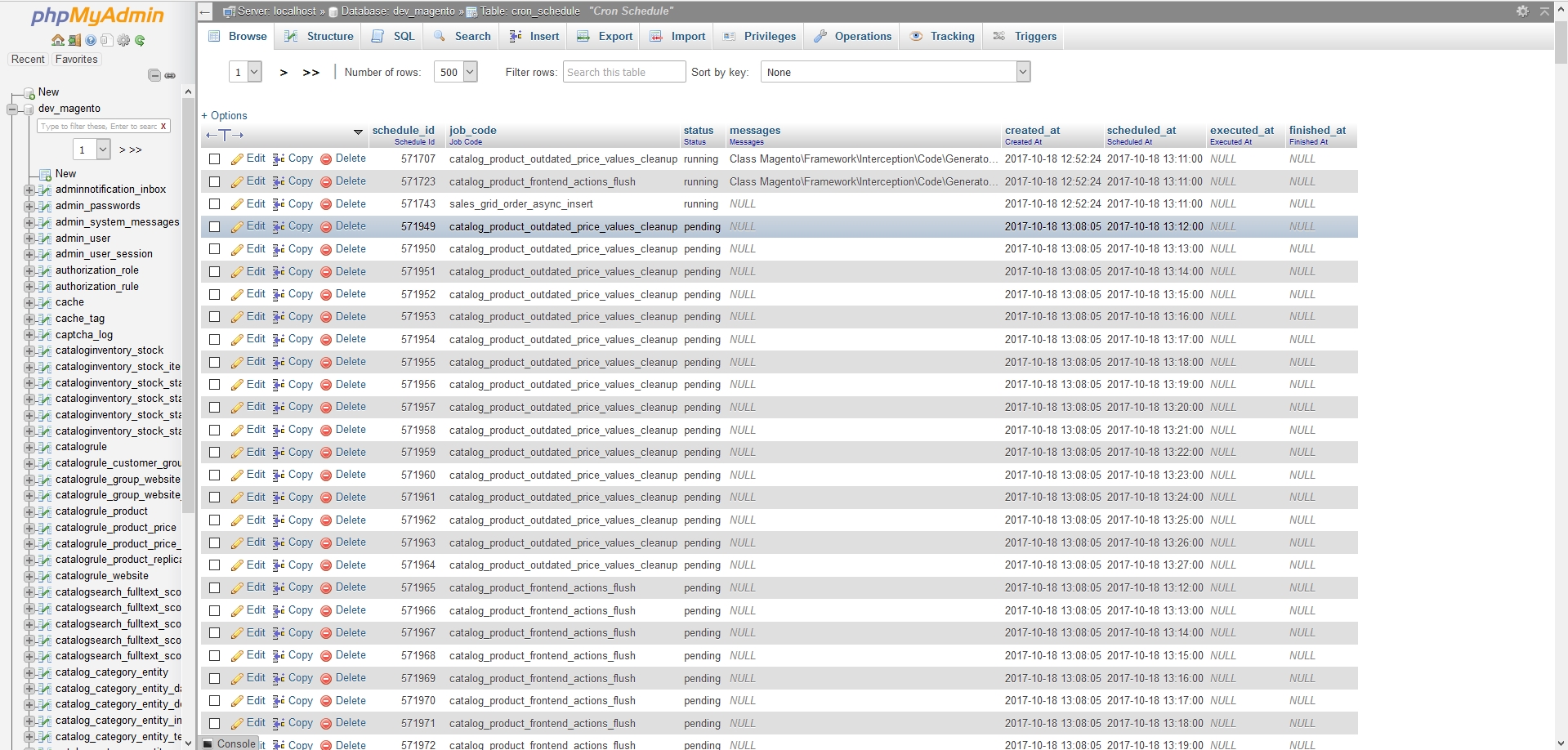

Preconditions
Steps to reproduce
Expected result
Actual result
The cronjob steadily increases in the time taken to complete, at the moment it is taking around 30 seconds to complete, during which time, mysql and php are taking up heavy CPU usage.
A MYSQL query log shows magento churning through all the pending requests, but they are never marked as success. Hence the ever increasing list of jobs to run.
Snippet from the Mysql Query log below
The text was updated successfully, but these errors were encountered: