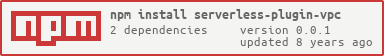This plugin adds vpc support to your lambda functions.
Note: This plugin supports Serverless 0.4*
-
make sure that aws and serverless are installed
-
@see http://docs.aws.amazon.com/cli/latest/userguide/installing.html
-
install this plugin to your projects node_modules folder
cd projectfolder
npm install serverless-plugin-vpc
- add the plugin to your s-project.json file
"plugins": [
"serverless-plugin-vpc"
]
- the plugin uses a hook that is called after each deployment of a function
- you only have to deploy your function as usual
sls function deploy - add the following attribute to the s-function.json in your functions folder
...
"vpcConfig": {
"SubnetIds": [
"subnet-abcda004"
],
"SecurityGroupIds": [
"sg-abcdc999"
]
},
...
- Parameters:
- the provided "vpcConfig" object will be forwarded to the aws-sdk method updateFunctionConfiguration
- please check the docs for detailed descriptions http://docs.aws.amazon.com/AWSJavaScriptSDK/latest/AWS/Lambda.html#updateFunctionConfiguration-property
- Check the role, that executes your Lambda.
- Normally you will receive an error:
Unhandled rejection AccessDeniedException: Your access has been denied by EC2, please make sure your function execution role have permission to CreateNetworkInterface. EC2 Error Code: UnauthorizedOperation. EC2 Error Message: You are not authorized to perform this operation.
- Please add the following role policy to the functions role:
{
"Effect": "Allow",
"Action": [
"ec2:CreateNetworkInterface",
"ec2:DescribeNetworkInterfaces",
"ec2:DeleteNetworkInterface"
],
"Resource": "*"
},